 Adobe Community
Adobe Community
Opacity lost in epub preview
Copy link to clipboard
Copied
I'm making this e-book on InDesign 2020.
The image is in Chinese but the items numbered ①~⑤ are set as buttons and are suppose to be 50% opacity until the mouse cursor hovers above it, so ②~⑤ were suppose to be 50% opacity while ① is 100%. But in preview, all of them show as 100%, same when exported.
Have tried changing the object style export options to rasterize container/ format png, but has no effect. Can someone help me with this, please?
Copy link to clipboard
Copied
eBook is a generic term for digital books; which format are you wanting to use?
Copy link to clipboard
Copied
Epub
Copy link to clipboard
Copied
I see your are using the epub preview, so you are creating an epub file.
Did you group the circle and number, and then changed the object export option to this?
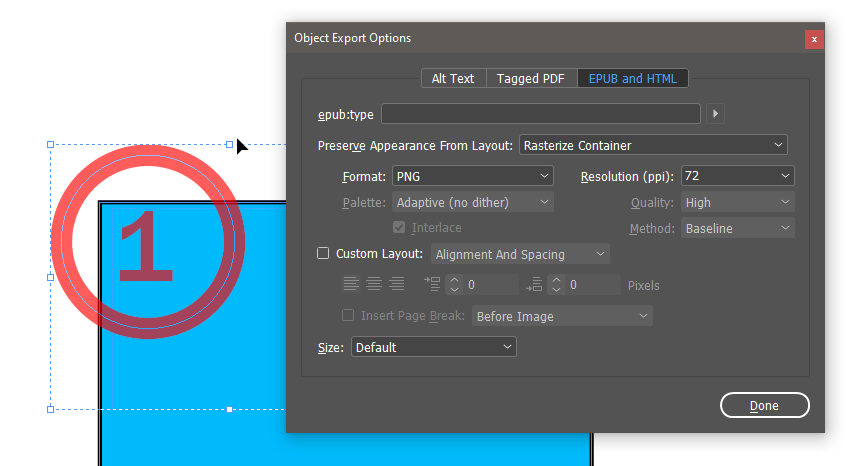
Copy link to clipboard
Copied
Btw, it works for me if I create this group before turning it into a button.
Copy link to clipboard
Copied
Oh, the circled numbers were added on with the photo editor after I took the photo on my phone, so they are not on the Indesign file. I thought it'll make it easier to explain which item I'm talking about. But sorry if it made it confusing.


