 Adobe Community
Adobe Community
- Home
- InDesign
- Discussions
- Outline numbering starting consecutively across mu...
- Outline numbering starting consecutively across mu...
Copy link to clipboard
Copied
Hello. Because I don't set up a lot of outlines in InDesign, I often forget the steps. I used this tutorial: Numbered Lists — Part I Outlines
It almost worked out, but for some reason, my bullets are not starting fresh with each style. I changed the setting in bullets and number from "continue from previous" to "start at 1" but that yields the same starting number/character per line per style. I'm attaching a link to examples. Please look at the top left area for reference on each graphic. Also linking to a screenshot of my settings.
repeated character example: https://www.bulbgraphics.com/wp-content/uploads/2019/06/Screen-Shot-2019-06-02-at-10.14.17-PM.png
bullets not starting from the first character: https://www.bulbgraphics.com/wp-content/uploads/2019/06/Screen-Shot-2019-06-02-at-9.59.54-PM.png
bullet list definition screenshot: https://www.bulbgraphics.com/wp-content/uploads/2019/06/Screen-Shot-2019-06-02-at-10.01.21-PM.png
paragraph style example: https://www.bulbgraphics.com/wp-content/uploads/2019/06/Screen-Shot-2019-06-02-at-10.00.23-PM.png
Can anyone tell me what I'm missing? I'm hoping/guessing it's something simple.
 1 Correct answer
1 Correct answer
Here's a free video from InDesignSecrets.com which teaches a good technique for creating paragraph styles that make it easier to start and restart numbering:
https://indesignsecrets.com/video-how-to-create-numbered-list-styles.php
Copy link to clipboard
Copied
Here's a free video from InDesignSecrets.com which teaches a good technique for creating paragraph styles that make it easier to start and restart numbering:
https://indesignsecrets.com/video-how-to-create-numbered-list-styles.php
Copy link to clipboard
Copied
Thank you. I am about to watch now. Thank you. I'll confirm the solution ASAP.
Copy link to clipboard
Copied
Fixed. Thanks very much for your help!!
Copy link to clipboard
Copied
Steve
I watched the video, but that seems like a funky way of creating numbering. Maybe I'm misunderstanding the OP. I don't know how long ID has had this feature, but I was overjoyed when I discovered it. When creating Policy & Procedure docs with lots of outline styling, I use the level feature within the numbers settings. This resets the numbering correctly when the style is applied and continues from previous.
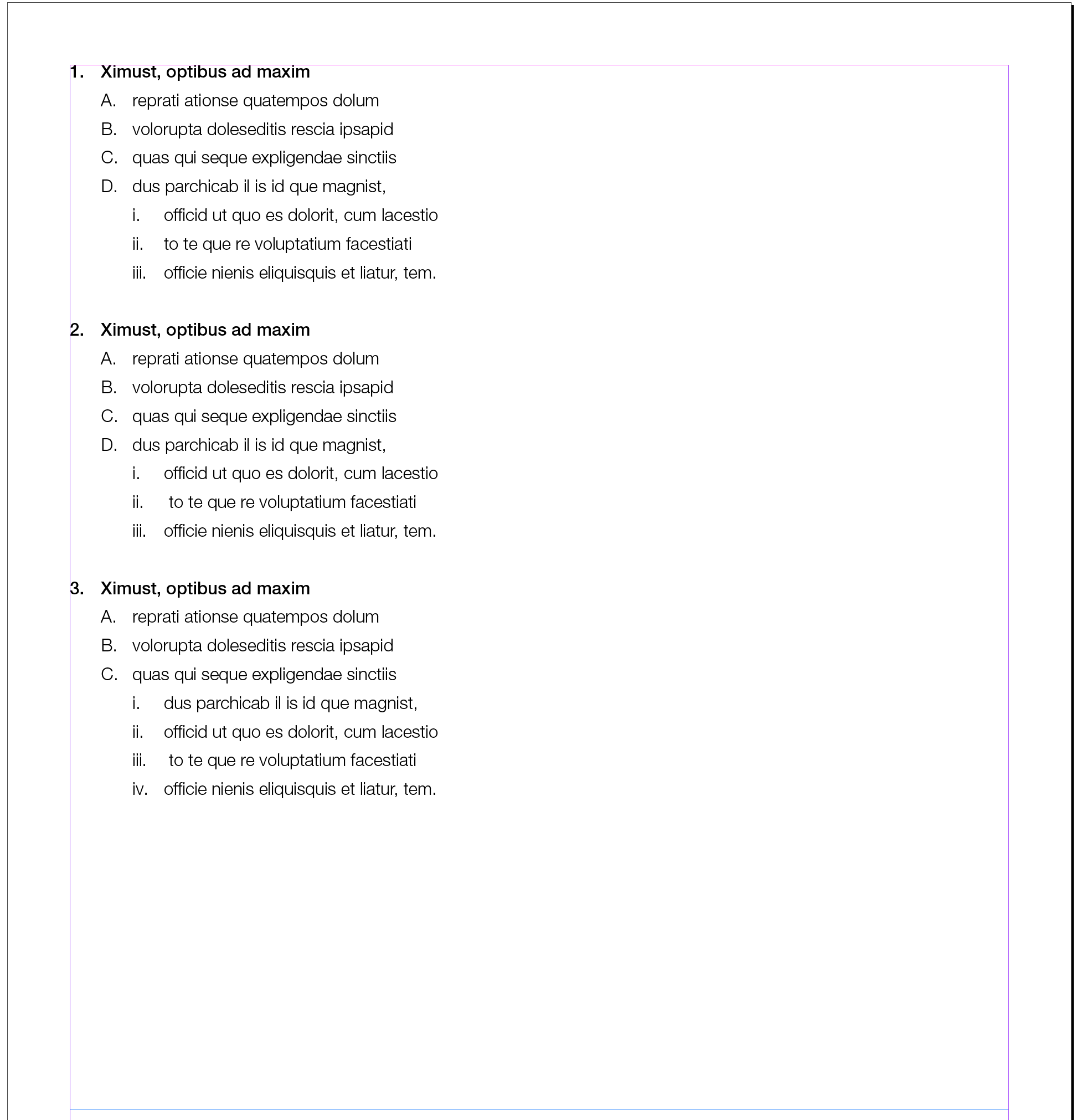
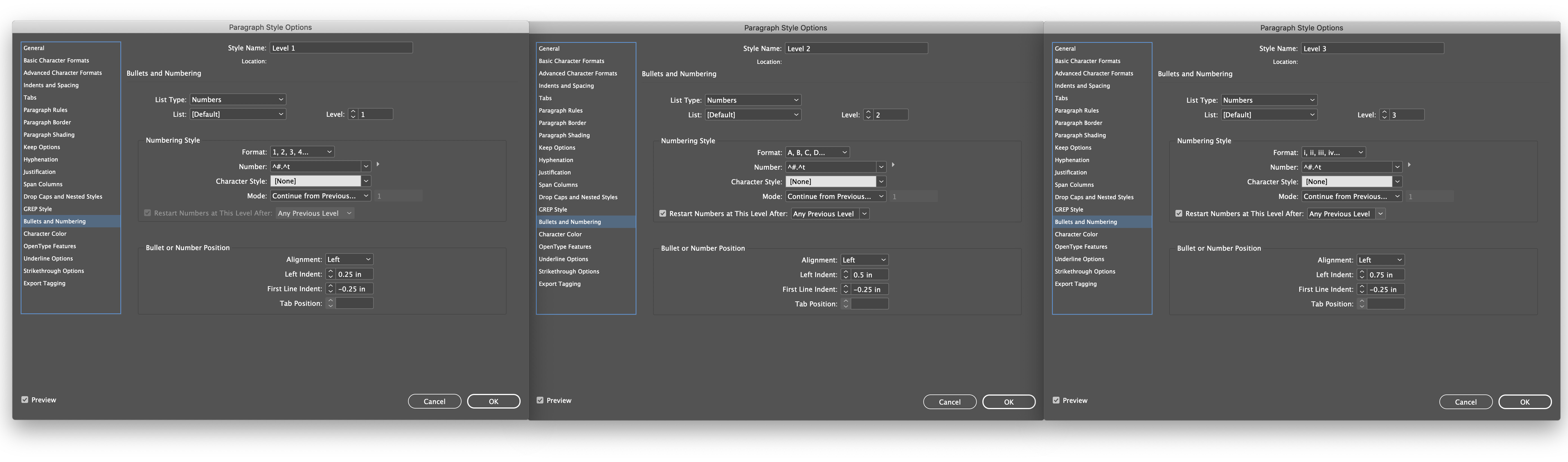
Copy link to clipboard
Copied
Yes, Dave, creating and using Lists are a great way to restart numbering but in the example I think the OP is using, there aren't multiple levels. So I was attracted to it as an alternative way to do it in an automated way with multiple single-level outlines.