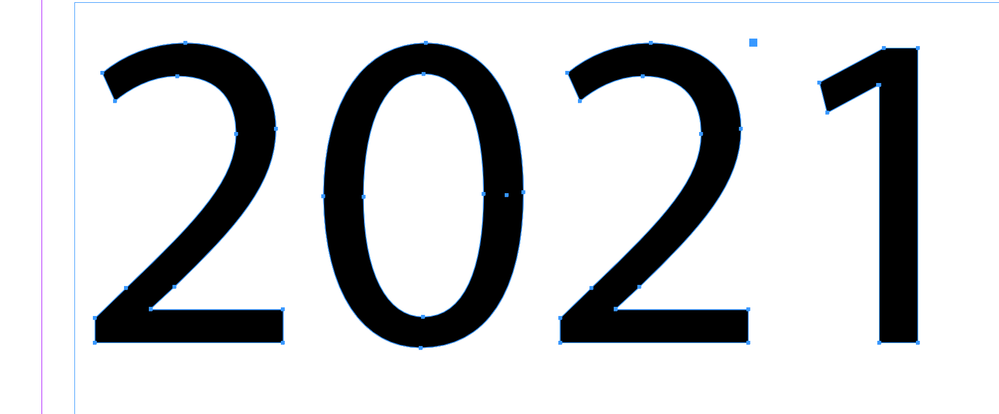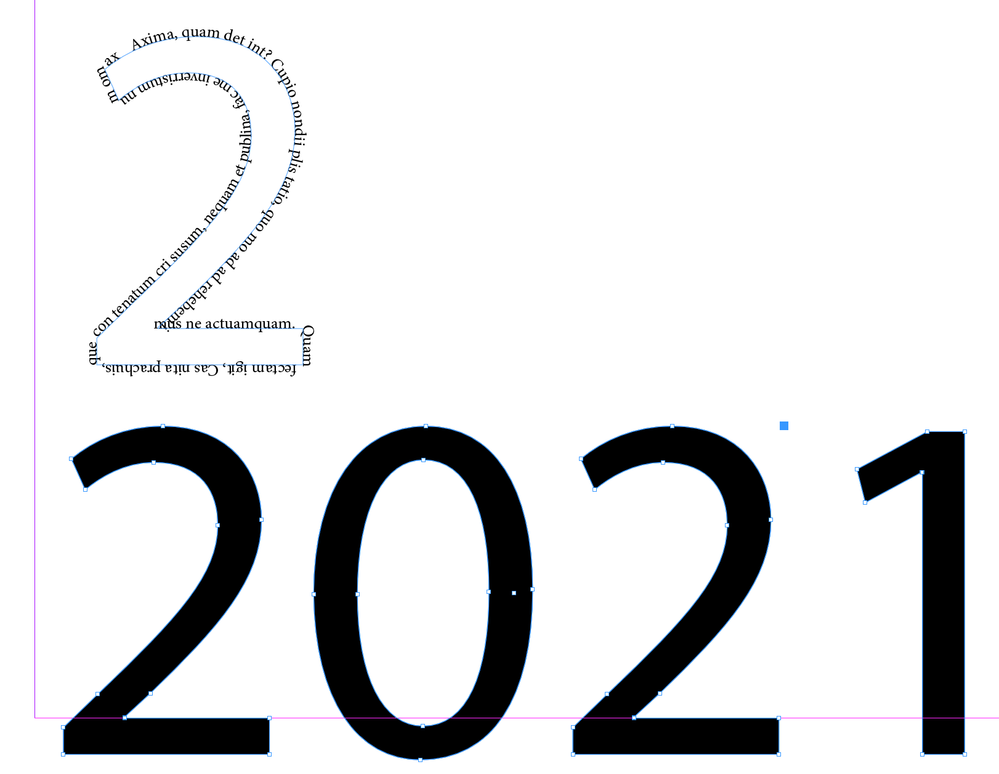Adobe Community
Adobe Community
Copy link to clipboard
Copied
I am a yearbook advisor for a high school. We are working with some differe cover designs and need help on the one design. What we are trying to do is have 2021 and then have the names of the seniors as the outline. How do it set the outline as their names?
 1 Correct answer
1 Correct answer
You're wanting the names to be applied as type on a path to the outlines of the 2021 numbers. You would create the numerals as very large type. Then you would hold down Option/Alt and choose Type > Create Outlines.
This creates a compound path. Select it with the Selection tool and choose Object > Paths > Release Compound Paths so each letter is separate. Select each letter with the Selection tool and now you can use the Type on a Path tool to click on the path of each letter. Then copy or
...Copy link to clipboard
Copied
Not sure exactly what you are trying to do. But, my interpretation would be that you want all the student's names or signatures within a giant 2021. Is that what you are trying to achieve?
Copy link to clipboard
Copied
No, what we are wanting is their names being the outline of the 2021
Copy link to clipboard
Copied
You're wanting the names to be applied as type on a path to the outlines of the 2021 numbers. You would create the numerals as very large type. Then you would hold down Option/Alt and choose Type > Create Outlines.
This creates a compound path. Select it with the Selection tool and choose Object > Paths > Release Compound Paths so each letter is separate. Select each letter with the Selection tool and now you can use the Type on a Path tool to click on the path of each letter. Then copy or type the names on each letter:
Copy link to clipboard
Copied
Hi there,
Thanks for reaching out. In addition to helpful responses given earlier, I'd recommend checking out this help article(https://helpx.adobe.com/indesign/user-guide.html/indesign/using/compound-paths-shapes.ug.html) to know how you can use compound paths and shapes.
Hope it helps.
Regards,
Ashutosh