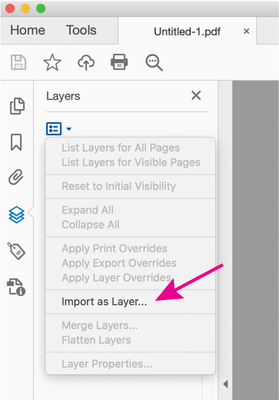Adobe Community
Adobe Community
- Home
- InDesign
- Discussions
- Re: Overlay RIP documents on a PDF document
- Re: Overlay RIP documents on a PDF document
Copy link to clipboard
Copied
Our Printing Service (PS) usually gives out from RIP a pdf document. It is useless for us if we can't add (overlay) this document on one unique pdf.
Say we give to our PS two documents ("A" & "B" with different languages or prices) and we want to check the CYMK result. They will print CYM for (say) 1000 sheets from the first "A" document, then they will use only the K channel to overprint (500 from "A" and the rest from "B").
I'd need to check from their RIP pdf output the perfect match of the final result.
Thanks
 2 Correct answers
2 Correct answers
If you used 3 separate layers- one for the common elements (CMYK), one for language A (K), one for language B (K), there should be no problems, regardless of how it is printed.
"differences in the lenght of the text could* move other elements (pictures i.e.)."
It is your responsibility to prevent the text from moving other objects, since you know the document will have 2 language versions, insure both text versions are black text only, without anchored objects.
You can combine PDF layers in Acr
...You might try asking a new question-
Is there a way to use Import as layer on multiple pages at once, possibly a script?
You could also make a feature request to Adobe.
https://acrobat.uservoice.com/forums/590923-acrobat-for-windows-and-mac
Copy link to clipboard
Copied
You have to sort it out with your printer service. It is not possible to get correct answers here.
Copy link to clipboard
Copied
Thanks for the reply. I already asked them. What the service can do is to give a pdf out of RIP. What I need is to merge two pdf, one over the other. Colour issues are not important but perfect matching (of the elements/register) is. So this could possibly be an Acrobat's (new?) feature. Thanks.
Copy link to clipboard
Copied
I would supply one PDF, with a separate layer for each language. Your printer should be able to turn the layers on and off. There should not be any registration issues, as the black from the images would come from the same layer on both language versions.
You could place both PDF proofs from your printer into a new InDesign file in separate layers and adjust the opacity on the top layer to confirm registration, but this should not be necessary.
Copy link to clipboard
Copied
Thanks Luke. It is not a matter of printer (if will be printed offset). Although we have many laser printers here, none is point accurate to match the offset (because paper is already cut into sheets). Problem can arise because looks that there is NO way to control the register. Especially when dealing with automated data, differences in the lenght of the text could* move other elements (pictures i.e.).
It would be a great feature if Adobe will manage the possibility of "adding (at least one) layer" pretty much like in a photoshop style to the pdf editor.
*This is not a failure but depends from templates (not always one can change older documents and make templates not-dynamical).
Thanks.
Copy link to clipboard
Copied
If you used 3 separate layers- one for the common elements (CMYK), one for language A (K), one for language B (K), there should be no problems, regardless of how it is printed.
"differences in the lenght of the text could* move other elements (pictures i.e.)."
It is your responsibility to prevent the text from moving other objects, since you know the document will have 2 language versions, insure both text versions are black text only, without anchored objects.
You can combine PDF layers in Acrobat, from the layers fly-out menu, but it only allows you to combine one page at a time. There may be a script out there that would combine all pages at once, that should supply what you are asking for.
Copy link to clipboard
Copied
Although this looks to be the right answer (using watermarking also doesn't allow to apply x-number of "pages" to the same x-number of sheets), I couldn't find a script to automate this function to batch-apply all of the 1000 pages at once. Is there a place or someone I can ask help for? Thanks.
Copy link to clipboard
Copied
You might try asking a new question-
Is there a way to use Import as layer on multiple pages at once, possibly a script?
You could also make a feature request to Adobe.
https://acrobat.uservoice.com/forums/590923-acrobat-for-windows-and-mac