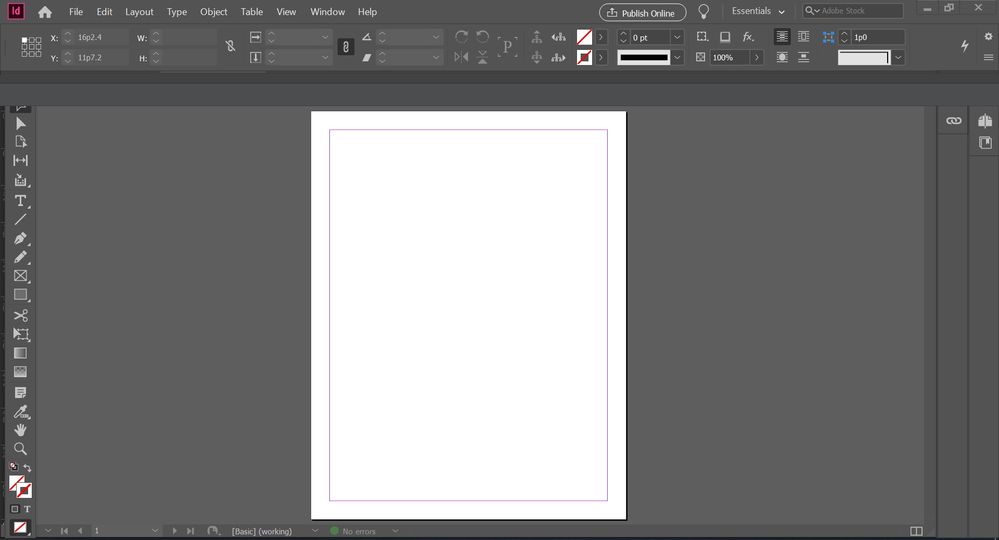Adobe Community
Adobe Community
Turn on suggestions
Auto-suggest helps you quickly narrow down your search results by suggesting possible matches as you type.
Exit
0
New Here
,
/t5/indesign-discussions/overlays-broken/td-p/11384410
Aug 24, 2020
Aug 24, 2020
Copy link to clipboard
Copied
I was trying to use overlays but when I selected it from the Window menu, a bar appeared where I would usually switch between different documents. It disappears when I select overlays again but if I click anywhere else (using a tool, switching between pages, etc), the overlay bar reappears again. I've tried restarting InDesign but it's still there. Any help?
TOPICS
Bug
Community guidelines
Be kind and respectful, give credit to the original source of content, and search for duplicates before posting.
Learn more
 1 Correct answer
1 Correct answer
Community Expert
,
Aug 24, 2020
Aug 24, 2020
Try going to Window > Workspace and choose Reset [current workspace name]
Community Expert
,
LATEST
/t5/indesign-discussions/overlays-broken/m-p/11384525#M199387
Aug 24, 2020
Aug 24, 2020
Copy link to clipboard
Copied
Try going to Window > Workspace and choose Reset [current workspace name]
Community guidelines
Be kind and respectful, give credit to the original source of content, and search for duplicates before posting.
Learn more
Resources
Learn and Support
Resources
Crash and Slow Performance
Copyright © 2023 Adobe. All rights reserved.