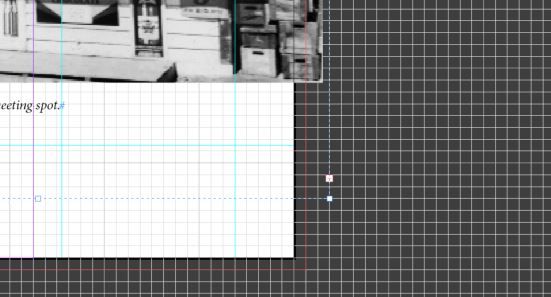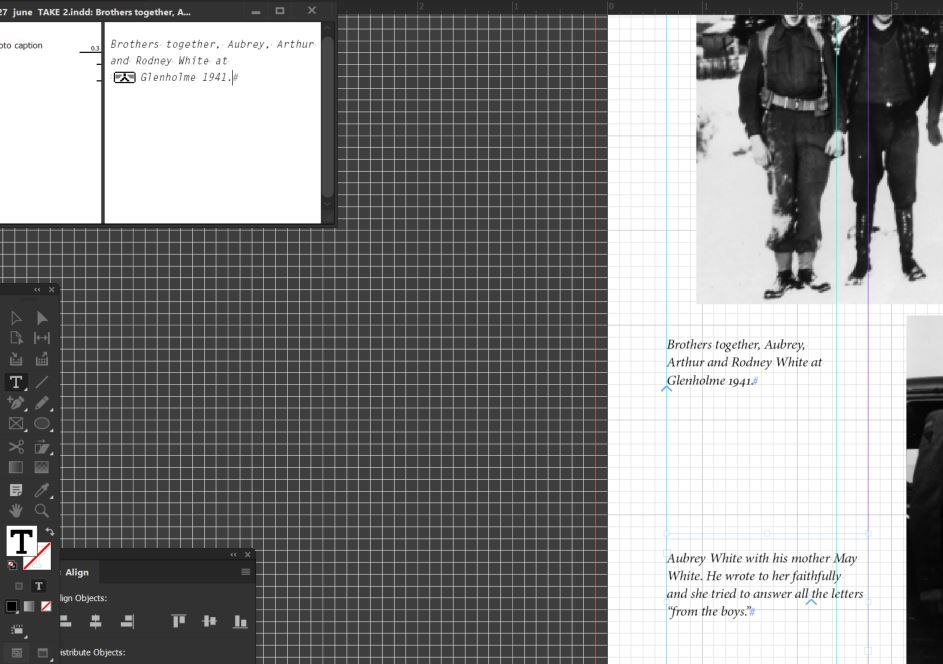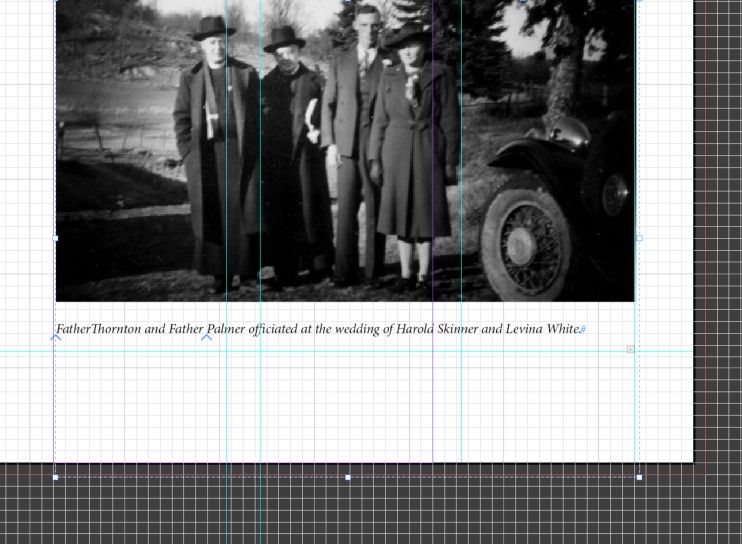Adobe Community
Adobe Community
- Home
- InDesign
- Discussions
- Looks like a grouped item: image grouped with text...
- Looks like a grouped item: image grouped with text...
Copy link to clipboard
Copied
I have an error message for overset text. when I go to the page I can not see the little pink overset symbol on any of the text boxes. If I drag the photo off the page I now see an overset symbol. It appears to be attached to the photo frame. If I shorten this box it changes the photo (ie crops it).
I have 32 of these errors so would really appreciate some help with this
See image below
 1 Correct answer
1 Correct answer
Check with "Preflight" and with "Edit in Story Editor" to see if they give any pointers, also view the document with Show Hidden Characters as you may have spare "Carriage Returns" that need deleting.
Copy link to clipboard
Copied
Check with "Preflight" and with "Edit in Story Editor" to see if they give any pointers, also view the document with Show Hidden Characters as you may have spare "Carriage Returns" that need deleting.
Copy link to clipboard
Copied
The page with the error has a Page break applied in the text box frame, so all that appears is the photos and the captions. I can get one of the captions to appear in the Story Editor but not the other. Show Hidden Characters is selected.
is there a list somewhere that will tell me what the little symbol in the Story Editor means?
Is there a reason why one caption will appear in the Story Editor but not the other?
Copy link to clipboard
Copied
These errors all appeared after I tried to set up an Object Style based on a caption. I have been able to remove 3 of the 32 errors by finding the overset text hidden somewhere. But when I deleted the Object Style called caption default the errors came back! I think this program is too smart for me.
Copy link to clipboard
Copied
Looks like a grouped item: image grouped with text frame, and text set to align on baselinegrid.
Copy link to clipboard
Copied
Yes it was grouped and when I Ungroup it I can delete the text box.
I was trying to set up a caption Setup and I think i changed the setting for baseline, but no longer see it as an option when I go to Caption Setup. Is that where it would be located?
Here is the text box or frame that i can see when I move the photo off the page a bit. But when I try to shorten it in height the photo gets cropped.
.
Copy link to clipboard
Copied
I found Baseline Options under Text Frame Options but I don't know what to choose to make the caption box just the height needed for the text. The photo and caption are now ungrouped but I have a caption box that is way too big.