 Adobe Community
Adobe Community
Copy link to clipboard
Copied
Hi,
I have experienced this problem a few times and would love to find a solution.
I have a caption in a 11pt high text frame under a picture. The text is 6pt with 11pt leading with textbook first baseline set to fixed 11 pt.
On one place in the document the text display perfectly:
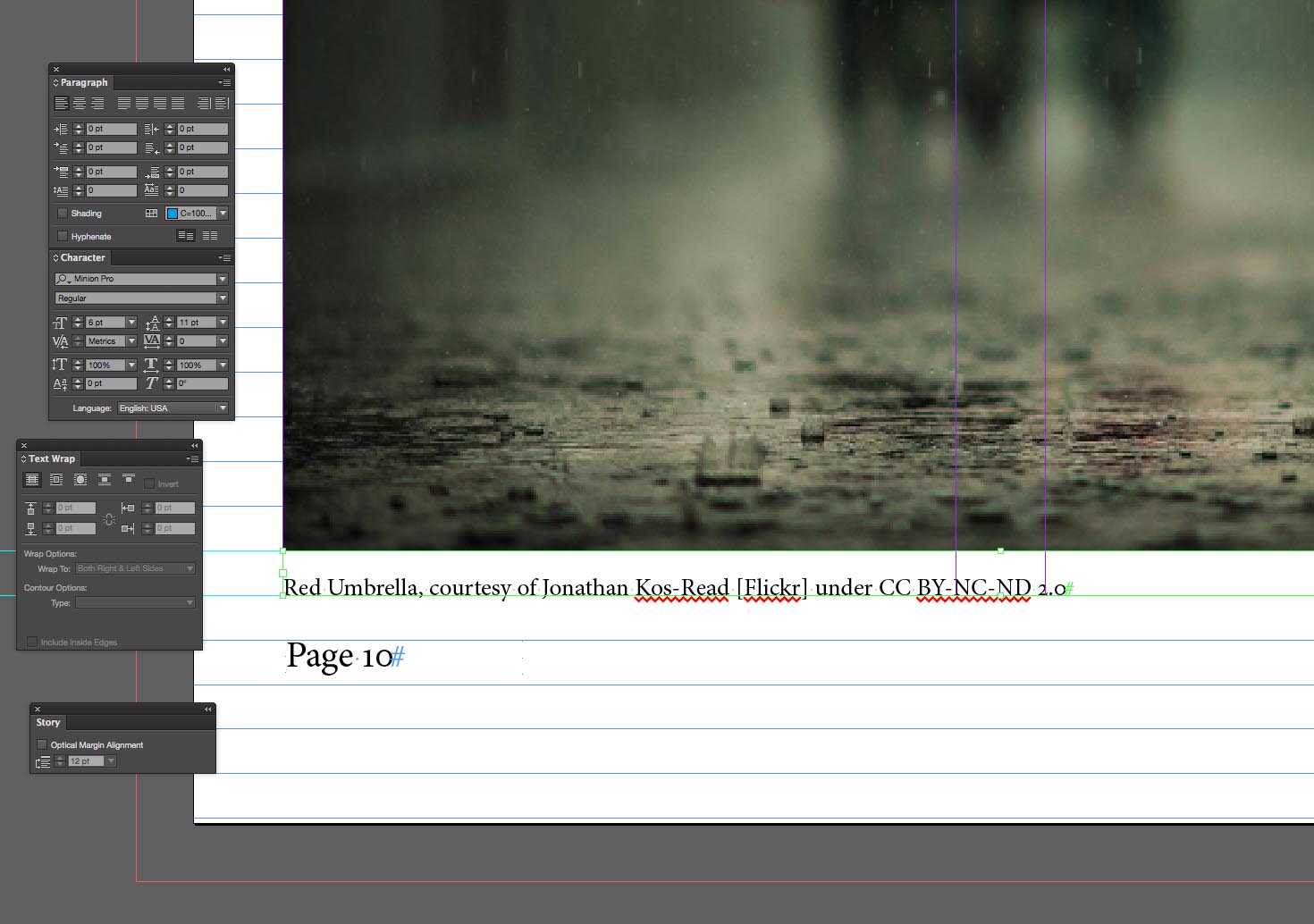
Later on in the same document, with the same settings the text doesn't get displayed and the overset text warning shows:
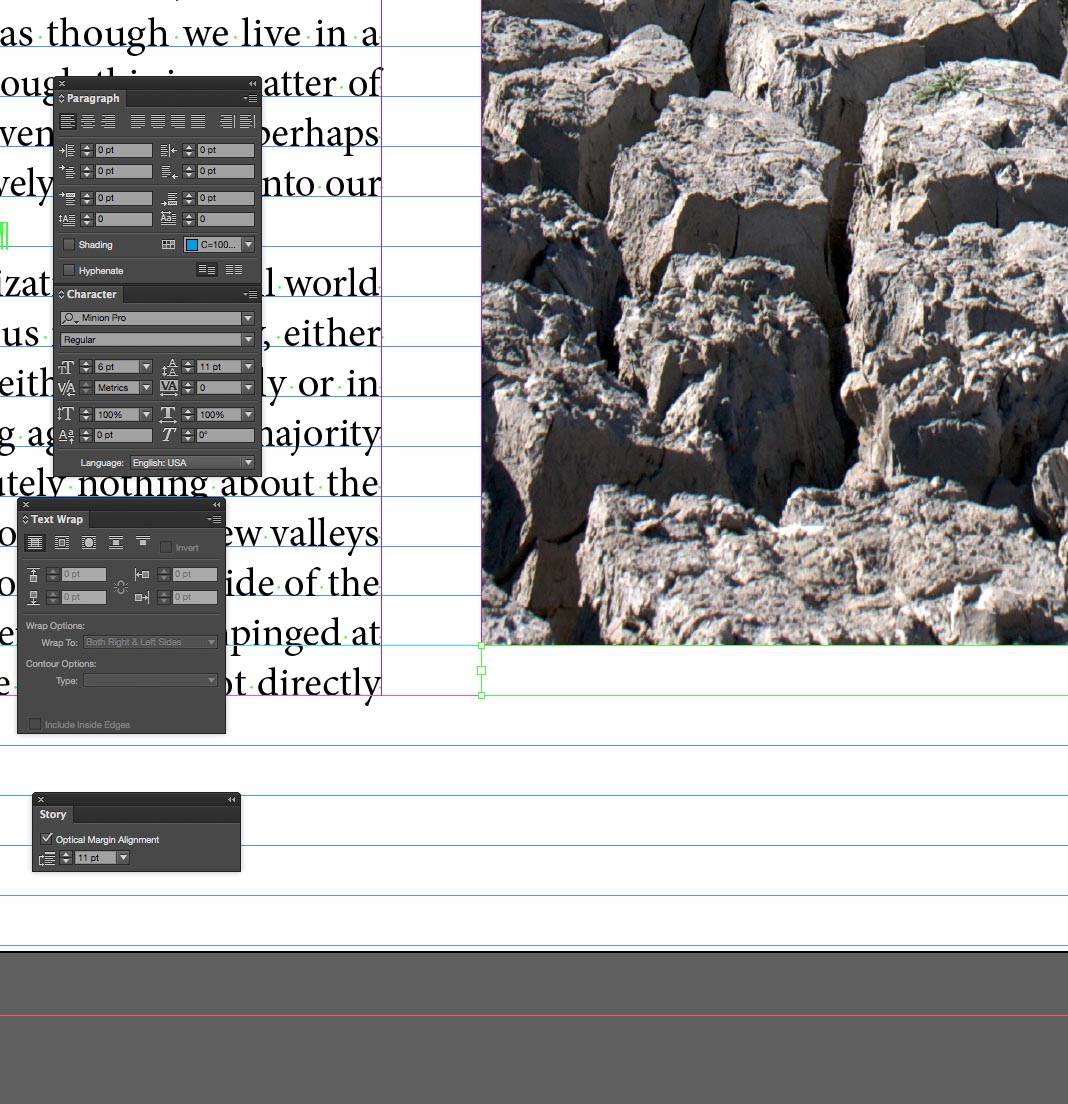
I've sometimes been able to fix this by resizing the text box slightly bigger and then back to exactly the same size and the text pops back into the correct position and is no longer overset. This text box doesn't want to seem to co-operate. I suppose I could just make the text box a tiny bit bigger to stop the text from getting over set but I would like to find the proper solution!
Looking forward to your suggestions!
Adrian
 1 Correct answer
1 Correct answer
And you've checked the frame didmension sot be sure it's really tall enough, too, I suppose.
Beyond that I'm not coming up with anything.
Copy link to clipboard
Copied
Is there text wrap applied to the image frame, perhaps?
Copy link to clipboard
Copied
No unfortunately - that would have made it easy to solve!
Copy link to clipboard
Copied
And you've checked the frame didmension sot be sure it's really tall enough, too, I suppose.
Beyond that I'm not coming up with anything.
Copy link to clipboard
Copied
You gave me a clue actually - - I checked the text frame dimensions and it was 10.999pt. I changed it manually to 11pt rather than just dragging the text box to resize it and it's fixed. Thank you!
Copy link to clipboard
Copied
Maybe it something related to the zoom level I was at when I resized the text box. Who knows.
Copy link to clipboard
Copied
I find snapping to be very unreliable at low zoom levels in recent versions of ID, so you can't really presume your frames are the size or position, you intend.
Copy link to clipboard
Copied
Thanks again Peter
Copy link to clipboard
Copied
Hi there, I see this thread is from a few months ago. I've had this problem before and found that if I go into the Paragraph Styles and make sure "No break" is de-selected. This has always worked for me when this mysterious "overset text box" has occurred. Hope this is helpful to you ![]() --Alena
--Alena
Copy link to clipboard
Copied
This totally worked! Thanks Lena.
The only difference was that I went into Character Styles -> double click your current style to bring up Character Style Options -> Basic Character Formats (left side) -> Make sure "No Break" is deselected.
Good luck.
Copy link to clipboard
Copied
I've found another solution because all cited above didn't work for me.
I have copied the content of the mystery overset text page and pasted it onto a new page that I have created and voilà !
The mystery error was gone ^ ^