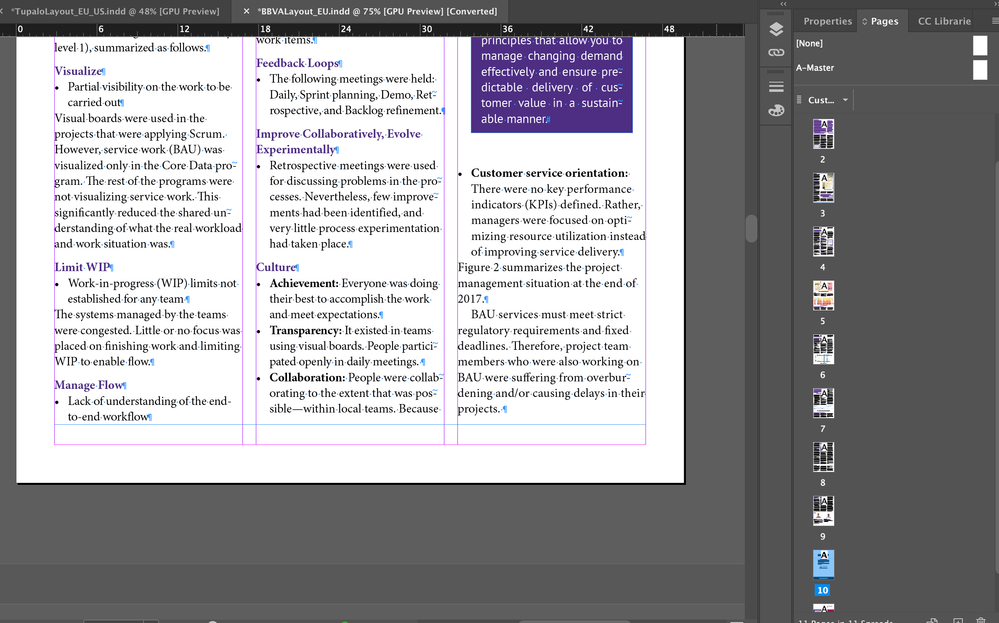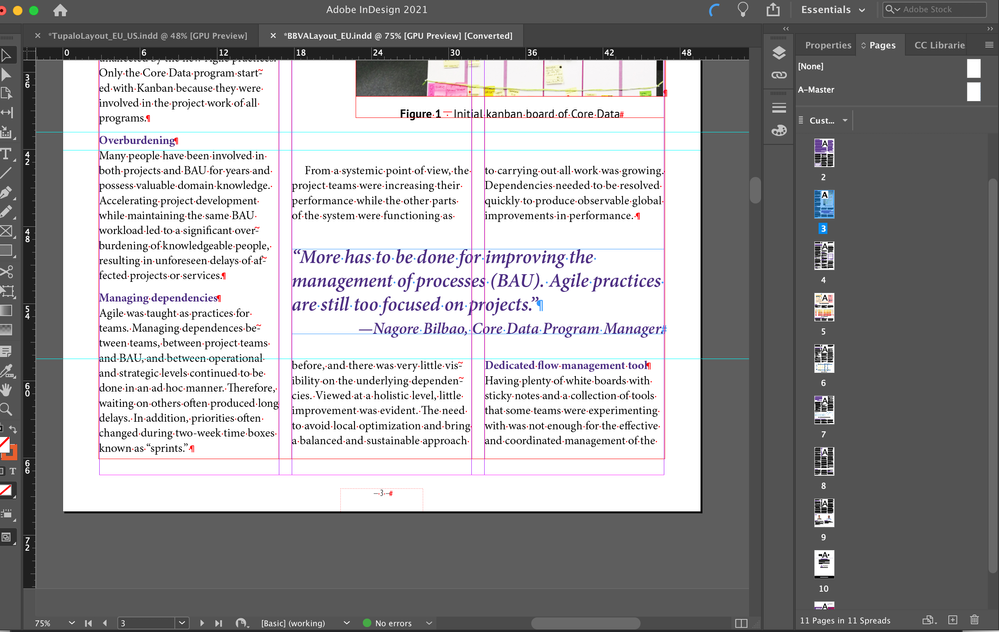Adobe Community
Adobe Community
Page number disappeared
Copy link to clipboard
Copied
On my InDesign doc one of the Page numbers won´t show (number 4), anyone why this is happening? Nothing is hiding it or anything like that, its just gone.
Copy link to clipboard
Copied
Is the text frame still on the page?
Copy link to clipboard
Copied
It is, but it´s not covering the page number or anything. Do you know what I can do?
Copy link to clipboard
Copied
Is there a red square with a red plus sign within it on the lower right corner of the text frame? If so, making sure that the Type>Show Hidden Characters option has been enabled, try pulling the text frame open and see if either the type reappears or there are any blue symbols showing. If you see anything other than a hashtag (#) symbol especially a blue "v" shape try deleting it and see if the missing text reappears.
Copy link to clipboard
Copied
I´ts just an empty blank space, all the other pages have their page number correctly