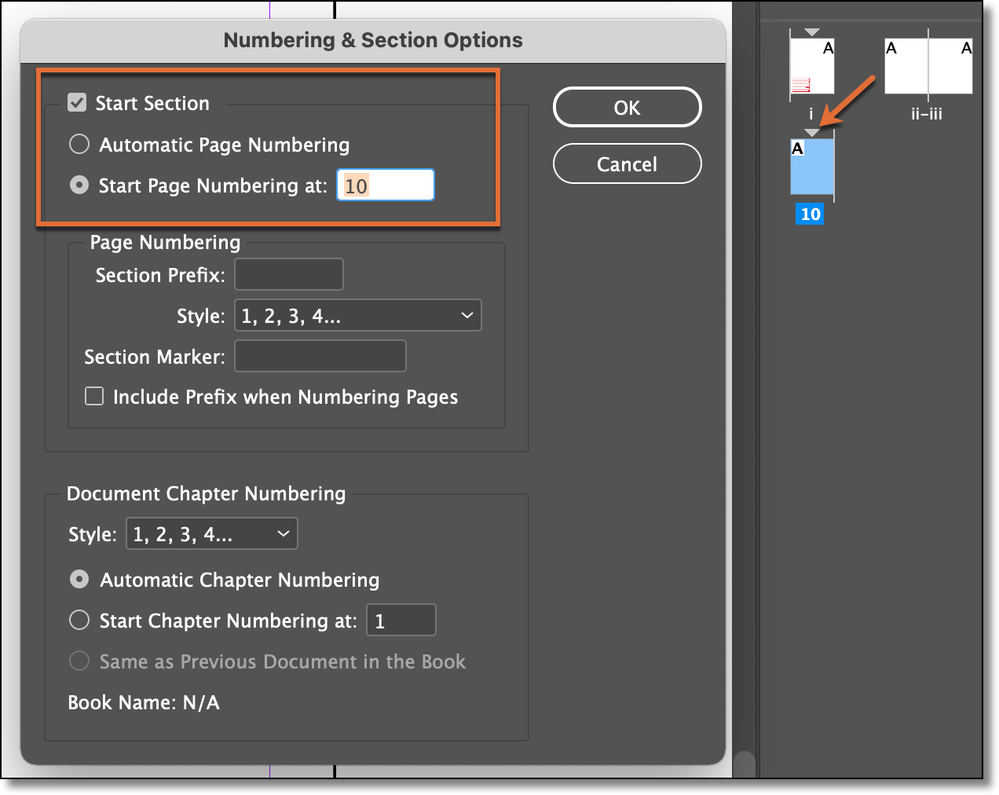Adobe Community
Adobe Community
Turn on suggestions
Auto-suggest helps you quickly narrow down your search results by suggesting possible matches as you type.
Exit
0
page numbering error -
New Here
,
/t5/indesign-discussions/page-numbering-error/td-p/12177958
Jul 14, 2021
Jul 14, 2021
Copy link to clipboard
Copied
I have a document in a book that is using roman numerals (my preference) for auto page numbering for my first three pages and the number 10 for the fourth page. wth?
TOPICS
How to
Community guidelines
Be kind and respectful, give credit to the original source of content, and search for duplicates before posting.
Learn more
Community Expert
,
/t5/indesign-discussions/page-numbering-error/m-p/12177988#M437202
Jul 14, 2021
Jul 14, 2021
Copy link to clipboard
Copied
Can't say. Could you provide screen captures of the iii-10 spread and your Pages panel with those pages selected?
That'd help to figure out what happened to you and how we can get you out of your spot.
Randy
Community guidelines
Be kind and respectful, give credit to the original source of content, and search for duplicates before posting.
Learn more
Community Expert
,
LATEST
/t5/indesign-discussions/page-numbering-error/m-p/12177994#M437203
Jul 14, 2021
Jul 14, 2021
Copy link to clipboard
Copied
InDesign places a small triangle about the page icons in the pages panel when the numbering is reset manually.
Double click the triangle above page 4:
- If you want a 1, change the 10 to a 1
- If you want an iv, disable Start Section
~Barb
Community guidelines
Be kind and respectful, give credit to the original source of content, and search for duplicates before posting.
Learn more
Resources
Learn and Support
Resources
Crash and Slow Performance
Copyright © 2024 Adobe. All rights reserved.