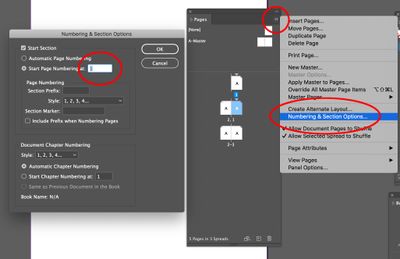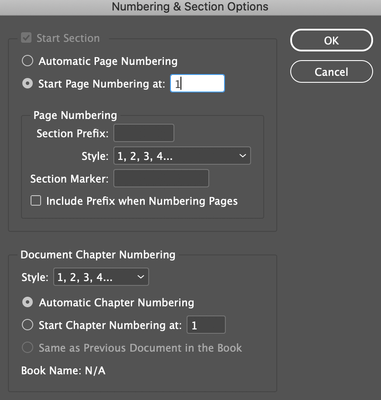Adobe Community
Adobe Community
Copy link to clipboard
Copied
This would be easy for someone who uses InDesign all of the time, but I am stalled. I have spent 2 years writing a Memoir, and I have 162 pages. I used a Master Spread for page numbers BUT Page 1 appears on what is really page 3. I have looked at tutorials, videos, support community, etc., and I cannot figure out what I have done wrong. I am ready to submit to print, but I really want the real page numbers on pages 1 and 2. Can anyone help? Thanks SO MUCH.
 1 Correct answer
1 Correct answer
And make sure that the third page of document does not have a section start applied.
Copy link to clipboard
Copied
Your post was moved over from the "Using the Community" forum, which is for getting help using this forum system, to a better forum.
I hope this helps. Best of luck to you.
Copy link to clipboard
Copied
Welcome to this friendly InDesign forum.
In the Pages Panel from the flyout menu select Numbering & Selection Options and type in 1 on the Start Page Numbering at field.
(Or reach it via: Layout > Numbering & Section Options)
Copy link to clipboard
Copied
And make sure that the third page of document does not have a section start applied.
Copy link to clipboard
Copied
Thank you. The "section" was checked. SOLVED. THANK YOU