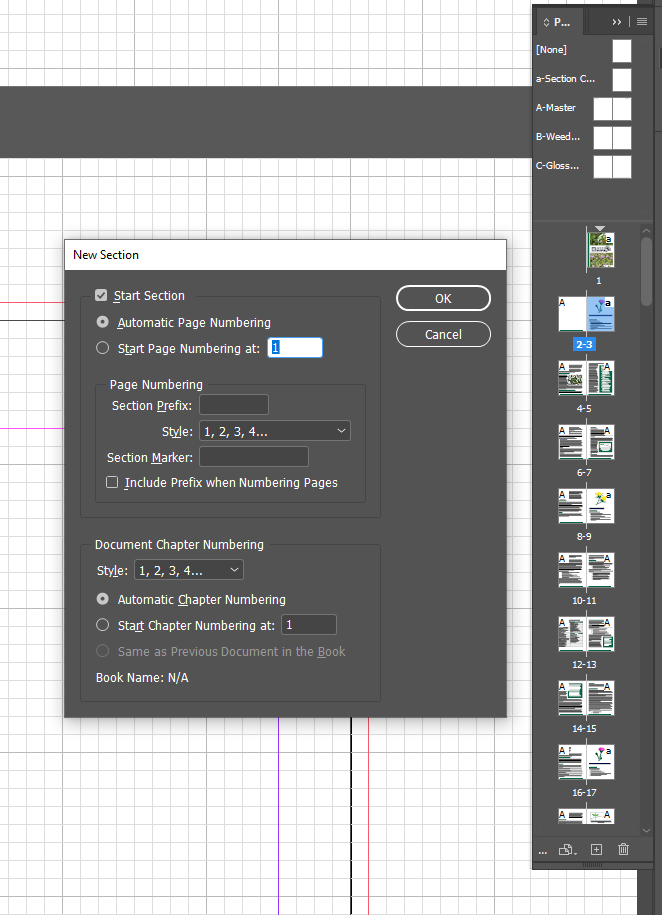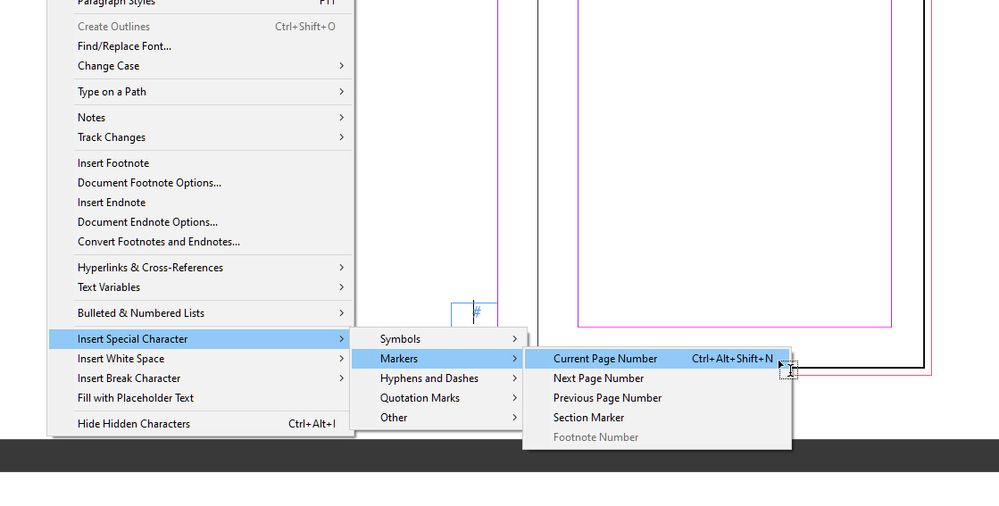Adobe Community
Adobe Community
Copy link to clipboard
Copied
I would like page one of this document to start at Chapter 1. It would be at page 3 according to the screen shot. How can I do this? I also need the beginning of each chapter to start on the right hand page. It already is this way as you can see in the screen shot. I just want to make sure nothing gets switched around if I change the way the pages are laid out. I need the cover page and the blank page not to be numbered. Can someone please help me with this?
 1 Correct answer
1 Correct answer
You are on the right track, but you have to change that dialog to select the button next to Start Numbering at Page 1.
Before you do that, go to your original page one and do the same thing, but change the numbering style to another choice. (i, ii, iii) for instance. This will stop InDesign from warning you that you have more than one Page 1.
As long as the page that you renumber to 1 is currently a right-hand page, it will not mess up your page flow.
Copy link to clipboard
Copied
Copy link to clipboard
Copied
You are on the right track, but you have to change that dialog to select the button next to Start Numbering at Page 1.
Before you do that, go to your original page one and do the same thing, but change the numbering style to another choice. (i, ii, iii) for instance. This will stop InDesign from warning you that you have more than one Page 1.
As long as the page that you renumber to 1 is currently a right-hand page, it will not mess up your page flow.
Copy link to clipboard
Copied
Thank you that worked!
Copy link to clipboard
Copied
Copy link to clipboard
Copied
@Katherine5C4C, Are you asking about page numbers that will appear on the page when you print or view the document? Or only how your pages are numbered in your Pages view palette? InDesign has to assign a number or letter to every page in the document so you can export a range when needed. In your screenshot with New Section, you can set page 3's numbering to start at 1. Also, to make sure nothing gets switched around, you need to pay attention to how you've set Allow Document Pages to Shuffle and Allow Selected Spread to Shuffle. If you are talking about page numbers that will show up on the page, those are typically set on the master pages with a text box page marker in the position where you want the page number to appear. The master is then applied to the page where you want the current number to appear and are automatically assigned based on your page layout. If you don't want page numbers on the first two pages, apply a master without page numbering. I hope this is helpful!