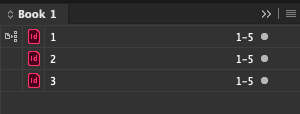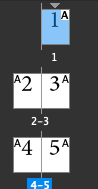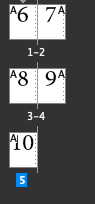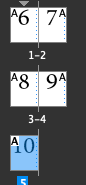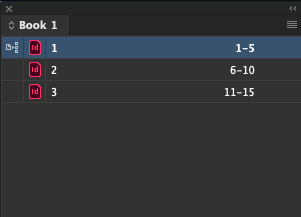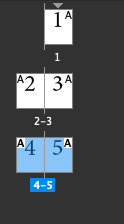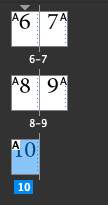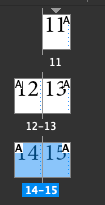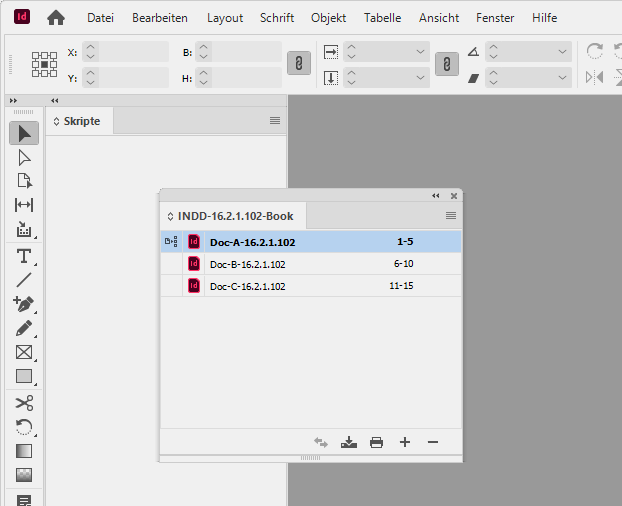Adobe Community
Adobe Community
Turn on suggestions
Auto-suggest helps you quickly narrow down your search results by suggesting possible matches as you type.
Exit
- Home
- InDesign
- Discussions
- Re: Page Numbers in Booked Files Broken in 16.2.1
- Re: Page Numbers in Booked Files Broken in 16.2.1
0
Page Numbers in Booked Files Broken in 16.2.1
New Here
,
/t5/indesign-discussions/page-numbers-in-booked-files-broken-in-16-2-1/td-p/12134134
Jun 23, 2021
Jun 23, 2021
Copy link to clipboard
Copied
I have been paining over this since the update to 16.2.1. Screenshots below show a quick sample book I created to see if I could get it sorted.
I gave up and just reverted to 16.1. Here you can see the page numbers working as they should.
TOPICS
Bug
Community guidelines
Be kind and respectful, give credit to the original source of content, and search for duplicates before posting.
Learn more
Community Expert
,
LATEST
/t5/indesign-discussions/page-numbers-in-booked-files-broken-in-16-2-1/m-p/12135052#M434530
Jun 24, 2021
Jun 24, 2021
Copy link to clipboard
Copied
Hi Kelly,
I can see no issue if I create a book file like yours with InDesign 16.2.1 on my Windows 10 machine.
All documents were created from scratch. Facing pages documents, 5 pages each. Just added to the book file.
You could download all my test files from my Dropbox account to see why something is going wrong with your book file: https://www.dropbox.com/s/phdmldsx49zfvrf/InDesign2021version16.2.1.102-Book.zip?dl=1
Regards,
Uwe Laubender
( ACP )
Community guidelines
Be kind and respectful, give credit to the original source of content, and search for duplicates before posting.
Learn more
Resources
Learn and Support
Resources
Crash and Slow Performance
Copyright © 2023 Adobe. All rights reserved.