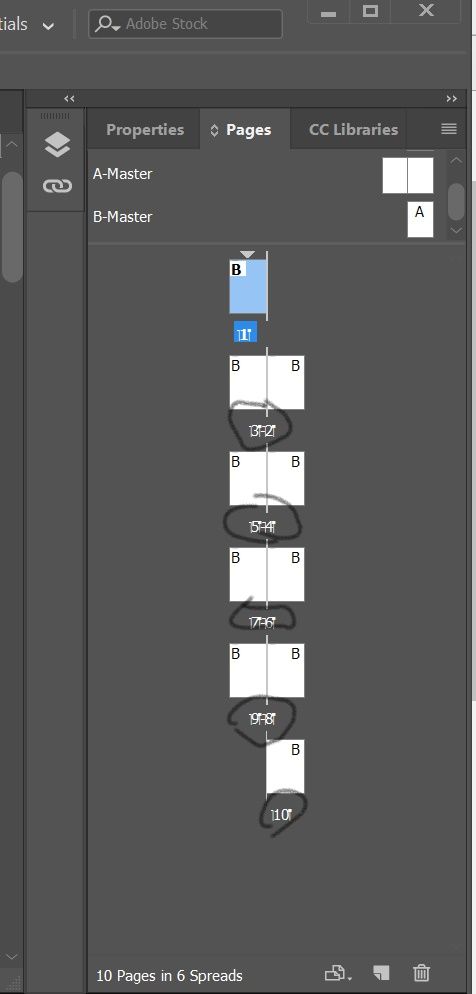Adobe Community
Adobe Community
Page numbers not clear in InDesign
Copy link to clipboard
Copied
{Renamed by MOD}
Copy link to clipboard
Copied
When a panel is showing a poor display, the first thing I would try is to restore the InDesign preferences and cache files:
Copy link to clipboard
Copied
Hi there,
Sorry to hear about this trouble. I agree with the suggestion shared by Steve. In addition to that, could you please confirm if the issue related to a specific document? If yes, could you please share the document with us? You can upload it to the Creative Cloud (https://helpx.adobe.com/in/creative-cloud/help/share.html) and share the download link. We'd be happy to take a look.
Regards,
Srishti
Copy link to clipboard
Copied
I tried rebuilding the perferences and the cache files and it didn't help...
and it is not happened only in specific document, it seems like a bug in my software verision...
if you have another advices I will glad to hear.
Copy link to clipboard
Copied
Thanks for sharing the details. Could you please confirm which OS (exact version of Windows/ Mac) and version of InDesign you are working on? I will share few more steps accordingly.
Thanks!