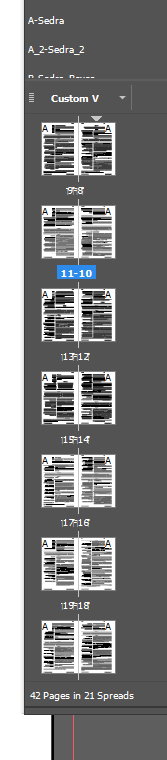Adobe Community
Adobe Community
Turn on suggestions
Auto-suggest helps you quickly narrow down your search results by suggesting possible matches as you type.
Exit
0
New Here
,
/t5/indesign-discussions/page-pallet-page-numbers-are-blurry/td-p/11246041
Jun 27, 2020
Jun 27, 2020
Copy link to clipboard
Copied
I have Adobe Indesign 15.1.1, and I have the version to support Hebrew, and for the longest time when I have a document that is set right to left the page pallet page numbers are blury. See screenshot. If I switch the document to go from left to right the page numbers in the palet are clear again.
I am using windows 10 latest version. This issue has been ongoing for years through many different versions I think since the begining of Creative Cloud.
TOPICS
Bug
Community guidelines
Be kind and respectful, give credit to the original source of content, and search for duplicates before posting.
Learn more
 1 Correct answer
1 Correct answer
Community Expert
,
Jun 28, 2020
Jun 28, 2020
And exactly will e fixed in the next updates.
Here is the bug report
Community Expert
,
/t5/indesign-discussions/page-pallet-page-numbers-are-blurry/m-p/11246652#M192580
Jun 28, 2020
Jun 28, 2020
Copy link to clipboard
Copied
It is a bug in the RTL documents.
Community guidelines
Be kind and respectful, give credit to the original source of content, and search for duplicates before posting.
Learn more
Community Expert
,
LATEST
/t5/indesign-discussions/page-pallet-page-numbers-are-blurry/m-p/11246660#M192581
Jun 28, 2020
Jun 28, 2020
Copy link to clipboard
Copied
And exactly will e fixed in the next updates.
Here is the bug report
Community guidelines
Be kind and respectful, give credit to the original source of content, and search for duplicates before posting.
Learn more
Resources
Learn and Support
Resources
Crash and Slow Performance
Copyright © 2024 Adobe. All rights reserved.