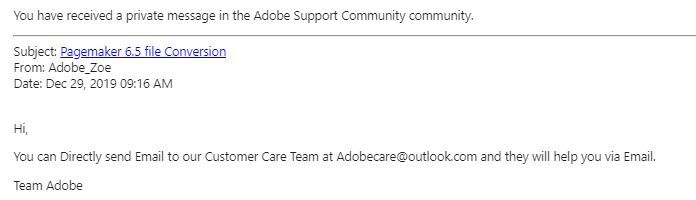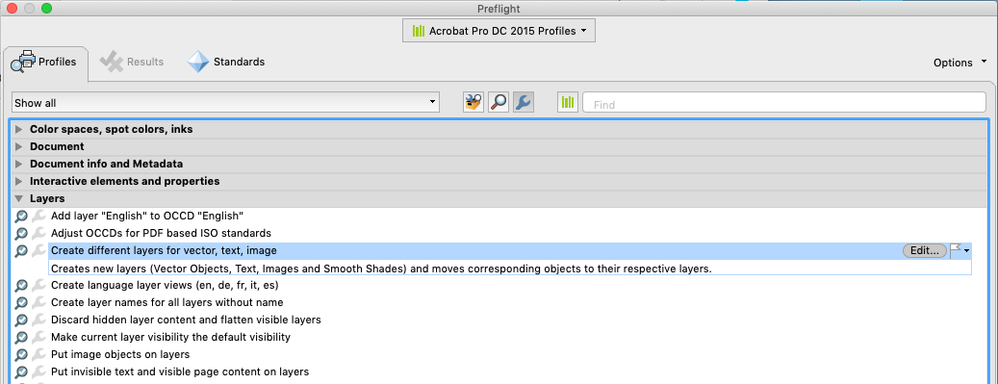Adobe Community
Adobe Community
Pagemaker 6.5 file Conversion
Copy link to clipboard
Copied
i've read the older posts concerning this matter and have found, quite frankly zero help from ADOBE in this matter, when they should be the ones who should be spearheading this charge. they are the ones who have created this issue with the newer version incampatibility and should also be the ones who should fix the mess. why can we not get a better situation where we can convert older outdated files types to newer versions of adobe products? i have a LARGE pagemaker 6.5 file that is incredibly importmant to me. it contains thousands of hours of work in it. i've been hanging on by threads with a less than decent PDF it made 10 years ago. i've decided to go back to the original PM6.5 file and revamp it. I purchased a copy of Illustrator hoping i could just open the PM6.5 file and convert it, only to now read that i am many versions outdated. there doesn't seem to be any third party out there creating conversion programs that will convert 300 MB 300 page PM6.5 files online or otherwise. ADOBE what is your opinion on this matter? i see nothing from you. Why is there no conversion method available to graphics professionals and individuals? Are we just left for fodder? Thank you.
[Moved from Community Help (which is about the forums) to a better forum... Mod]
Copy link to clipboard
Copied
PageMaker has been retired some 15 years ago. It actually has been possible to convert PageMaker files. But never in Illustrator, because it's an illustration application. InDesign could open PageMaker files until version CS6. That possibility has been discontinued, because developer resources have to be focused on functions that a majority of users still need.
What you need to do:
find someone who still has CS6 (or earlier) installed.
Ask them if they agree to convert your file.
Be prepared to pay for this service. Be happy if the person does it for free.
Copy link to clipboard
Copied
I'm in agreement with Monika that the conversion from PageMaker should be to InDesign not Illustrator. PageMaker and InDesign are both page layout programs, whereas Illustrator is an illustration program.
If you have an Adobe CC subscription, you can download and install InDesign CS6. InDesign CS6 can open PageMaker version 6 to 7 files. Once the PageMaker file is open in InDesign CS6, you can save it as an InDesign file.
Adobe does have a free trial version if you want to try it out to make sure that the Adobe CC subscription works for what you need.
Copy link to clipboard
Copied
I think Adobe only offers latest two versions readily available for download, thus, Slowswim will have to ask Adobe for a link for that CS6 version to download.
(And he/she will get assured the OS installed supports that old version of InDesign. That's why Monika talked about a current user of that old Indesign version).
Copy link to clipboard
Copied
You will not hear from Adobe. The position is clear: support ended years ago. It's clear Adobe feel no moral or legal obligation to help people run "obsolete" software or preserve or convert files made with that software. Heck, they have closed down entire cloud services, deleting millions of customer files... WARNING, scammers may contact you privately pretending to be Adobe staff. Adobe will never send you a private message asking you to email an account that isn't @adobe.com, or use Skype. Adobe never ask you for their password. These scammers want your Adobe info, credit cards, your money and control of your computer, please take care.
Copy link to clipboard
Copied
I offer you another option, not sure if it's practical in your current sitruation.
Grab a computer and install an Operating system that supports or is compatible with Pagemaker 6.5
Install Pagemaker 6.5 and open those files and convert them to PDF.
That's likely the hard side.
With PDFs of those files try and purchase an utility that converts them to current InDesign files that can be edited anyhow.
https://www.recosoft.com/products/pdf2id/
The utility or plug-in is called PDF to ID.
Copy link to clipboard
Copied
Copy link to clipboard
Copied
You may be right, but if he/she has an old machine stashed in the garage, and has all the stuff installed (wishful thinking), it would be a home task of opening and converting those files. No strange people needed.
AS that person plans to to edit that big file at least, the best solution should be to contact Adobe preferebly and get a InDesign CS6. A supporting compatible Operating system with CS6 is required too.
Copy link to clipboard
Copied
I can't convert my PageMaker 7.0 file with Adobe Acrobat to a PDF - I used to be able to by either typing Print to PDF or Export to PDF. Now it just gets stuck in the middle. What do I do?
Copy link to clipboard
Copied
SherLynn: what system are you running PM7.0 on? Although it IS possible to install it on systems it wasn't meant for, it's usually a crapshoot, mostly because much of the supporting infrastructure, like the ability to create a proper Postscript file for the PDF to be made from may not be there. In particular, you need a compatible version of Acrobat Distiller and also a Postscript print driver and PPDs. Here's a test (you need to have a Postscript print driver installed in your OS). Print a page of your file to Postscript if you can (Export to PDF > Prepare Postscript... (as opposed to Distill now)). If you DO have Distiller, open that resulting PS file with it and see what happens. In particular, note any error messages. If you can't get that far, then it's likely a lost cause.
Copy link to clipboard
Copied
I remember writing .ps files and then converting them to .pdf with Acrobat Distiller.
Would also be my advise.
(sorry, didn't notice the date)
Copy link to clipboard
Copied
I still have InDesign CS6 installed and running.
Would be willing to convert one PageMaker file - I have no experience with PageMaker conversion, so I just want to see how it works. I also haven't seen a PageMaker file in ... quite a while, so there is also some sentimental feeling around it.
Since I'm in a larger project, I have close to no time, which means that all I will do is open that file and save it as an InDesign CS6 file (or IDML if you prefer that). No additional editing, checking or whatever. If that is OK, please upload the file to Dropbox or wetransfer or Creative Cloud and post a link.
Copy link to clipboard
Copied
There's really no way to know without do it.
Just use the file > open command and note that there will probably be alerts about text and graphics. I don't remember the details on what happens with embedded or linked graphics in the conversion.
Copy link to clipboard
Copied
Thank you everyone for your responses. I do appreciate it. I tried to edit the original message to say INDESIGN instead of ILLUSTRATOR because, yes, INDESIGN is the correct program I am trying to get the file into. But it wouldnt let me. I think because the hashtags have already be set for the post.
with that said. I am continuing to search the interwebs in hopes that i can find a service or program that can convert large file.
some of you will find this funny... I did get this...
Now why would the Adobe team want me to email them at an OUTLOOK email address?? mmmmm
OK. HEY ADOBE. I'm still curious why you dont offer this as a service. Seriously. Now I'm getting spam over it?
Please keep the suggestions coming folks.
Cheers.
Copy link to clipboard
Copied
Can't say you weren't warned.
Copy link to clipboard
Copied
I just tweeted a link to this thread. Perhaps someone will see it and help you out.
Copy link to clipboard
Copied
I already offered you to convert it.
Copy link to clipboard
Copied
You could take Monika up on her offer. But I wouldn't be surprised if you still have a lot of work to do in InDesign.
Copy link to clipboard
Copied
For everyones' information:
I have converted the file. The PageMaker file was 270 MB. It took InDesign CS6 a couple of minutes to open that on my aged cheesegrater. Of course there were missing fonts and missing links, but InDesign imported the paragraph styles. Tracking gets chaned as well. Seems like PageMaker supported some kind of patterns, which InDesign does not support.
INDD File is now around 50 MB, IDML is even smaller.
Copy link to clipboard
Copied
Forgot about those. Good times!
Copy link to clipboard
Copied
Thank you very much to Monika. The conversion worked like a charm. I've opened it up in the new InDesign that recently purchased from Adobe... I've relinked the fonts, missing images... now I just need to figure out the image degradation that has transpired in the conversion process. my theory is that the PM6.5 file had all of the images embedded in the file (hence the file being so large at 260 Mb). when Monika opened it in CS6 and resaved it, it somehow stripped the image quality and downgraded it tremendously..hence the new file size of 40 Mb. I just tried to re-PDF this file and well... the results were not very appealing. looks like i will be relinking and sorting out a few hundred images in order to get the image quality back to where it was.... (anyone have a shortcut to this process? 😉 )
thanks again everyone for your insight and offers to help.
cheers
J
Copy link to clipboard
Copied
You're welcome.
With the images I think it's slightly worse than what you expected. The images are still embedded, but apparently only the preview could be migrated. I suspect that linked images would have worked better (if you put them all in a folder called "Links" and put that next to the InDesign file, then InDesign will take a look in there).
But now you will really have to figure them out one by one since apparently they have also been renamed in the process (to "Bild1234" - or are those German names the original image names?).
Copy link to clipboard
Copied
That's what I couldn't remember exactly. Yes, embedded images do not come along for the ride.
If you had the ability to open the PM file in PM, you could have unembedded the graphics first. Now? I'm not sure there's much you can do but go through them one by one.
Copy link to clipboard
Copied
Re: embedded images. yes, this is an issue, as InDesign can't deal with them.
Options: (if you don't have them separately in your archives somewhere)
1. Find anyone with PM6.5 who can unembed the files (I can if Monoka can't). It's not a simple process but it's possible.
2. FlightCheck from Markzware can unembed graphics from almost any program known to human. (I have it if you want me to give it a shot on your PM file).
3. If the old existing PDF you have is of high enough resolution, you can export the images out of there (you would need full Acrobat to do that) and then place them again in InDesign.
Copy link to clipboard
Copied
Here is a tip that might save you some time, assuming you have a high res PDF with bleed from the original PM file. Use an Acrobat preflight fixup to move all of the the images, text and vector objects to separate layers, turn off the layer visibility of the text layer in Acrobat, then use a 2nd preflight fixup to discard the hidden layer. Place the PDF with the images and vector graphics into a background layer of your converted InDesign file and lock it, then delete all of the original placed low res images. You will loose the ability to easily move and re-size the images, but you can always place the original image(s), where needed and delete or hide the background PDF. You might also need to keep the original (empty) image container if you need to wrap text.
-
- 1
- 2