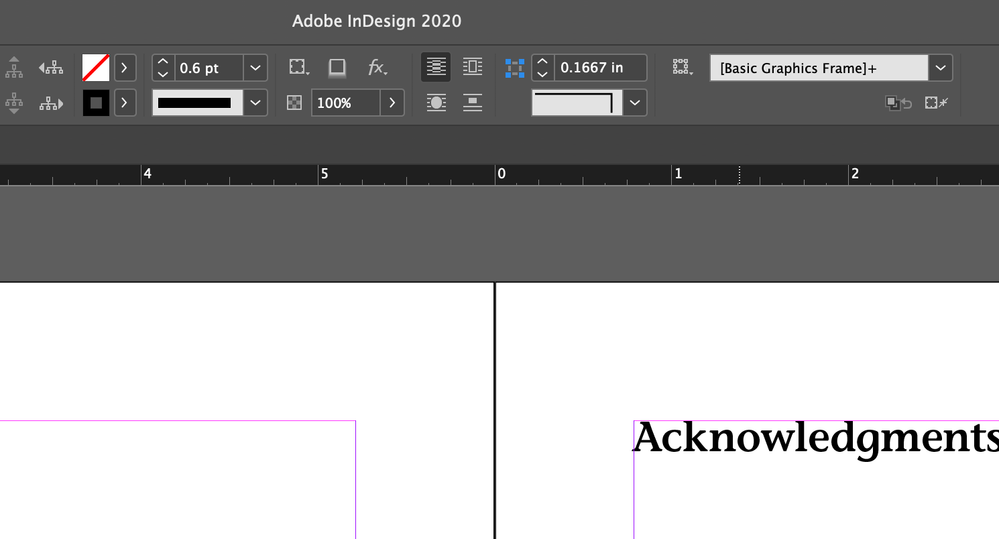Adobe Community
Adobe Community
Copy link to clipboard
Copied
I have opened an old InDesign book file (2013) and the complete file has a black outline on all the pages.
Am unable to select, unlock, or delete this line in the art or master pages. It also appears in the pdf from same dates.
I need to make new single page pdf for a reprint and am unable at this point without redoing the whole book - 416 pages! The curious thing is the outline of 0.6 in the menu bar is selected [Basic Graphics Frame]+. Deselecting has no effect on the issue.
Any answers/remedies greatly appreciated.
 1 Correct answer
1 Correct answer
Problem solved! I might add - this art was not generated by me and while looking how best to approach this conundrum have discovered a locked layer with an outline on pages. Why you would need this I don't know but there you have it.
Copy link to clipboard
Copied
Problem solved! I might add - this art was not generated by me and while looking how best to approach this conundrum have discovered a locked layer with an outline on pages. Why you would need this I don't know but there you have it.
Copy link to clipboard
Copied
Thank you for sharing your solution — I've marked your answer "Correct".
~ Jane