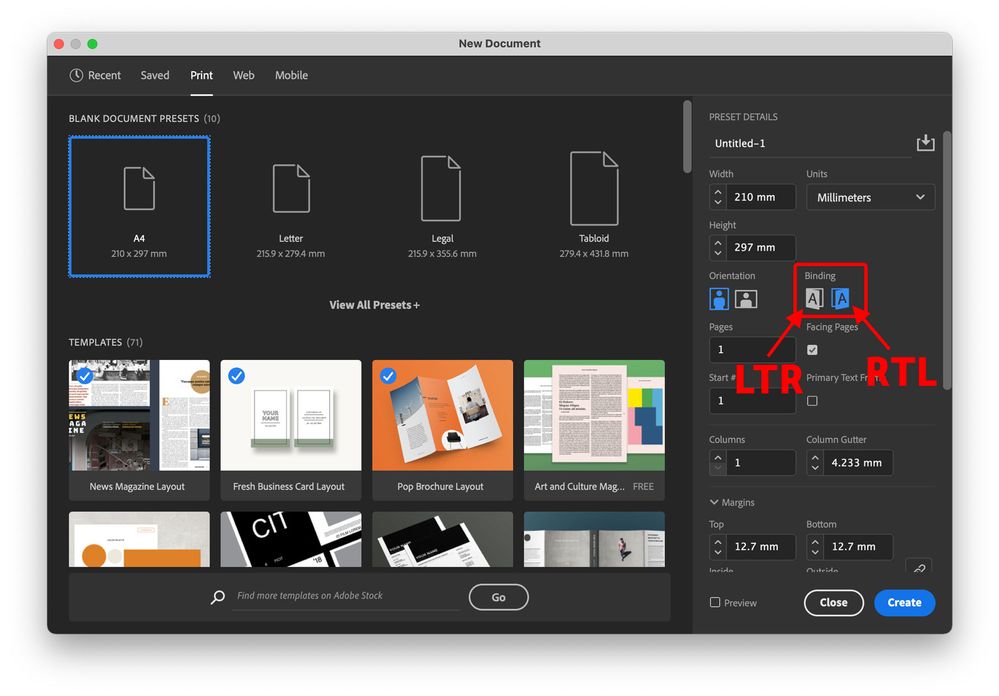Adobe Community
Adobe Community
- Home
- InDesign
- Discussions
- pages spread numbers reversed INDESIGN
- pages spread numbers reversed INDESIGN
Copy link to clipboard
Copied
 1 Correct answer
1 Correct answer
Hi Lea,
start with a fresh document!
You opened a document that is meant for a MENA ( Middle East / North Africa ) version of InDesign that requires reading order and also setting pages order from right to left.
Regards,
Uwe Laubender
( ACP )
Copy link to clipboard
Copied
Hi Lea,
start with a fresh document!
You opened a document that is meant for a MENA ( Middle East / North Africa ) version of InDesign that requires reading order and also setting pages order from right to left.
Regards,
Uwe Laubender
( ACP )
Copy link to clipboard
Copied
Thank you!
Copy link to clipboard
Copied
Hi Lea,
I am having the same exact problem... but I cannot figure out how to solve it from these posts. Can you elaborate on your fix??
Mike
Copy link to clipboard
Copied
If you have the Middle Eastern version of InDesign, you need to choose the appropriate binding direction. For Latin languages such as English you need to choose Left-to-Right binding option as illustrated below…
Copy link to clipboard
Copied
Hi Uwe,
I am having the same exact problem... but I cannot figure out how to solve it from these posts. Can you elaborate on your fix??
Mike
Copy link to clipboard
Copied
Hi Mike,
what's your version of InDesign?
Did you perhaps use defaults for the MENA ( Middle East / North Africa ) version?
Are you like to do a document for Hebrew or Arabic where Right To Left order of pages is required?
I guess, no.
As I already said: Start with a new document.
If that is showing the wrong order of pages you enabled that feature in your InDesign and made it a default setting.
Regards,
Uwe Laubender
( ACP )
Copy link to clipboard
Copied
Hi Uwe,
Thank you for you quick reply. My issue is that I am talking about a document that was designed months ago and when I recently re-opened it, the spreads look correct but the page numbers are reversed on each spread. I cannot 'start with a new document' in order to rebuild this complicated, multi-layered layout. I am trying to figure out how to fix this layout so I can produce a new PDF for the printer.
Thank you,
Mike
Copy link to clipboard
Copied
Hi Mike,
in that case you could try the following ExtendScript (JavaScript) code to set the binding order to Left-To-Right:
app.documents[0].documentPreferences.pageBinding = PageBindingOptions.LEFT_TO_RIGHT;How to save ExtendScript code to a script file, install and execute that script file from InDesign's Scripts Panel see:
https://www.indiscripts.com/pages/help#hd0sb2
For other page binding values see the Document Object Model for pageBinding at:
https://www.indesignjs.de/extendscriptAPI/indesign16/#PageBindingOptions.html#d1e78285
Best run the script on a duplicate of your document.
The document must be open to run the script, because the code addresses the active document.
Regards,
Uwe Laubender
( ACP )
Copy link to clipboard
Copied
I am having the same issue. In my case, I do not have this setting selected on my computer. I put together an entire magazine edition with 1, 2-3, 4-5, etc settings in place. I have a 40 page journal already designed and needing to go to the printers next week, only to discover that the page number order is now reversed from I how made the file (the pages are in the same order, but the setting is now 1, 3-2, 5-4, etc), and I can only guess this happened when I used command functions to move an article in the magazine from one section to another.
That said, it simply buggers belief that a multi-billion dollar company like Adobe wouldn't have thought to put in an option to edit page ordering in the document. Why? I can set margins when I first make the document (where the setting about page order is, as I am well aware of), but I can also, easily, at any point go back to settings and change page margins if I realize I've made a mistake or want a different margin for whatever reason. Why can I not do the same for page ordering?
I tried doing the script thing and it had absolutely no effect and I quite frankly, have no idea what your explanation actually wants to me to do, or if it assumes everyone already has working knowledge of scripting. I did what the links said to do and nothing happened, and it was really unclear in the first link how I am supposed to make the script, and how I am actually supposed to use it in Indesign. Either way, it seems like a titanic amount of trouble for something that should be a setting as basic as inserting a page number in Microsoft Word, or adding pages in Indesign is, especially seeing as how I made the setting left to right at the start, but for some reason it reverted to the default along the way (I work in Japan and am using a Japanese default setting).
It would be extremely helpful to have an actual, step by step explanation of how I am supposed to fix this, because using notepad and saving a doc as .jsx with the script you included, then transfering that script to the scripts panel folder and then following the steps in the first link, did absolutely nothing. And again, I'm most confused of all as to why such a basic and simple setting isn't editable by right clicking the file or going into the file's settings.
Copy link to clipboard
Copied
The solution placed in this topic suits the question asked. The poster was satisfied with the answer, hence marking it as the correct answer.
Now, it would have been more beneficial for you to start a new discussion so all can study your case and suggest a suitable solution to your case.
That said, it simply buggers belief that a multi-billion dollar company like Adobe wouldn't have thought to put in an option to edit page ordering in the document. Why?
You have a point here. For me, since I have the Middle Eastern version of Adobe InDesign, Adobe gave me the simple, one-step option of switching document direction to solve this issue. If you don't want to use the script, nor go to the Pages panel and manually drag and shuffle pages around, you may download another copy of InDesign for the Middle East (without removing your current copy of InDesign) as such it will provide to you the Right-to-Left options such as the switching mechanism shown here from the menu File > Document Setup…
Copy link to clipboard
Copied
the script is a solution for changing the page binding direction of the active open InDesign document.
I ran a test with an open document on my German version of InDesign back then in January 2021.
Did not try it yet on InDesign 2022. All went ok so far.
If your InDesign version is of type MENA ( Middle East North Africa ) you do not need the script.
Just check the document setup for your open document and change the page binding direction there.
FWIW: Never tested my script on a document with the MENA version of InDesign.
Regards,
Uwe Laubender
( Adobe Community Professional )
Copy link to clipboard
Copied
Sorry, I cannot delete my comment, but I'm further baffled by the existence of this thread at all. I had the same problem as this user, and my first instinct was to look up a solution, since I wasn't sure what the issue is. That led me to this thread, which led me to an extremely complicated, time-wasting solution that didn't work. I followed that by actually just searching the software settings, per my instincts, and you can fix this kind of page numbering order problem just by going to the document settings and changing the default there....just as I expected to be able to (hence why I was really thrown off by this thread).
Copy link to clipboard
Copied
On a mac: Command+Option+P to bring up Document Setup dialog, then toggle the Binding option.