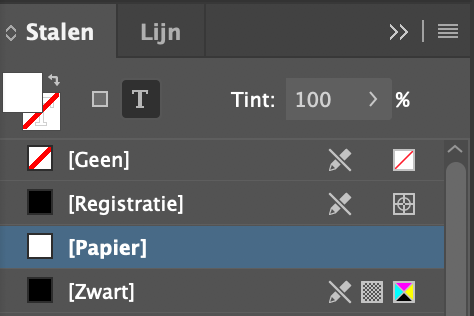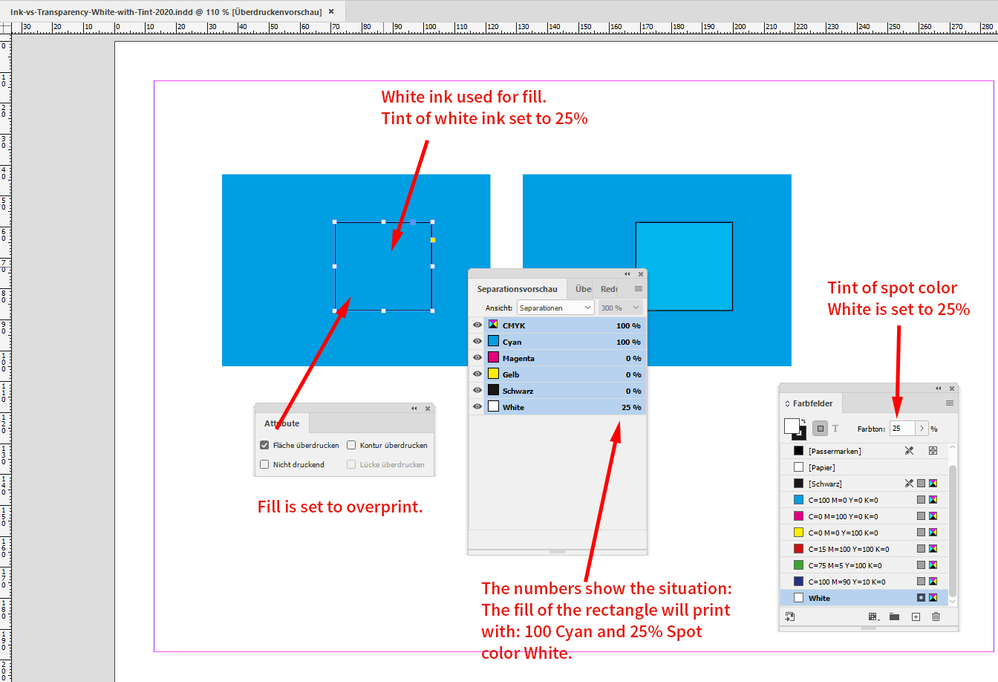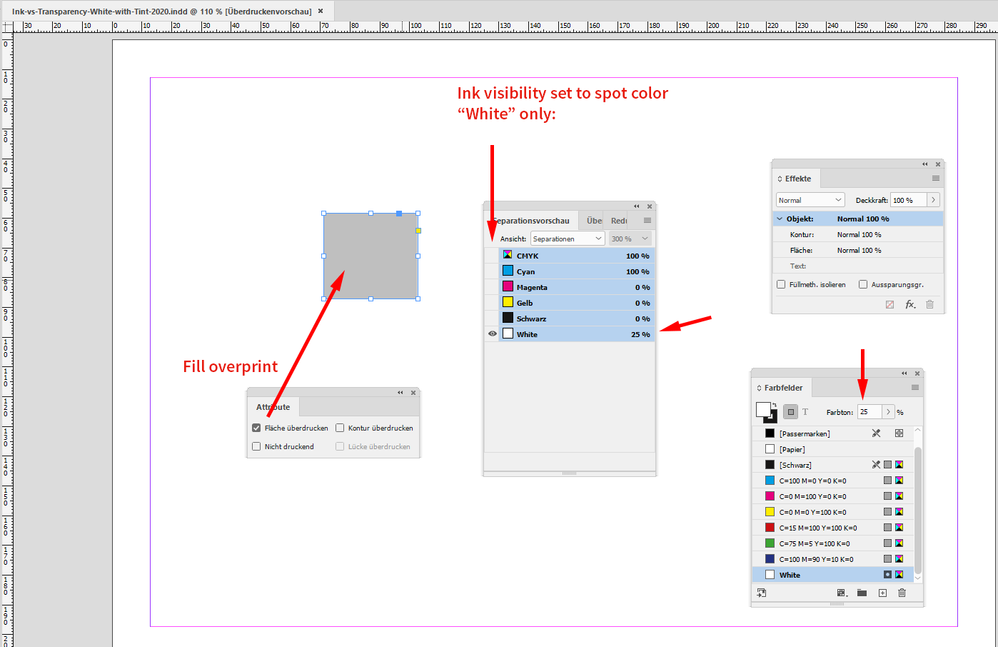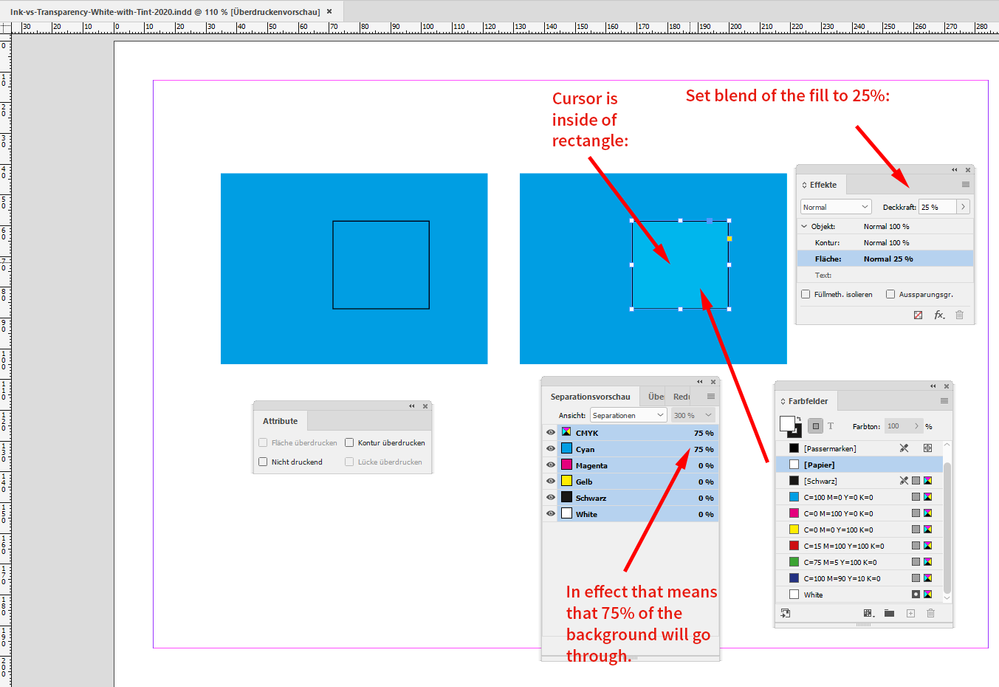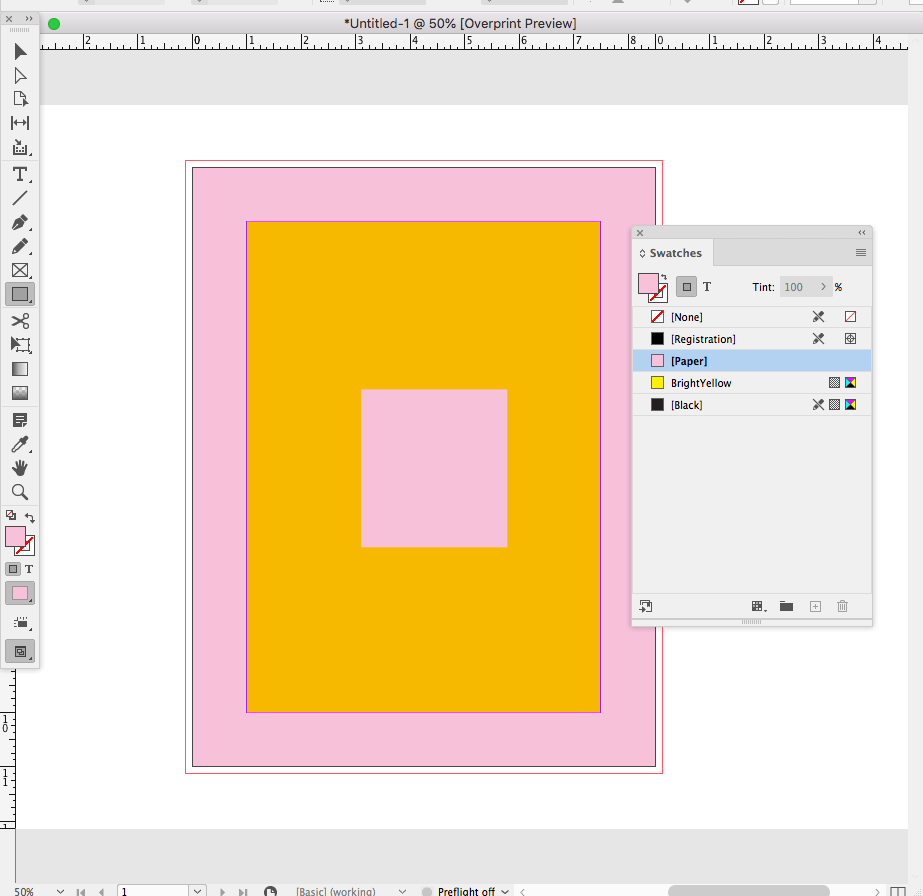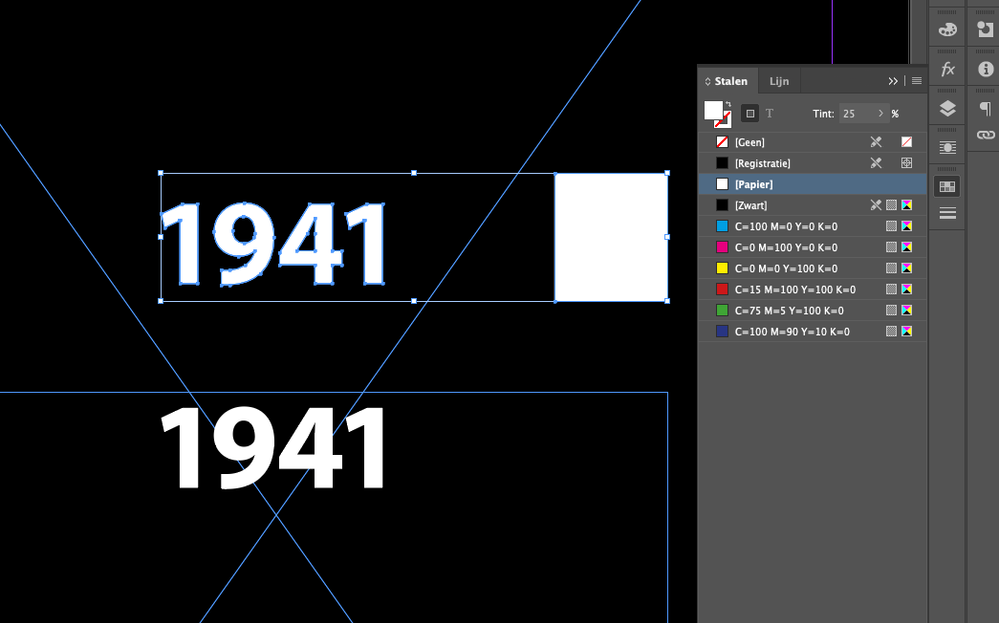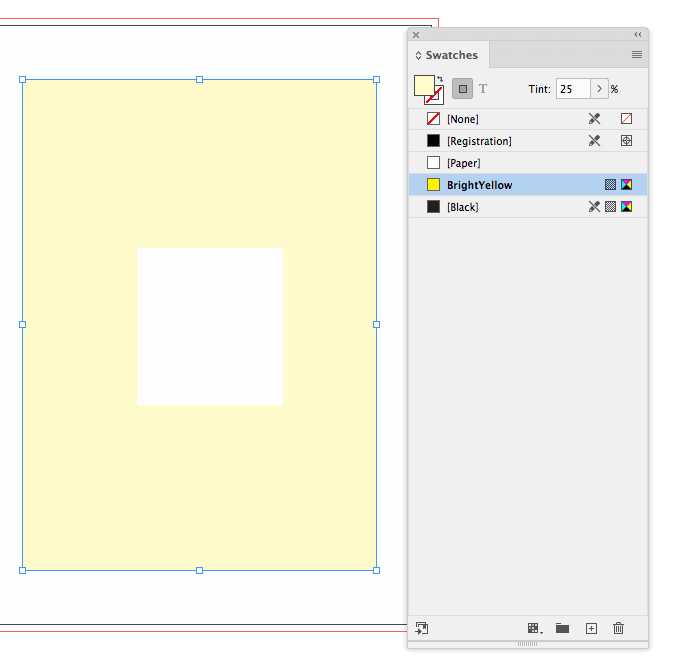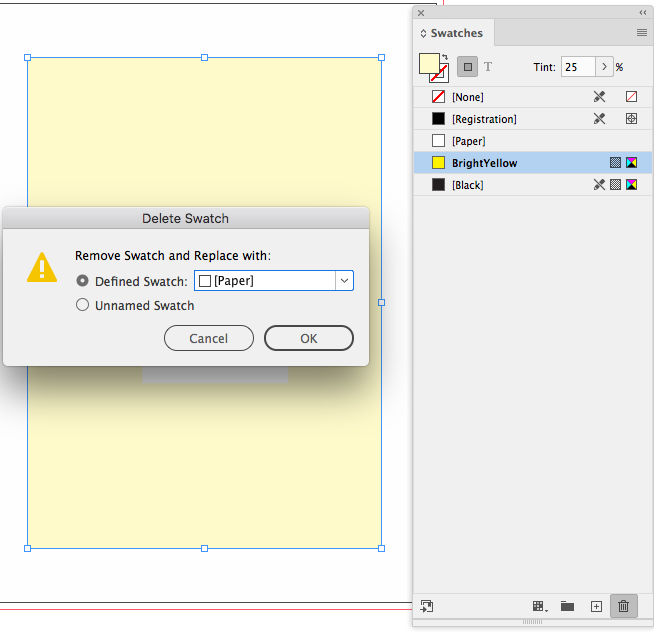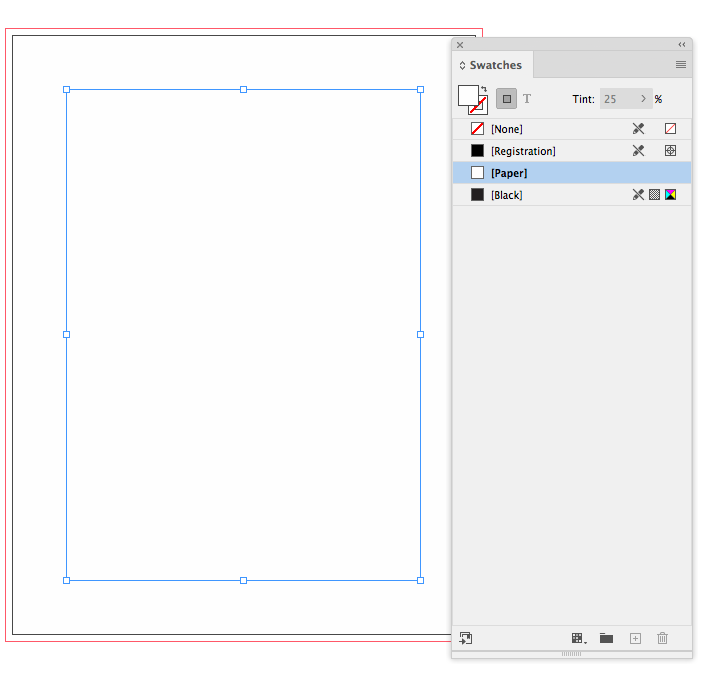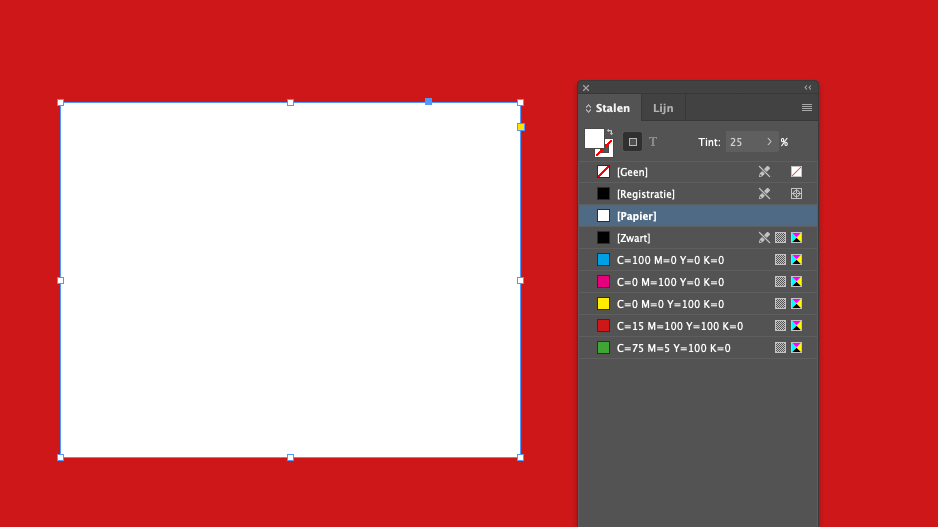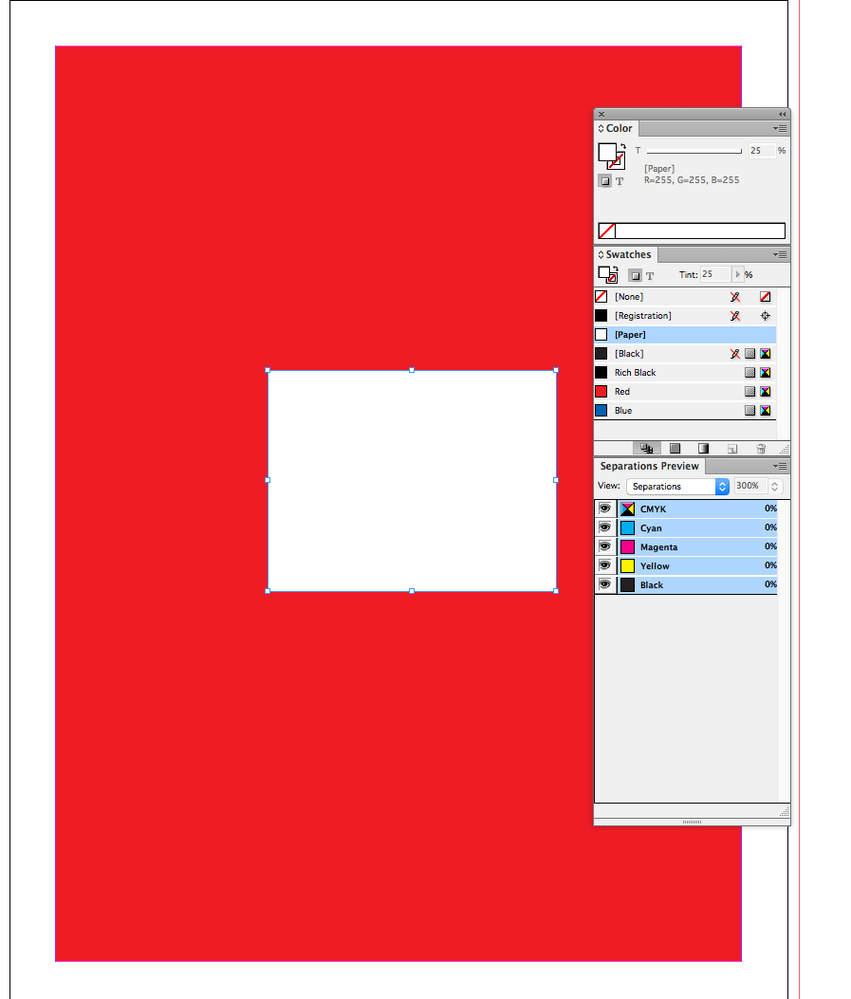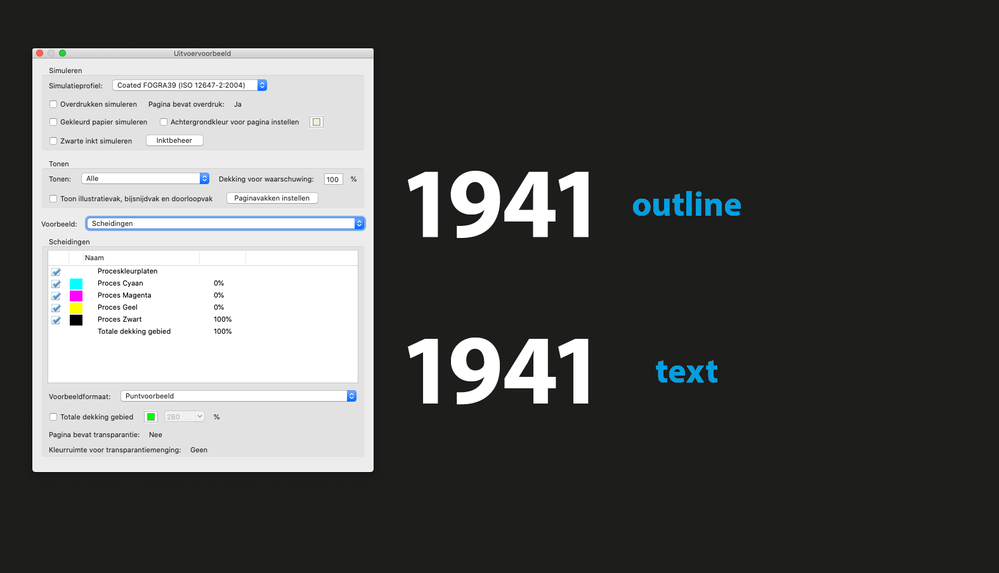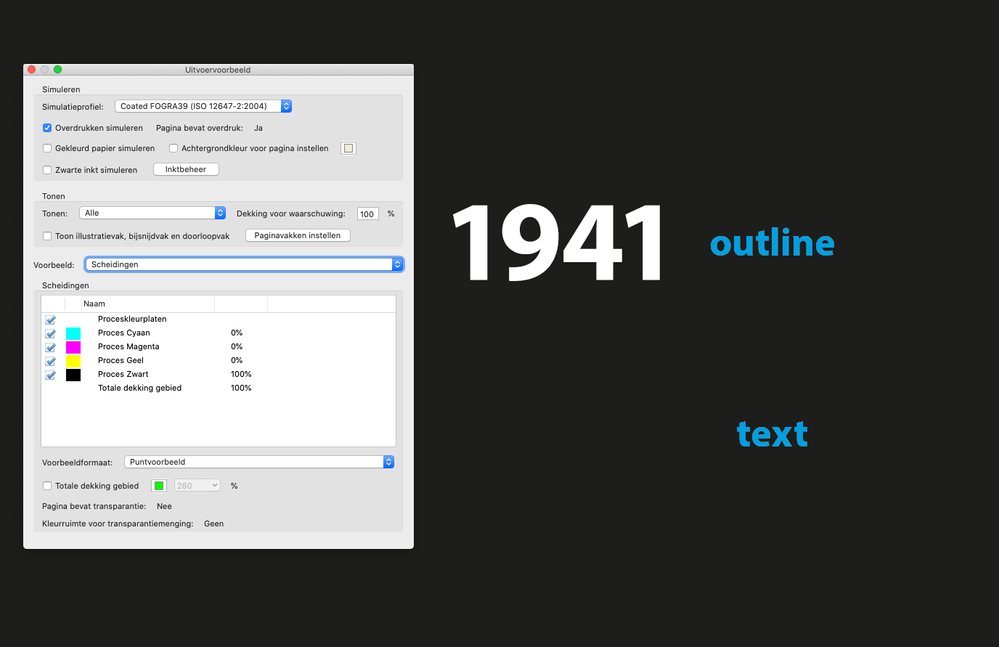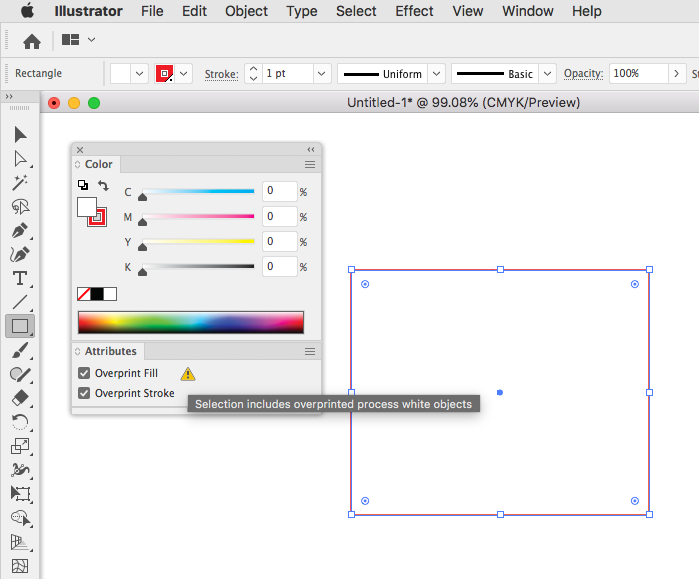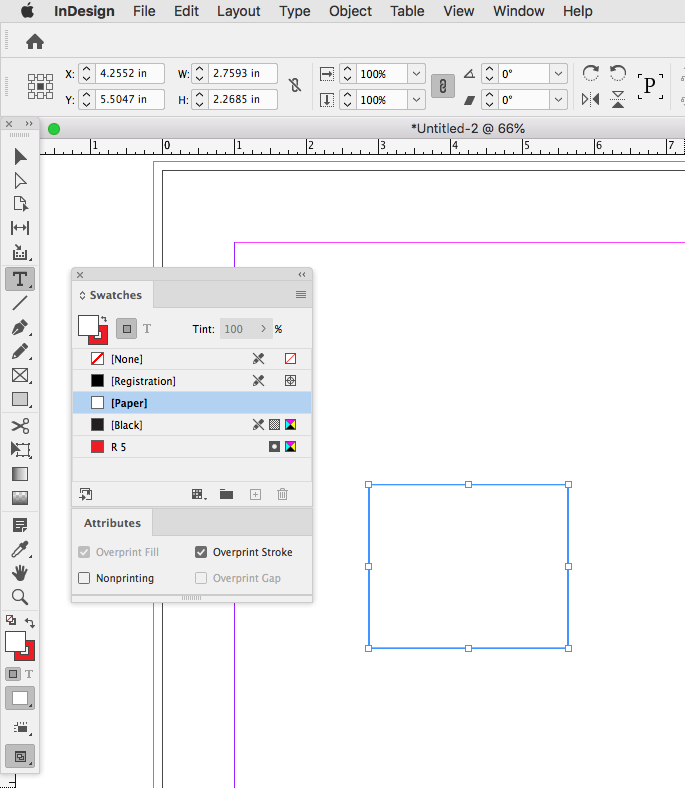Adobe Community
Adobe Community
Paper swatch, Indesign
Copy link to clipboard
Copied
Is it possible to modify the tint of the 'paper swatch' in Indesign?
So to make it 25% for example?
Is it possible to make it in the swatch tab?
Copy link to clipboard
Copied
Hi BelaZ,
if you need an ink that resembles a White with a tint of 25%, do a custom spot color with a tint.
Set the fill and/or stroke of the object where you applied the spot color to to overprint.
You cannot simulate this with overprint preview, but you can check the numbers with the Separation Preview panel:
This all is possible without using transparency. CMYK + Spot Color "White".
InDesign cannot simulate the result in color. Even if I set the spot color to "Opaque" in the Ink Manager.
Viewing spot color "White" alone with the Separation Panel will also show the 25% of the spot color.
But this time in gray:
If you do all your work for CMYK printing set the fill or the stroke that has [Papier] applied to a blend of 25% with the Effects panel. In the example below I filled the rectangle with color [Papier] and set the blending of the fill to 25%:
Regards,
Uwe Laubender
( ACP )
Copy link to clipboard
Copied
Is it possible to modify the tint of the 'paper swatch' in Indesign?
So to make it 25% for example?
No.
The default [Paper] swatch represents the color of the paper stock with no ink applied. The [Paper] color can be defined as something other than white, but a tint can’t be applied because there is no ink in the output when an object is filled with [Paper].
For example you are printing 100% process yellow on pink paper—process inks are normally somewhat transparent, which Overprint preview shows:
Copy link to clipboard
Copied
Thanks for your extensive replies, Laubender and rob_day!
I knew it for sure, as I work with Indesign since the begining, but it's good to hear that I didn't get crazy.
I Allways use the paper swatch at printwork as white. When I used another color (For example magenta with 25 % tint) and I changed it to paper, it allways jumped to 100%. Ther was never the option to change the tint of paper.
But recently I faced a real strange issue.... Look at the screenshot!
The paper color looks white, but it is on 25%!!! Something went wrong when we changed a color to paper. I guess.
It took the procent over!! That should not be possible I thought.
This looks like a bug (recently I face more issues at Indesign and Illustrator + Catalina.)
Did you ever see this with the paper swatch?
Kind regards
Bela
Copy link to clipboard
Copied
That might happen if you delete a color that has a Tint applied and replace with [Paper]:
Copy link to clipboard
Copied
Hi rob_day
Thanks for your quick response!
Is this something new? It never happened before. If I did so, the paper swatch allways jumped to 100%
Anyway, I tried what you showed above, and indeed!! it stayed 25%.
But after it I cannot change the 25% 'tint' in the swatch window.
And the paper swatch with 25% 'tint' looks 100% white on a black background.
It is confusing. Looks like a bug...
Copy link to clipboard
Copied
Yes I think it has always worked that way this is CS6:
Copy link to clipboard
Copied
Double-click the swatch and change the color definition and the Tint will go back to 100%.
In the end it doesn’t matter, the Separation value of [Paper] is always 0|0|0|0 no matter what the color definition or tint:
Copy link to clipboard
Copied
Hi rob_day
Thanks again for your time and effort!
It seems that it is possible to get the tint of the paper swatch lower than 100%, despite it should not be possible and has no use.
But it shouldn't be a problem. Until I worked with text...
I had texts in a cmyk-swatch in a document I worked on the last half year.
(During that process were several updates of Indesign and I started to use Mac OS Catalina as well)
Instead of change that cmyk-swatch to paper (where the tint would jump back to 100% automatically) I delete it from the swatch panel - and replace it with the paper (I guess). And so the paper swatch took over the 25% tint. (which I did not notice).
The same as in your proces untill now.
The problem occoured when I made a print quality file which went to the printer.
Those texts in that document, where the paper swatch had 25% tint, weren't printed! = O
If I look at it now in Acrobat reader, I see the text version disappear when I put on the overprint mode. The outlined version stays visible.
(I tried to reproduce these steps, but now, with the last update of Indesign the text stays visible.)
These strange features can cause pretty much trouble...
Copy link to clipboard
Copied
I tried replicating your problem by setting the text to overprint before deleting its fill swatch, but did not get an overprint in a PDF export. It could be a bug, but I can’t get it to happen. Can you share the ID doc?
Copy link to clipboard
Copied
Sure
I can not see where I can attach an Indesign file here..
I see only images or movie options.
Shall I e-mail it to you.
Copy link to clipboard
Copied
Either use Dropbox or your CC account to share a folder or files
Copy link to clipboard
Copied
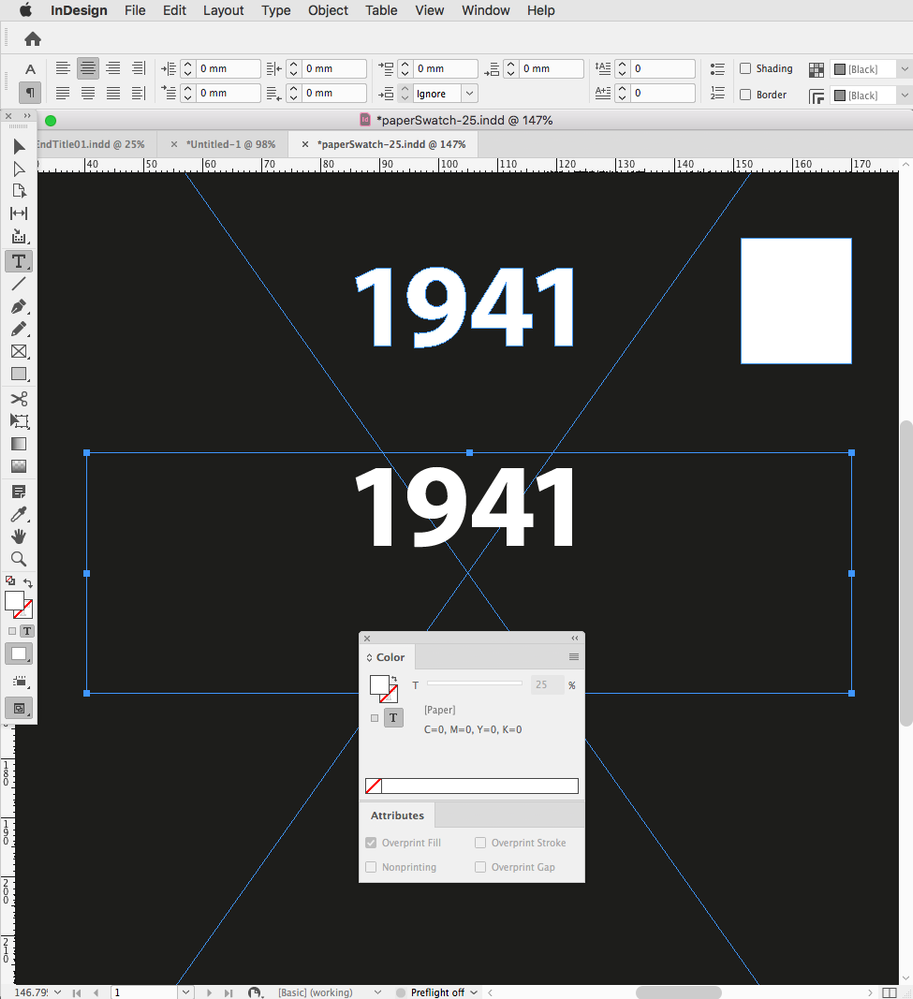
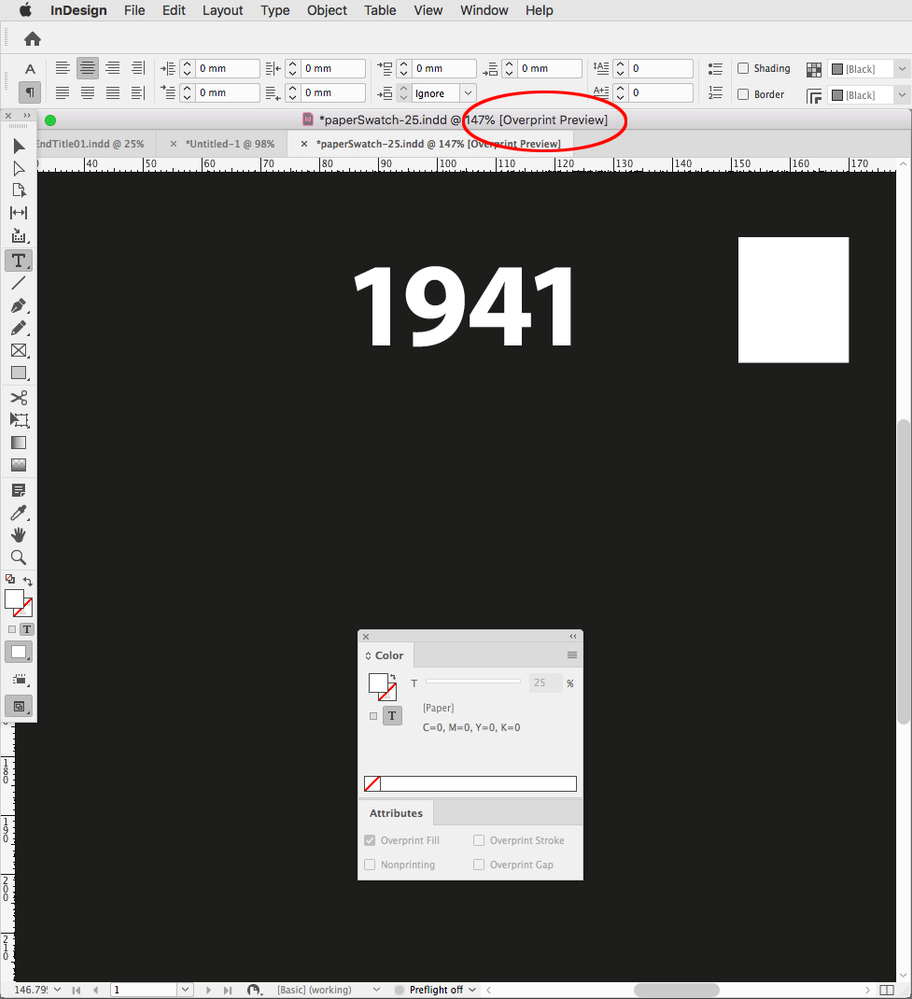
Copy link to clipboard
Copied
I used allways the latest Indesign. So it happened in one of the last updates betwen 10-2019 en now.
Strange...
The conclusion could be: it should not happen, but in some of the previous updates it could by accident.
Thanks for your feedbacks rob_day and Laubender!
B
Copy link to clipboard
Copied
Any chance you cut and pasted from Illustrator? Illustrator will allow process white to be overprinted, and if you copy and paste over to ID the overprint can get assigned to a [Paper] fill.
Copy link to clipboard
Copied
I don't think that I used Illustrator with this part. I'll try to check it.
I'll let you know.
Copy link to clipboard
Copied
Hi rob-day
Here I'm again.
I looked it up, but I did not used Illustrator with this issue.
It happeed in Indesign.
And it is still possible in the latest version.
Copy link to clipboard
Copied
Right, but your print problem came from the text being set to overprint. I can’t get that to happen in InDesign.
Copy link to clipboard
Copied
Now I see that!
Thanks for noticing.
Indeed, it is on overpirnt. I tried to repeat it, but I also cannot manage it anymore.
I think it was like this:
We had a cmyk swatch which we used on 25% tint with overpint.
After a while we decided to use the paper swatch instead, so we deleted that cmyk swatch and let paper replace it.
Strangley it took over the 25% swatch and the overprint setting...
Copy link to clipboard
Copied
Was the problem file created in CC2020? What’s the creation date listed in the Finder?
Copy link to clipboard
Copied
The files were created januari-march 2020.
As I allways updated Indesign it was all the cc 2020 version.
Copy link to clipboard
Copied
Just wanted to mention that I adore this question !
"How can I have a quarter of the color of nothing ?"
It's almost philosophical... 🙂