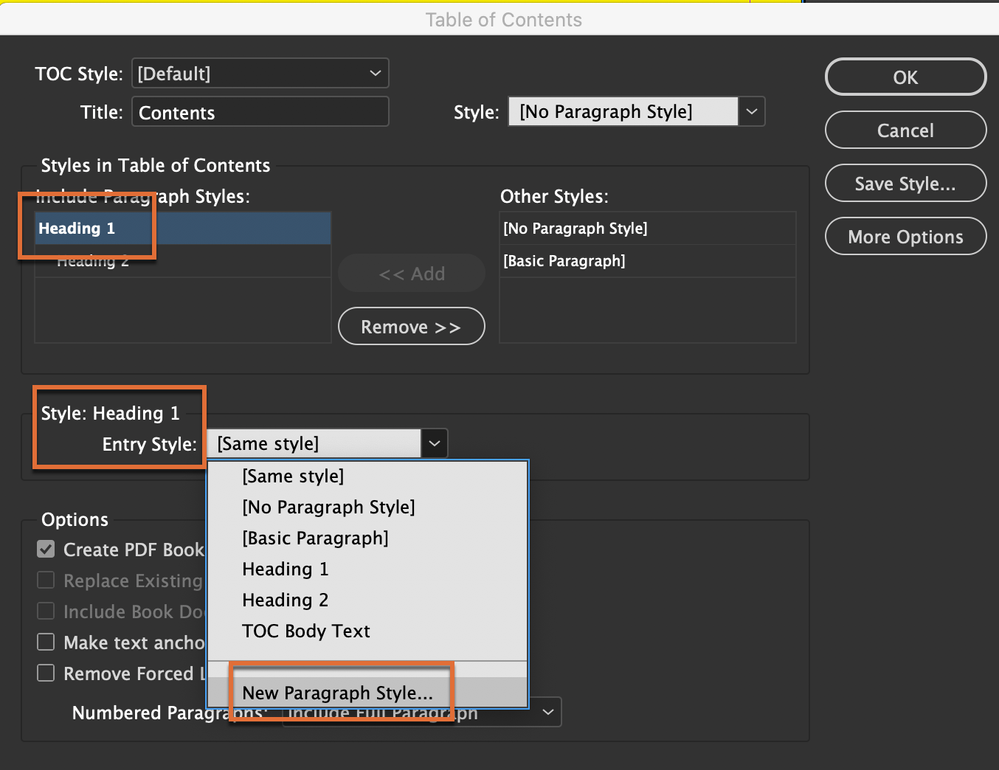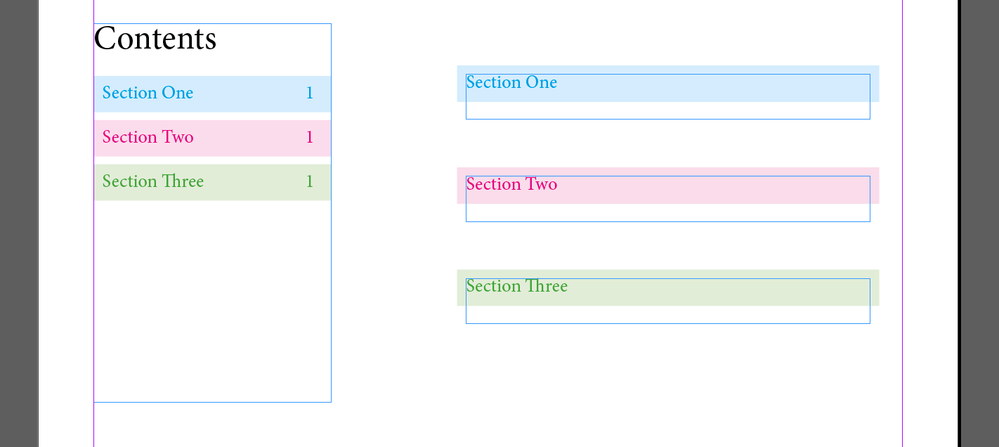Adobe Community
Adobe Community
Copy link to clipboard
Copied
I'm having a document where various headings are colour coded – both text and background (paragraph shading). These headings are included in TOC.
I'd like to retain colours of headings – specifically the backgroud/shading – in TOC automatically.
Is this possible?
 1 Correct answer
1 Correct answer
Hi Printhouse:
When you create a TOC, you collect the text by designating the paragraph styles you want to include from the body of the document. In the same dialog box, you can then map those paragraphs to your TOC-specfic paragraph styles, and design those to have the desired color coding.
~Barb
Copy link to clipboard
Copied
Hi Printhouse:
When you create a TOC, you collect the text by designating the paragraph styles you want to include from the body of the document. In the same dialog box, you can then map those paragraphs to your TOC-specfic paragraph styles, and design those to have the desired color coding.
~Barb
Copy link to clipboard
Copied
Thanks Barb,
It's not working for me.
What I'm having in my doc is a single paragraph style (for simplicity's sake) for headings which I'm modifying manually by assigning different colours and shading for verious headings. Curiously, it's only the text colour that gets reflected in TOC but the para shading is whatever is set in TOC para style and it doesn't change. I understand that I'd need to apply a different style for each heading I want to have in a unique colour?
Copy link to clipboard
Copied
What I'm getting:
What I want:
Copy link to clipboard
Copied
OK, so in the body of the document you'll need to make multiple paragraph styles. For example, Heading 1 blue, Heading 2 pink, Heading 1 green. And then pull each of those styles into the table of contents. They will bring their formatting with them. Right now they are all adapting to the first Heading 1 definition (blue).
~Barb