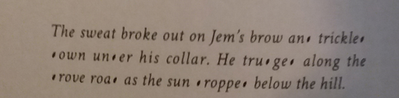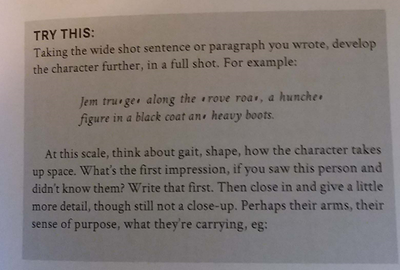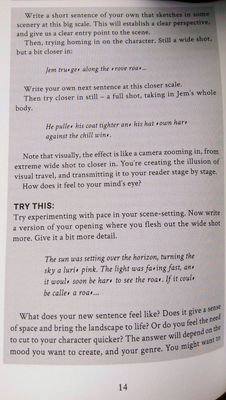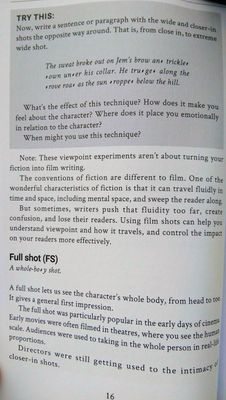Adobe Community
Adobe Community
- Home
- InDesign
- Discussions
- Paragraph shading over edge +bleed not exporting t...
- Paragraph shading over edge +bleed not exporting t...
Paragraph shading over edge +bleed not exporting to KDP
Copy link to clipboard
Copied
Hello,
I have this paragraph style with background shading and offset +50. I want the grey to bleed beyond the edge of the page, as below.
However, on exporting to PDF, it gets cut off. So I'm getting my book knocked back from KDP.
It used to work fine. Any ideas?
Export setting is 1a:2001 with 'use document bleeds'. I'm trying this with High Quality print now, which has 'use document bleeds' unchecked.
What's the recommended export setting? This is the situation I want to avoid:
Thanks,
Jules
Copy link to clipboard
Copied
When you export the pdf make sure that bleed is indicated in the Marks and Bleeds section of the Export Adobe PDF dialog window that appears during the Export to PDF process. If the document bleed setting as seen in that dialog is set to zero then uncheck "Use Document Bleed" and add bleed there.
Copy link to clipboard
Copied
Thanks, Bill. Bleed was indeed marked but the grey bars didn't extend in the pdf (clarification inserted). See below - I used 'High Quality' Print output settings, which were accepted and looked fine in the KDP proof. However, now a reader has reported issues - the letter 'd' italic being replaced with a blob throughout. I'm in touch with AZ to establish what has happened.
Copy link to clipboard
Copied
Hi there,
Thanks for reaching out. I hope your issue is resolved now. We'd appreciate if you can mark the appropriate answer correct.
If you used any other method, please share it here. It'll help other users having similar concern.
If you still have issues, let us know. We'll be happy to help.
Regards,
Ashutosh
Copy link to clipboard
Copied
Thank Ashutosh. I ended up using High Quality export settings. See above - this looked fine, but a different font printing issue has occurred at KDP end - see above. So I'm chasing this and the issue hasn't been resolved yet.
Copy link to clipboard
Copied
I used high quality export settings and the PDFs and proofs looked fine. However, a reader reports a printing issue at their end - D's haven't been printed properly throughout.
Suspect this is an Amazon and not Adobe problem but I wondered if you recognise this and what it might be due to? Is it likely to be encoding or at the printer end? The PDFs and proofs, as I said, look fine.
It's a similar 'paragraph formating' greyed as the example above, ie technically similar?
Many thanks,
Jules
Copy link to clipboard
Copied
I've received a print copy now. The letter 'd' italic is wrong throughout the book, both within grey-styled paras and not.
This is not visible in the printer proofs PDFs. Can anyone advise how this might occur, please?
Thanks,
Jules