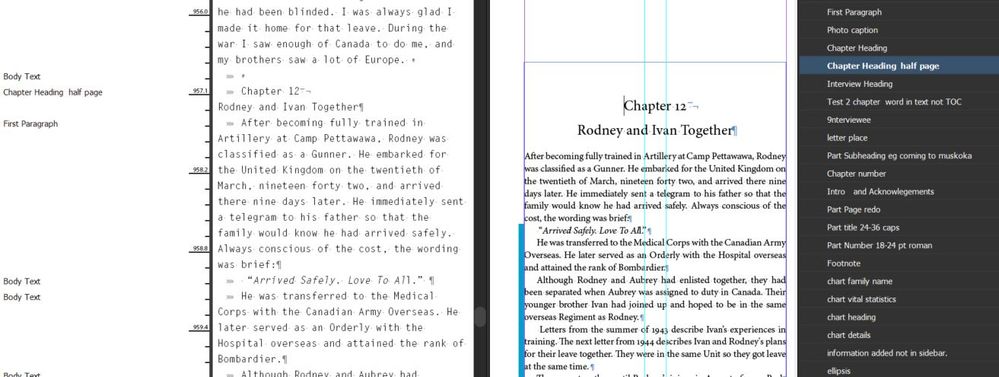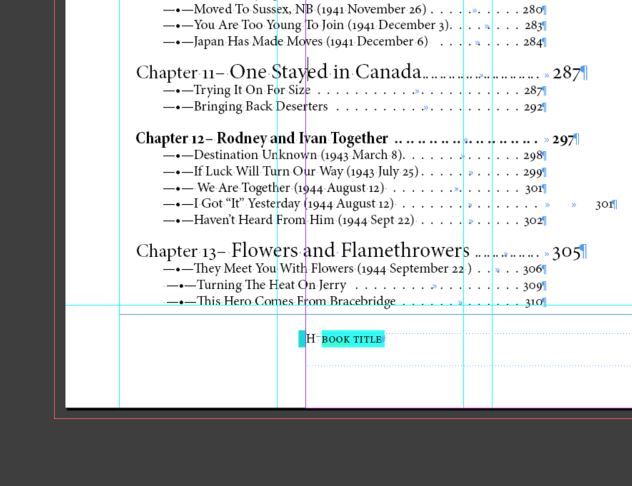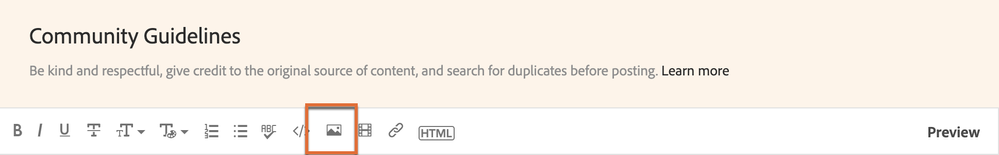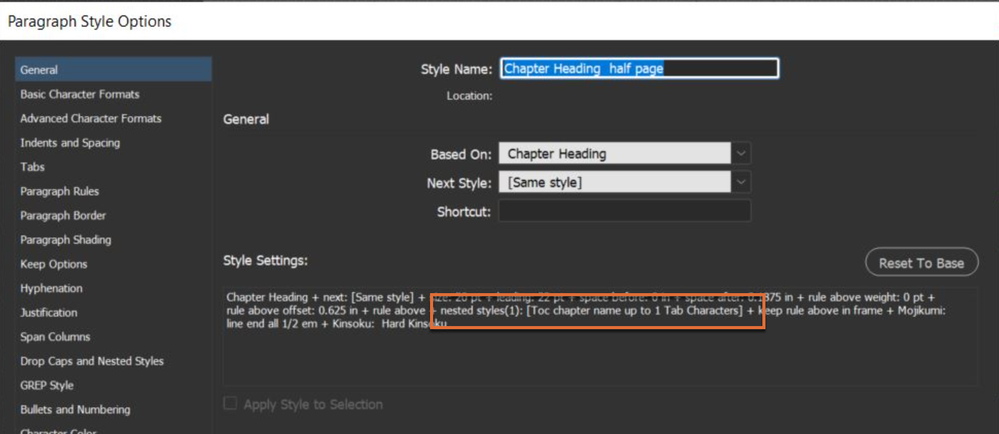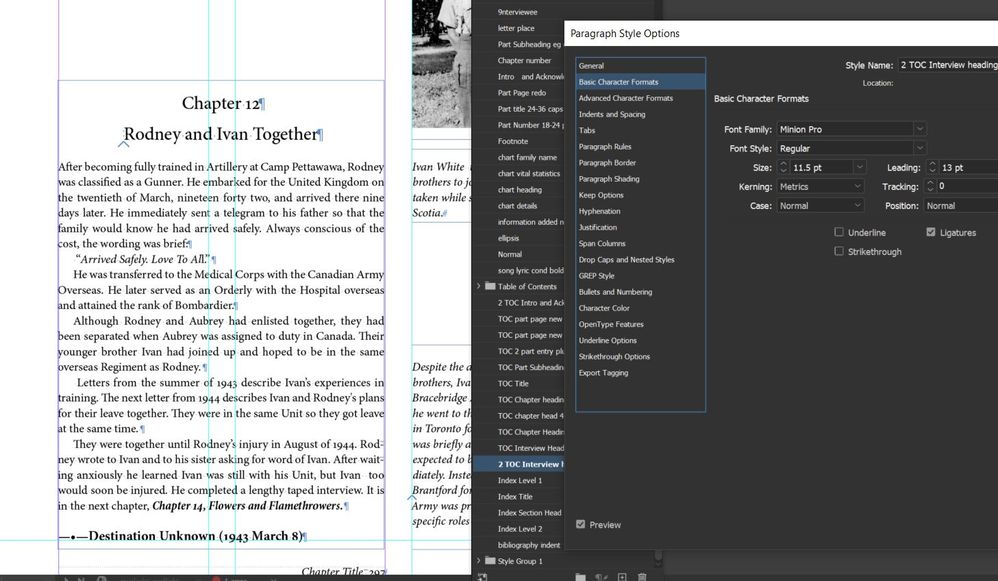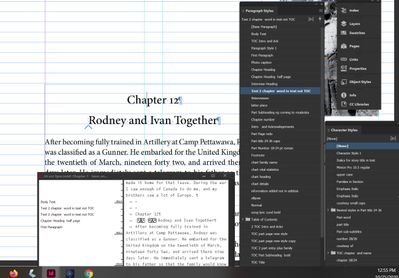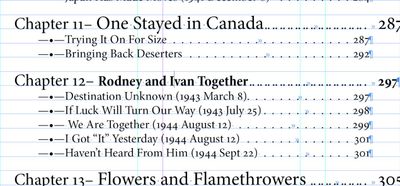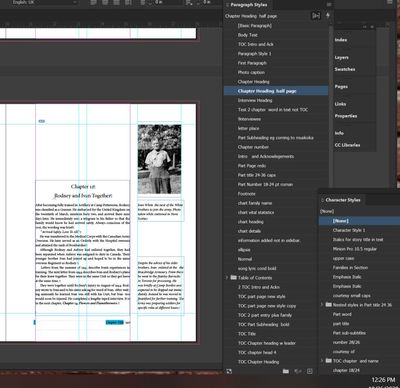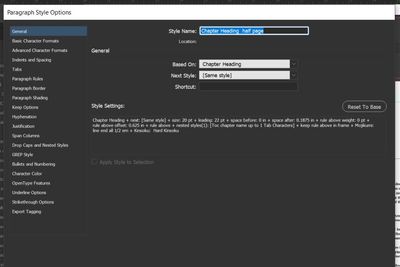Adobe Community
Adobe Community
- Home
- InDesign
- Discussions
- Paragraph style error in one entry of TOC
- Paragraph style error in one entry of TOC
Copy link to clipboard
Copied
I have the same Para Style applied on all Chapter Number lines in text. And a different style for the Chapter title. When I generate the TOC this one entry ends up in a different style. I have tried removing and retyping, tried paste without format, and all day with zero success.
It is as if the two styles become one when making the TOC, but I purposely made two different styles. I the first is not included in the TOC, the second has a numbered list as part of its TOC entry style with prefix of "Chapter"
The TOC entry style shows as correct when I check it in the TOC creation section. There are no character styles applied to either line in the body text. I hope someone has seen this before. I'm almost ready to give up.
 3 Correct answers
3 Correct answers
Your Chapter Title 11 "One Stayed in Canada" has a character style applied "Chapter 18/24" (why?) and your problematic chapter title 12 "Rodney and Ivan Together" has not character style applied.
That's the problem
Thank you for sharing the file with us, @muskoka lake. If you want to remove it from dropbox now, you safely do so. Or if you prefer, we can remove the link from your post to protect your privacy. Just let us know.
I agree with @vladan saveljic—it was a character style, as I suspected in my very first answer, just on the other paragraphs, and not the one you were asking about. I generated a TOC with just the two titles you provided, and they are coming out the same now.
As a general rule,
...Thank you Barb Binder and @vladan saveljic.
That was an instant fix. I actually changed them all to be none for Character style. So in the TOC they are now bold. I think it makes the overall page more readable to have some headings bold and some not. I hope there is no convention against that!
I am so grateful for the persisence and patience of Forum members. Sorry it took me so long to get Dropbox organized, the trials of low bandwidth in the country over a DSL dryloop.
Thank you everyone, my day
...Copy link to clipboard
Copied
Look carefully at your screenshot for Chapter 12. It ends with a forced line break, not a regular paragraph break. So, for this chapter, both the number and the title are, in effect, a single paragraph.
Change the forced line break to a paragraph break and the problem should go away.
HTH,
Ariel
Copy link to clipboard
Copied
Hi @muskoka lake :
That one title doesn't accidently have a character style assigned, does it?
~Barb
Copy link to clipboard
Copied
You should upload on dropbox, as FRIdNGE asked you before, the page of the toc and the page that contain Chapter Title 12 and share the link with us.
Copy link to clipboard
Copied
Hi @muskoka lake:
It actually looks like you took a small step forward in the second screen shot, in that now "Chapter 12—" is no longer bold. If you don't want to share your file (and I am also happy to look at it on dropbox, if you are comfortable with that), then will you click on the words "Rodney and Ivan Together" on page 297 and show us a screen shot with both the paragraph and characters styles panel visible?
In the TOC, your first screen shot shows an extra tab between the text and the page number. I suspect that it is at the end of the subhead on page 301, before the hard return. Try deleting it and update the TOC.
...(1944 August 12) >>¶
~Barb
Copy link to clipboard
Copied
Hi @muskoka lake:
One down, one to go!
In the first (new) screen shot, your cursor is on the first line of the title. Would you mind clicking on the second line "Rodney and Ivan Together" and then repost?
~Barb
Copy link to clipboard
Copied
Hi @muskoka lake:
Be sure to reply in the browser and not your email. Use the Insert Photos button at the top of your reply.
~Barb
Copy link to clipboard
Copied
Hi @muskoka lake:
Looking at the last screen shots... there is a character style applied to" Chapter Title Half Page". It's a nested character style called "TOC chapter name" and is assigned up to the first tab character. There isn't a tab character on the line, so it is impacting the entire paragraph. Why is that there?
~Barb
Copy link to clipboard
Copied
You can certainly try starting over but I suspect the issue will still be there. At this stage of the game, there is some silly issue that we haven't discovered yet via your screen shots. I suspect we can find it in minutes if we can see the file. If you can share the file, great. If not, and if you would like us to continute to help, we need to continue with more screen shots.
- Will you share the Update Table of Contents dialog box, expanded?
- And why do you have a Chapter Title style and a Chapter Title Half Page style?
- Pls check the chapter 11 or 13 titles in the body of the document. Is there a character style on the other Half Page Chapter Titles?
~Barb
Copy link to clipboard
Copied
Help, still there. I tried that but it does not change the glitch in the TOC.
Are there any other options?
Would it help if I recreate the paragraph style and apply it to all chapters?
I have checked all other chapters. sorry I included the screennshot where I tried the Forced Line break, that was just desperation.
So at present have two lines with two different styles applied that work on all TOC except this one entry.
Copy link to clipboard
Copied
Hi!
Contact me in private "if you want to live"! [extracted from "Terminator" movie]
I will help you if you send me .idml file (TOC + Chapter 12 current page)
(^/) The Jedi
Copy link to clipboard
Copied
Sounds great to get the help, although the "if you want to live" scared me at first.
I am a newbie at ID so do not know how to extract just a page or just the TOC file. Do I copy and paste them into another file?
I see where to change the file type to idml but I do not know how to get just part of the file.
Copy link to clipboard
Copied
I just need a copy-paste of the text (TOC and current page) containing the part about the chapter 12, in a new InDesign file you will send me by email I'll give you in private!
Copy link to clipboard
Copied
Why private? Please share. Could help others.
Copy link to clipboard
Copied
thanks for the explanation. Unfortunately I am on a very limited bandwidth here 2mb/s and can not send large files from here. for some reason though i can drag and drop onto this wonderful site. So I will make another two screen shots, one of the problematic TOC entry and one of the text page.
I see another glitch has crept in on the same area of the TOC. One of the tab leaders has run away, even though it has the same TOC entry style and I have cleared all overrides.
Copy link to clipboard
Copied
No character style. I tried checking under the text box even to see if something was hidden there. All my attempts to fix this are making it worse. Now I have a runaway leader in the same section, even though it has the same TOC style as all the rest. It is the sae problem with that bolded entry. I tied a different style and all the rest reverted but that one did not. The style comes up the same but is not working. I tried regenerating the TOC too.
Copy link to clipboard
Copied
Thanks Barb, you were right about the extra tab. that fixed that part of it.
I have tried to download Dropbox but the connection times out. So I will try to use the drag and drop here. thank goodness that works.
When I copied and pasted the body text and TOC into a new file the Chapter 12 line in text was highlighted, and the " in the TOC was highlighted. Identifies the problem area I guess but does not give a solution alas.
Rodney and Ivan "
Copy link to clipboard
Copied
Hi Barb, I am still trying to fix my TOC error. I think I found a clue but can't make it fix the problem.
When I put the toggle Highlighter on it does not find it. But I have found that the " Rodney and Ivan" text is in Bold Cond. as the style calls for it to be.It does not have a plus sign for an override. When I change it to Regular it shows an override and it is highlighted in orange. It does not change the TOC when I change the font from bold Cond to Regular.
But here is the mystery: when I go to Chapter 11 "One Stayed in Canada" it has the same style applied. but when I look in the Control Panel it says it is Regular. Something very spooky is happening with that Para Style.
Copy link to clipboard
Copied
Yah! It was exciting to see that one problem disappear.
I made the screenshot with the cursor on the line "Rodney and Ivan." I can't see how to add it in this message. Drag and drop did not work, even when I reduced the image size for web. Attach is looking for a link. When I first posted there was an icon for a photo but not here. Do I need to post a new inquiry to be able to add the screenshot? I'm so sorry to be befuddled by such a simple thing.
Copy link to clipboard
Copied
I will drive to town tomorrow and try to send from there. Internet is not working well here in the boondocks.
Copy link to clipboard
Copied
Copy link to clipboard
Copied
I posted the body text with Paragraph style showing. Here is the info for that style in edit mode.
Copy link to clipboard
Copied
I removed the nested style. When I update or replace the existing TOC it does not change the error.
To begin with I tried to use a nested style to have the Chapter number line and the chapter name line be on one entry in the TOC. I think I gave up on that when someone on the forum suggested using a numbered list. That seemed to work great. I just left the Chapter number line out of the TOC entry and included Chapter as a prefix to the numbering. Problem is still there though, should I start all over?
Copy link to clipboard
Copied
- Will you please share the Update Table of Contents dialog box, expanded (click the More Options button)?
- And why do you have a Chapter Title style and a Chapter Title Half Page style?
~Barb
Copy link to clipboard
Copied
Your Chapter Title 11 "One Stayed in Canada" has a character style applied "Chapter 18/24" (why?) and your problematic chapter title 12 "Rodney and Ivan Together" has not character style applied.
That's the problem
-
- 1
- 2