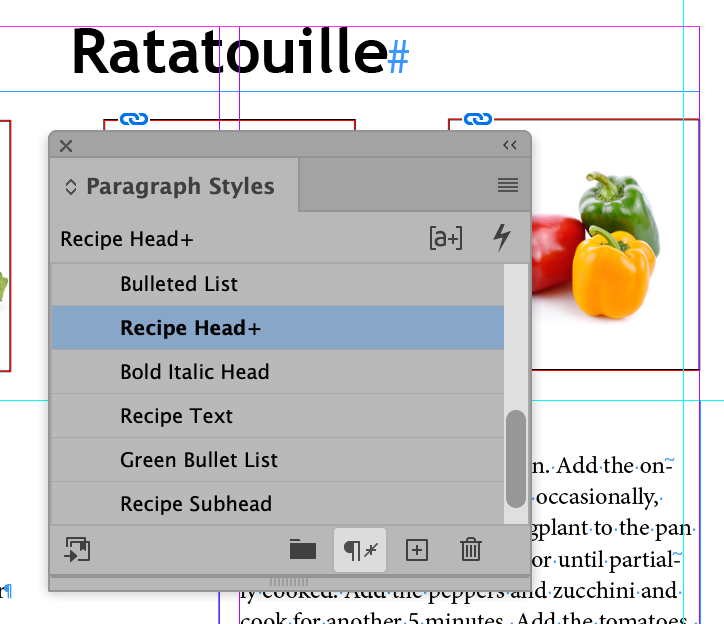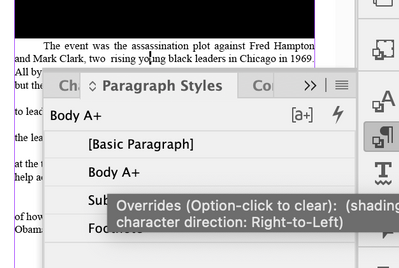Adobe Community
Adobe Community
Paragraph style override problem
Copy link to clipboard
Copied
I am thinking of just manually retyping or using audio typing into InCopy, instead of trying to continue to use Place for a short Apple Pages document. To use place, I have to convert it to a Word doc to use Place. Then I seem to get glitches. Or I may just be doing things wrong. In either case, I will always start in InCopy, as all I read in the community is how Word placements create problems. Anyway, I placed a Word document. (I didn't clear all formatting which might have been a mistake) Then I made a lot of changes in InDesign, just rewrites, not formatting. So I don't want to re-Place the original document and lose the rewrites. I could print it, to save the rewrites.
Now when I try to use the paragraph style, this is what I get as shown in the screen shot. I can't find any reference to this error in the standard InDesign textbooks that I have (I bought 3 of them from community recommendations, the standard textbooks by Kvern, Blatner, Laskevitch and Clayton), or on the community posts, or in the User Guide.
So, what am I doing wrong?
When I try to change the paragraph style, after changing the font, the font changes on the whole document, except for the one paragraph in which I had the cursor, which now is blacked out.
Copy link to clipboard
Copied
You probably have Word formatting still in the text ("I didn't clear all formatting...")
In your screen capture the + sign next to the paragraph style name indicates there is an override (formatting in addition to the style itself).
Here's another example. My cursor in in the black "Ratatouille" headline. It is formatted with the Recipe Head paragraph style.
If you pause over the + sign (indicating the override), you'll usually see what attributes are overrides.
If you click the highlighted Clear Overrides button at the bottom of the Paragraph Styles panel, it will remove the override (there are also a couple other options shown on the tooltip you'll see over that button).
Copy link to clipboard
Copied
I must be mis-using Paragraph Style. Is a wholly blacked out paragraph some type of InDesign warning function? If so, I can't find a reference to it in the texts or User Manual, i.e. the status of having blacked out text, after applying Paragraph Style.
I have done first what the reply below stated, to have Character Style set to none, with nothing else showing. It did have some imported styles from Word which I deleted. Now on both the blacked out text and on the showing text, under Character Style, only None shows. Then I have clicked Clear Override as you've shown me, which is allowed on the showing text. That then blacks out the text. When I put the curser into the blacked out area, it allows the curser to sit there, and it shows no override. Great, but why is text blacked out? I'm just changing the font and pt. size, so far.
A second question remains, if I start all over over with Place, just to have basic text, not even subtitles, and then Remove All Formatting from the Word.doc during the Place function, will the resulting text be safe to work with in InDesign? This Apple Pages document/Word.doc is short enough that I could have retyped it by now directly into InDesign/InCopy. But my question is: with Place/Remove All Formatting from a Word.doc, can I proceed without getting stuck again, then again?
I'd like to use the Place function, but can I do so safely?
Copy link to clipboard
Copied
Looks like paragraph shading.
Copy link to clipboard
Copied
Also, to add to what Steve says, click in the problem text and go to the Character Styles panel, make sure it's set to "None." Character Styles can have a nasty way of messing up your Paragraph Style life. 🙂