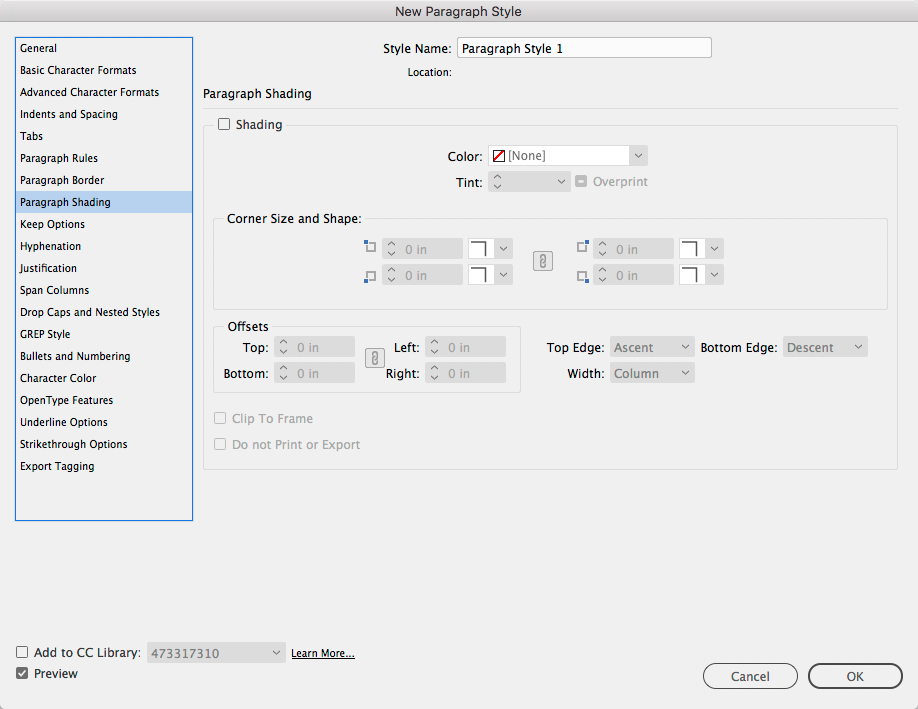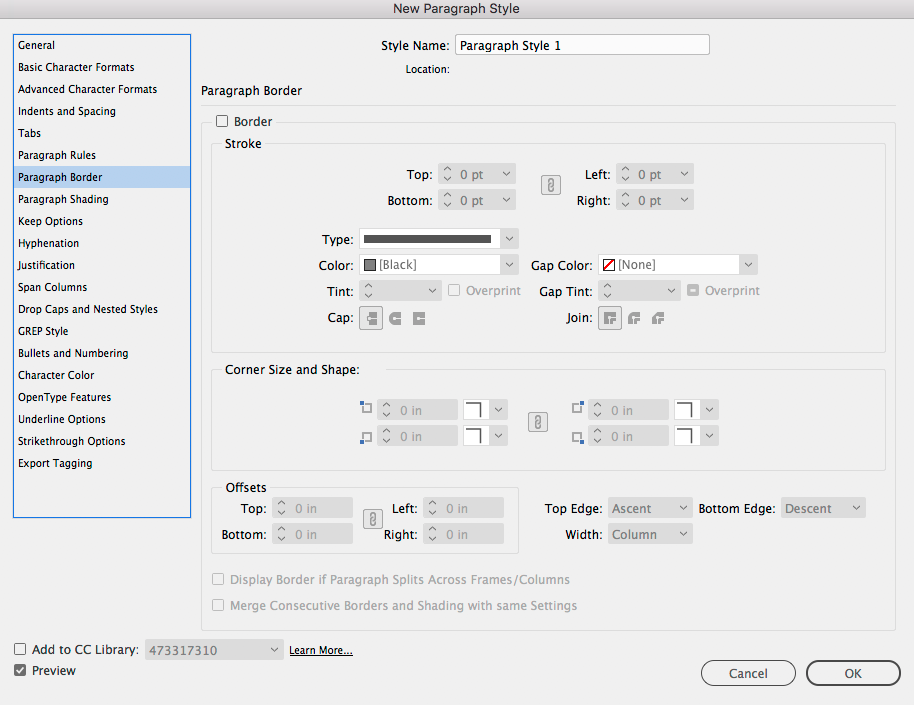Adobe Community
Adobe Community
- Home
- InDesign
- Discussions
- Re: Paragraph Styles including paragraph border an...
- Re: Paragraph Styles including paragraph border an...
Paragraph Styles including paragraph border and paragraph shading even when they are turned off.
Copy link to clipboard
Copied
I'm trying to build a new template for a project, but am also trying to copy over some paragraph styles from the old template to save some time. In the original doc I'm breaking the link to the style, cleaning it up, copying it over to the new template, then setting up a new pgh style (trying to clean things up). However every time I do this and try to make a new style, it's including all this junk in there about paragraph borders and shading, even though those are NOT turned on at all. See pics for what I mean. It's driving me nuts, and I just want CLEAN STYLES, Y'ALL!! Anyone ever seen this?
Copy link to clipboard
Copied
What's more... when I have a style in the old document, and literally just copy that text into my new document, the shading crap appears. It does NOT appear when I try to make a PGH style of the exact same text in the OLD document. GAH!!
Copy link to clipboard
Copied
Hi Emily: Yes, this did come up on the forum about a year ago. I think it was a corrupt file (though I may be misremembering). Try saving it as an IDML file, closing and reopening.
~Barb
Copy link to clipboard
Copied
Hi Barb, thanks. That didn't seem to do it. Also, if I open a new document, copy in the style from the old template, then check the style that copied over, it's added all the border/shading crap into the style. So it seems like it may be my entire program???
Might try a clean install, as much of a pain as that will be. Unless someone has another idea?
Copy link to clipboard
Copied
Hi Emily:
In that case, you want to rebuild your preferences/cache. See: https://www.rockymountaintraining.com/adobe-indesign-rebuilding-preferences-cache/. Let us know if that helps.
~Barb
Copy link to clipboard
Copied
Welp. Did a clean install (had to hunt down the old download link to get the same version, GRRR, thanks Adobe). Didn't solve it. Rebuilt prefs (used link instructions above). Didn't solve it. At the end of my rope!
Any other suggestions? Thanks for all your help so far.
Copy link to clipboard
Copied
And again, for what it's worth. I tried mimicking this process in the newest version of ID (I have to use an older one for my team project). It does the same behavior as in the old version.
I did just try to open and old file and tinker around copying styles, and it doesn't seem to have the same problem. It's just the new files I create. I think I've noticed this issue before but I wasn't creating important style sheets at the time, so I just ran with it to get the project done. Anyway, still losing my mind, but might take that old file and build off it instead. We'll see.
Copy link to clipboard
Copied
Hi Emily: I am sorry you are still struggling with this. Definitely take 2 minutes to post a bug report here https://indesign.uservoice.com/, and reference this thread.
~Barg
Copy link to clipboard
Copied
Thanks, you've been great!
Copy link to clipboard
Copied
Hiya!
Just piping in to say I experience this same issue. I have noticed it happening on InDesign 2020 across multiple computers and even Adobe accounts - I have changed jobs and received new Adobe logins, plus whole new computers etc and the issue persists. I've voted for this issue on the bug report page too.
Copy link to clipboard
Copied
I found this post because I was experiencing the same issue, and for what it's worth, I figured out a solution by trial and error that seemed to work for me:
- Save the file as an IDML file, then open that file back up (not sure if this is necessary, but it's what I did).
- Make sure the paragraph you want to create a style from has no paragraph styles applied. Create a duplicate of this text box.
- Using the original paragraph, create the new paragraph style (even though all the extra gunk shows up).
- Delete that new paragraph style from the styles palette, and replace it with [No Paragraph Style]; UNcheck Preserve Formatting.
- Recreate the paragraph style using your duplicated paragraph for reference.
For some reason, when I followed these steps I got a shiny new paragraph style without all the extra gunk! No idea why.
Yes it's a pain to have to recreate the paragraph style, but if it's a clean style you're after, this seemed to do the trick for me. If you've already got a big document with all the paragraph styles set, I suppose you could duplicate and rename them with a "-2" or something in the name, one at a time, then when you have your new styles ready to go you could delete the "-2" styles and replace them with the new ones, thereby reassigning them so it doesn't need to be done manually. Hope this helps!