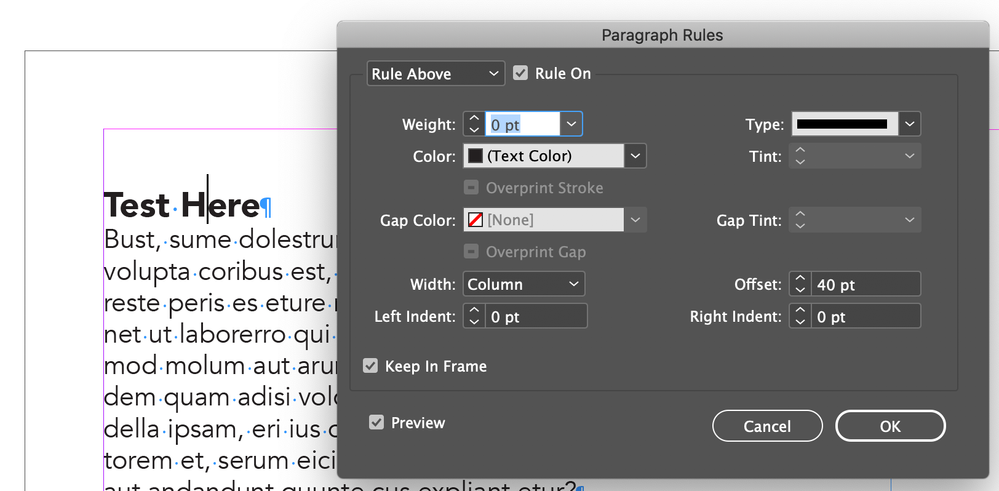Adobe Community
Adobe Community
Copy link to clipboard
Copied
The paragraph style I used a week ago does not work correctly now. I want the Chapter Heading to be half way down the page. When I look at an earlier one , Chapter 4 it is correct. When I apply it to Chapter 9 it does not leave the space before the same as the earlier one did. I have not modified the para style.
What could be different?
I must be missing something obvious but am not skilled enought o figure it out. Please help me get going again.
 2 Correct answers
2 Correct answers
Please check if you have overrides applied to the Para Style that Chapter 4 Heading uses that pushes it half way down the page but when you apply the same Para Style to Chapter 9, it does not work.
If the Chapter Heading is the top-most item in your text frame, one of the techniques (there are others, of course) you can use is the Paragraph Rules option with 0 pt Weight in the Para Styles dialog with a huge Offset value and 'Keep In Frame' option selected.
For space before to work - you need a paragraph return before the Chapter Heading.
Insert your cursor before the chapter heading and hit return.
Copy link to clipboard
Copied
Please check if you have overrides applied to the Para Style that Chapter 4 Heading uses that pushes it half way down the page but when you apply the same Para Style to Chapter 9, it does not work.
If the Chapter Heading is the top-most item in your text frame, one of the techniques (there are others, of course) you can use is the Paragraph Rules option with 0 pt Weight in the Para Styles dialog with a huge Offset value and 'Keep In Frame' option selected.
Copy link to clipboard
Copied
When I do that the text moves backward with a positive value of offset and Keep in Frame selected.
Copy link to clipboard
Copied
Ravi's solution works well for pushing headers down on the page (one that I learned from Peter Kahrel). It should push the heading down (see screenshot), and it avoids having to add a paragraph return, which can be problematic if you have to make changes later. And you can make this setting part of the paragraph style.
Copy link to clipboard
Copied
It's difficult to tell what's going on because the screenshots are very small. Try posting larger screenshots (also helpful to use Insert Photo rather than posting links) or save the file as IDML and post a link to it.
Copy link to clipboard
Copied
For space before to work - you need a paragraph return before the Chapter Heading.
Insert your cursor before the chapter heading and hit return.
Copy link to clipboard
Copied
It takes two returns to get it to the correct position. Will that cause problems later? I'm afraid to change the space before value because that will ruin all the other correct Chapter Headings. I checked and there are no overides on any of the styles.
Copy link to clipboard
Copied
Make sure the other paragraph styles returns are not using Chapter Headings style as that will cause problems when creating an automatic table of contents.
Personally, if every chapter heading is the same, I would (and have) used the paragraph rule above with keep in frame selected.
Another option (that I usually use) is to create a custom master page for the chapter opener pages; this can work better if you have any auto header/footer options that you don't want on the first page.
Copy link to clipboard
Copied
Thank you, that is exactly what was missing. Makes sense, it needs to know a Paragraph started in order to apply the style.
Thanks a lot