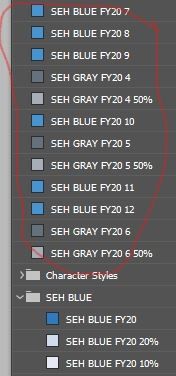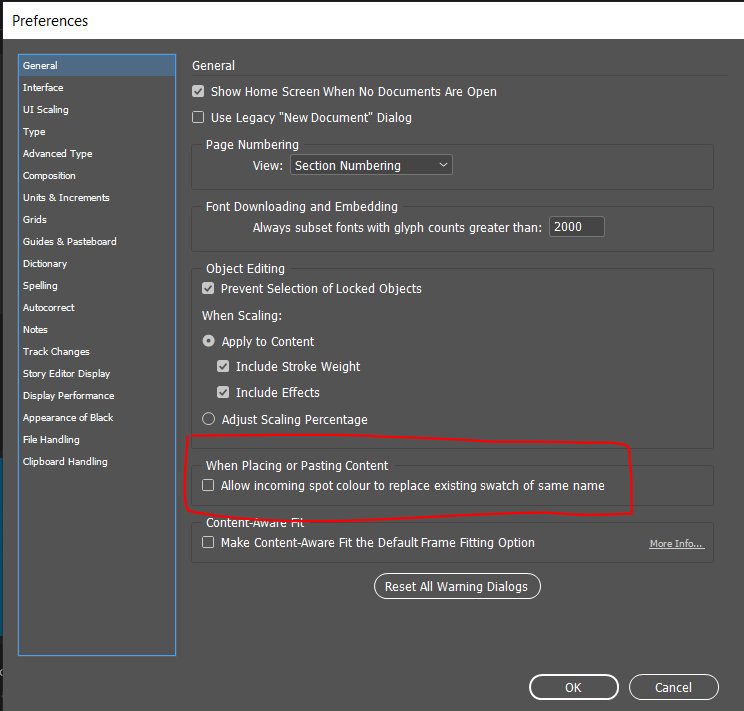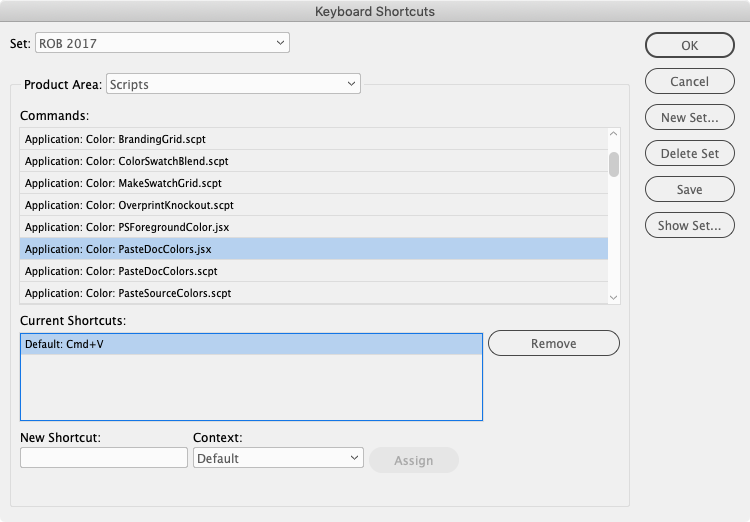Adobe Community
Adobe Community
- Home
- InDesign
- Discussions
- Paste without duplicate color swatches transferrin...
- Paste without duplicate color swatches transferrin...
Paste without duplicate color swatches transferring over to InDesign (2)
Copy link to clipboard
Copied
Hi,
At the company I work at, we use templates for proposals but recently changed the value of two of our brand color swatches and frequently we copy/paste from old documents and the old color (with the same name but different values) come in as separate swatches. See attached file. Is there any way to bring color swatches in (that have the same name) and have them automatically default to the colors in the main file without adding all of the separate swatches? I'm on a PC by the way. Thanks in advance for any help!
Copy link to clipboard
Copied
It's not built into InDesign, although possibly someone will say it can be done with a script. I've edited your post to tag it for scripting.
If you drag a swatch to the trash, InDesign will ask you want you want to replace it with and you can choose the correct color. Or you can alias one swatch to another in the Ink Manager.
~ Jane
Copy link to clipboard
Copied
Copy link to clipboard
Copied
For process colors the script below will paste, and if there are color definition conflicts, the destination definition will be used.
Copy from the source document, make the destination document active and run the script. If it is a constant problem you can assign the script the Paste key command.
var doc = app.documents.item(0);
//a list of document swatches
var cc = doc.swatches.everyItem().name
app.paste();
//a new list of document colors after the paste
var nc = doc.swatches.everyItem().name
//check the new list against the old list, if a color is not in the old list merge
for (var i = 0; i < nc.length; i++){
if (!checkItem(cc, nc[i])) {
var mergename = nc[i].substr(0, nc[i].length-2)
try {
doc.swatches.itemByName(mergename).merge(nc[i])
}catch(e) {}
}
};
/**
* Checks if an item is in an array
* the array to check
* the item to look for
* true if the item is in the array
*
*/
function checkItem(a, obj) {
for (var i = 0; i < a.length; i++) {
if (a[i] === obj) {
return true;
}
}
return false;
}
Copy link to clipboard
Copied
Thank you. Yes these are process colors so it sounds like I will need to create a script? I'm not sure how to do this. Do I paste the info that you listed above into the script window somehow? Is this easy to do?
This issues happens constantly to our team so can we just have a script in the destination file that the production artist can run to get rid of the unwanted color swatches? Thanks again for your help...
Copy link to clipboard
Copied
Here is a compiled copy of the script I posted:
https://shared-assets.adobe.com/link/b4c61117-500b-47d4-7e82-110f2f8d76d4
Move it into your InDesign Application Folder’s Scripts folder and it will show in your Scripts panel:
Applications ▸ Adobe InDesign 20XX ▸ Scripts ▸ Scripts Panel
This script will not cleanup existing duplicate problems, but will prevent the problem when you paste. To use it copy, bring the destination document to the front, then run the script from the Scripts panel. Scripts can be assigned key commands, so you can assign it Control-V and conflicting swatches will always use the destination document’s values.
Copy link to clipboard
Copied
Great, that worked!! Thanks so much! Another question... is there a way to run the script whenever something is pasted? Or will it always be a separarate function.... copy > run script > paste?
Copy link to clipboard
Copied
I assign merge color script the Command-V (Control-V windows) key command:
Sorry, I gave the script I posted the confusing name PasteUsesSourceColor.jsx. The merged color is from the destination document you paste into. In my key command example my script is named PasteDocColors.jsx—you can rename the script to whatever you want.
Copy link to clipboard
Copied
This fixed everything and now the script pastes perfectly. Thanks again!