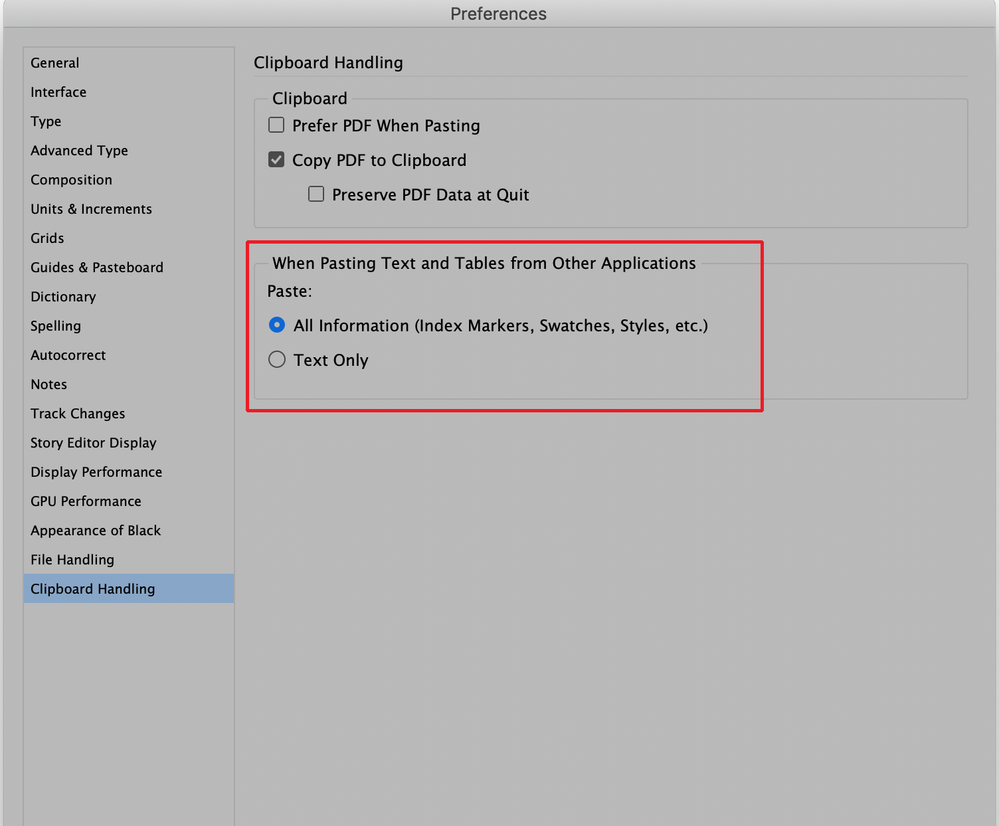Adobe Community
Adobe Community
- Home
- InDesign
- Discussions
- Paste without formatting is not available/greyed o...
- Paste without formatting is not available/greyed o...
Copy link to clipboard
Copied
Is there any way to enable this function? When Im trying to paste contents, paste without formatting is not available or its greyed out. When choosing "paste", theres a difference from the current text format.
 1 Correct answer
1 Correct answer
To "ungray' the paste without formatting option go into the Clipboard Handling section of your InDesign preferences and choose "All Information (Index Markers, Swatches, Styles, etc.). This will activate paste without formatting since you will now need a choice of whether pasted text should or should not be formatted. Do this with no document open and then quit the program. When you reopen it will now be the default for your version of InDesign.
Copy link to clipboard
Copied
Hi Joseph,
Sorry to hear about your experience. I'd request you to try the suggestions on this community post(https://community.adobe.com/t5/indesign/paste-without-formatting-not-working/td-p/10746113) with a similar concern. Hope it helps.
Regards,
Ashutosh
Copy link to clipboard
Copied
To "ungray' the paste without formatting option go into the Clipboard Handling section of your InDesign preferences and choose "All Information (Index Markers, Swatches, Styles, etc.). This will activate paste without formatting since you will now need a choice of whether pasted text should or should not be formatted. Do this with no document open and then quit the program. When you reopen it will now be the default for your version of InDesign.
Copy link to clipboard
Copied
This did not work for me. Changes preferneces, paste without formatting still greyed out. Restarted, rebooted, etc. Nothing helped.
Copy link to clipboard
Copied
Many thanks for the (absurdly non-intuitive) solution.