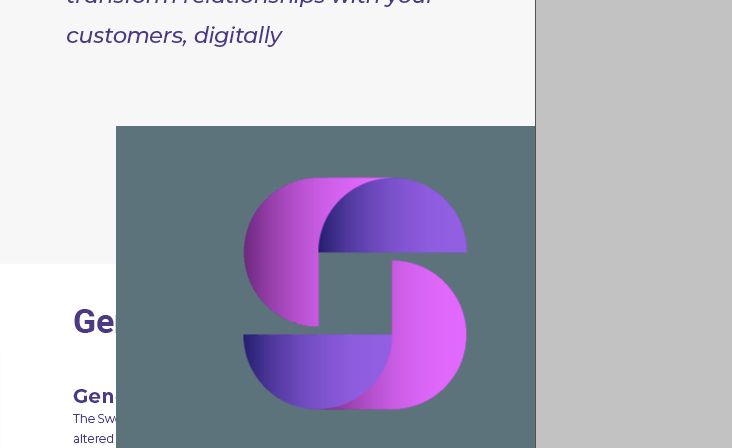Adobe Community
Adobe Community
Turn on suggestions
Auto-suggest helps you quickly narrow down your search results by suggesting possible matches as you type.
Exit
- Home
- InDesign
- Discussions
- Pasting a PNG creates a grey/blue background
- Pasting a PNG creates a grey/blue background
0
Pasting a PNG creates a grey/blue background
New Here
,
/t5/indesign-discussions/pasting-a-png-creates-a-grey-blue-background/td-p/11995815
Apr 26, 2021
Apr 26, 2021
Copy link to clipboard
Copied
TOPICS
Import and export
Community guidelines
Be kind and respectful, give credit to the original source of content, and search for duplicates before posting.
Learn more
Community Expert
,
/t5/indesign-discussions/pasting-a-png-creates-a-grey-blue-background/m-p/11995985#M423753
Apr 26, 2021
Apr 26, 2021
Copy link to clipboard
Copied
I've seen this happen with PNGs. I did not look into the cause, just opened in Photoshop and saved as .psd to resolve issue.
Community guidelines
Be kind and respectful, give credit to the original source of content, and search for duplicates before posting.
Learn more
defaultltggek1dqm0y
AUTHOR
New Here
,
LATEST
/t5/indesign-discussions/pasting-a-png-creates-a-grey-blue-background/m-p/11997441#M423815
Apr 27, 2021
Apr 27, 2021
Copy link to clipboard
Copied
So I resaved it as a png in photoshop and that seems to have worked. Thanks!
Community guidelines
Be kind and respectful, give credit to the original source of content, and search for duplicates before posting.
Learn more
Resources
Learn and Support
Resources
Crash and Slow Performance
Copyright © 2024 Adobe. All rights reserved.