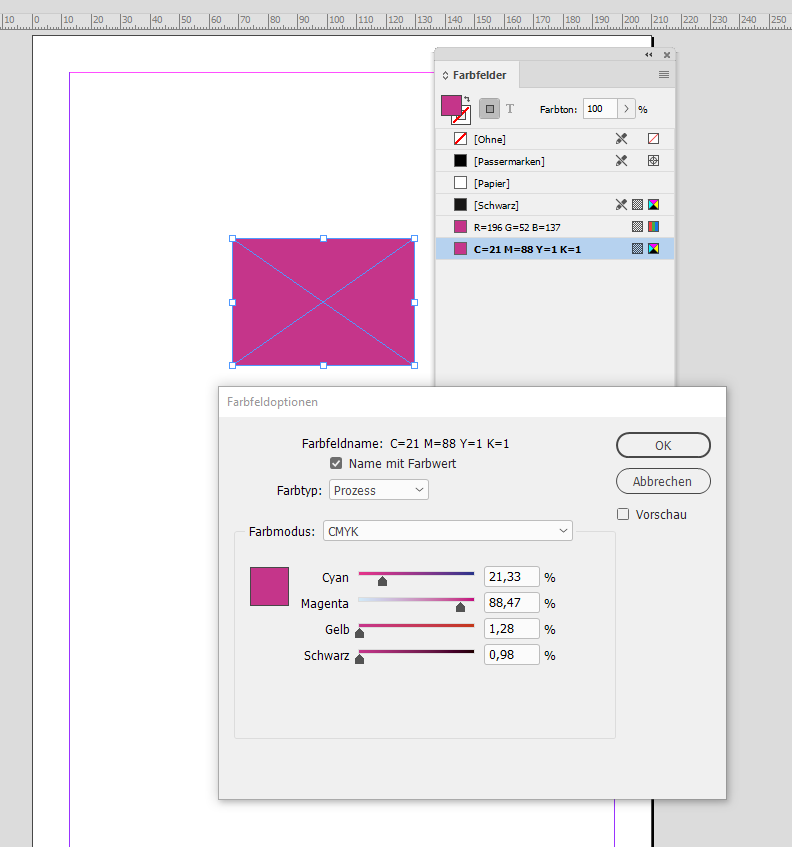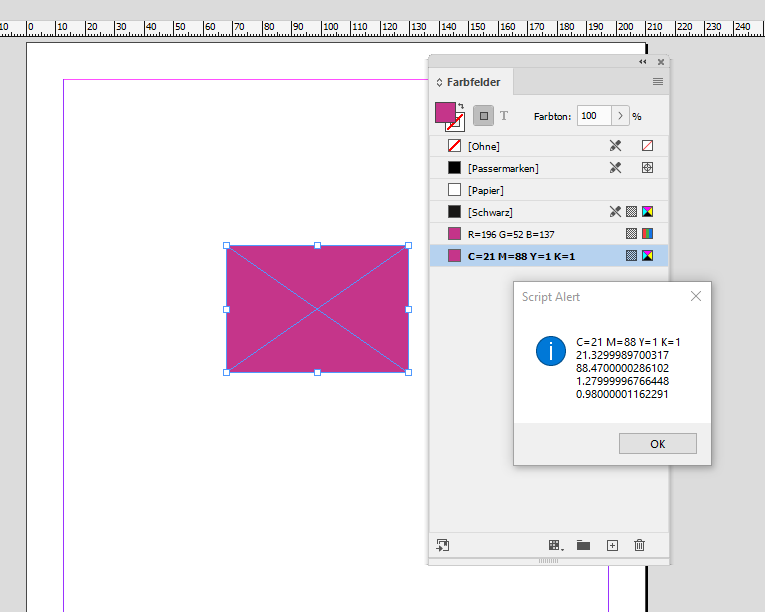Adobe Community
Adobe Community
- Home
- InDesign
- Discussions
- Re: Pasting vector graphics from illustrator into ...
- Re: Pasting vector graphics from illustrator into ...
Pasting vector graphics from illustrator into IND generates new color swatches
Copy link to clipboard
Copied
When i copy vector elements from illustrator to indesign new color swatches are generated. The name and values of the color swatches are identical in both programms. Also the color profiles are the same. But when i paste the vectors into Indesign a new color swatch with the colorvalues as name is generated. For example "orange" is renamed to "c0m56y100k0". Now i have a color swatch "orange" (previously generated in IND) and a new swatch "c0m56y100k0. But both swatches have the same cmyk values.
This complicates the management of colors over many documents. Anyone have any idea how to solve this?
Copy link to clipboard
Copied
Hi,
what's your version of InDesign?
For InDesign CC 2015 and above:
1. Sort all swatches by color value.
There is a menu command for this with the Swatches panel.
2. Then select all swatches you want to merge into one:
First select the one you like to keep.
Then add all others to your selection.
You could use Shift + Click or Ctrl + Click.
3. Finally use the menu command "Merge Swatches".
Regards,
Uwe Laubender
( ACP )
Copy link to clipboard
Copied
Hi,
thank you for the quick answer. We are working with CC2020. Sure we can merge the swatches - but i hoped to avoid this extra step. It would be nice to have a consisten worklflow in IMD and Illustrator. Im wondering why the change in the swatch name hapens - for me it seems not to be neccesary cause the color values are identical in both programs.
Copy link to clipboard
Copied
Why are you copying and pasting from illustrator rather than placing the graphics? I have always found that when placing from Illustrator the color swatches remain consistent.
You can also merge the two swatches that you are getting using the Merge Swatches option found under the Swatches Panel pull-down menu. Select both swatches in the panel and then apply this option. The name of the merged swatch will be the swatch that was selected first.
Copy link to clipboard
Copied
you really should stay away from pasting graphics. it bring up file size dramatically. it can cause print issues. and you can have issues like this one. Place you files into your layouts.
Copy link to clipboard
Copied
There is one big advantage to pasting .ai files into InDesign. The item can be ungrouped and manipulated like native ID objects. This means you can change colors, transparency, and blend modes on a per object basis. Granted, this is not something I'd recommend for something like a corporate logo, but for less important graphics this technique is sometimes worth using.
Copy link to clipboard
Copied
We got a icon library in Illustrator from our client. We paste the icons (very simple icons) into a catalouge in IND to test new layouts and color themes. It is easier and faster to change the icon colors in IND than making all versions in illustrator and generate so many versions to import. Cause the color values in both applications are identical i assumed the swatches would keep the same name.
Copy link to clipboard
Copied
"… Im wondering why the change in the swatch name hapens - for me it seems not to be neccesary cause the color values are identical in both programs."
Not necessarily. InDesign and also Illustrator are rounding color values that are exposed to the user.
Internally the values could be different: Up to 13 digits after the decimal dot. Unless you get the values by scripting and compare them you never know.
A name like "c0m56y100k0" can represent different colors.
For example:
0 Cyan
56 Magenta
100 Yellow
0 Black
Or e.g.:
0.3 Cyan
56.49 Magenta
99.56 Yellow
0 Black
Or others as well. Even if you see the same value in the user interface there could be different values internally because of the rounding. If you want to see exact values you could fill a rectangle with a process color and run a script like this:
var fillColor = app.selection[0].fillColor;
var fillColorName = fillColor.name;
alert
(
fillColorName +"\r"+
fillColor.colorValue.join("\r")
);
One example where I converted an RGB color to CMYK.
Compare its name to the values that are showing up in the GUI:
And to the internal exact color values:
Regards,
Uwe Laubender
( ACP )
Copy link to clipboard
Copied
Even if one is using predefined colors from Adobe Illustrator one could get into trouble.
Just pasted a rectangle filled with "CMYK Yellow" to InDesign. Technically the result is OK, but InDesign fills the rectangle with an internal color named "Yellow" that cannot be seen in the Swatches panel. You will not be able to replace all instances of the fill with Object Find/Replace.
FWIW: To get the color names from Illustrator with copy/paste to InDesign the colors must be defined as spot colors in Illustrator.
Regards,
Uwe Laubender
( ACP )