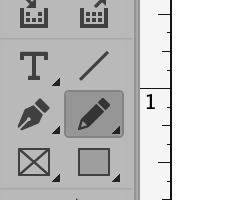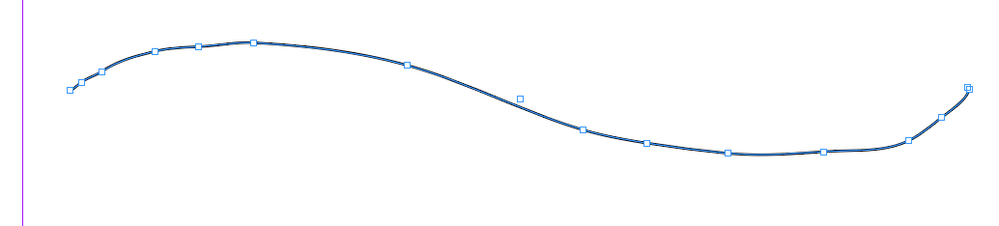Adobe Community
Adobe Community
Paths in InDesign
Copy link to clipboard
Copied
It has been some considerable time since I typed in InDesign. In the pst I have used Paths which allow for text in a title to vary in size, etc.
I now want to do this again, but I have forgotten how to create a path on which I can then type.
What I am asking is how do I makt the path? This is all ... please do not tell me about other or additinal things. I have tried the Internet and all I could find after a frustrateing period was what can be dione with the path. But, no simple direction on making the Path.
Thank you,
Earl
Copy link to clipboard
Copied
For a beginner, the easiest way to create a path is to use the Pencil tool (shown below):
With the Pencil tool, you can drag it just like an analog pencil to create a path. A Pen tool would create a smoother path but a Pencil is easier.
Then choose the Type on a Path tool found under the regular Type tool.
Move over the path until you see a + next to your cursor and click. Then you can start typing.