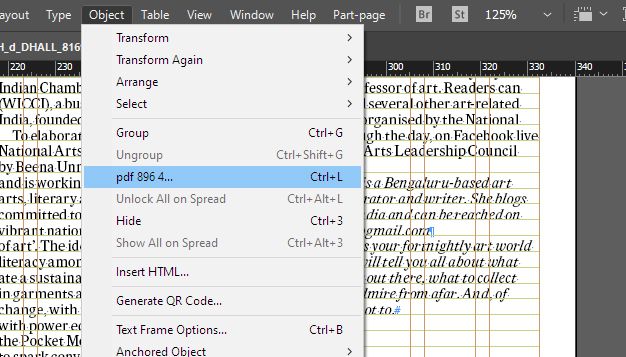Adobe Community
Adobe Community
Copy link to clipboard
Copied
What are these strange pdf 892... names coming up in panel options.
Cannot execute those orginal option commands.
 1 Correct answer
1 Correct answer
while performing resettle, it did give a warning dailogue message. but no message after Indesign open.
Again i resttle the prefereance and deleted the shortcuts, its working fine now, but will configure the shortcuts againt, as its very much required to speed things up.
Thanks
Copy link to clipboard
Copied
First, I would try to quit and relaunch InDesign. If it does not solve the problem, it's time to reset preferences: relaunch InDesign while holding down simultaneously the Shift, Ctrl and Alt keys. Do not release them until you get a message asking for confirmation.
Copy link to clipboard
Copied
I did reset preference twice.
Does having Plugins also causes these ?
Copy link to clipboard
Copied
Did you get the message when you resetted preferences?
A plugin should not cause this, but… Did the problem begin when you installed a plugin?
Copy link to clipboard
Copied
It was working fine few days back, I didn't get any message when restted the preferences.
Has this kind of error appeared before with others ?
Copy link to clipboard
Copied
If you did not get any messages when you have resetted your preferences, it means they have NOT been resetted.
Copy link to clipboard
Copied
while performing resettle, it did give a warning dailogue message. but no message after Indesign open.
Again i resttle the prefereance and deleted the shortcuts, its working fine now, but will configure the shortcuts againt, as its very much required to speed things up.
Thanks
Copy link to clipboard
Copied
while performing resettle, it did give a warning dailogue message. but no message after Indesign open.
There is no message when InDesign is relaunched, it is the normal behaviour.
its working fine now, but will configure the shortcuts againt,
So you did customize the shortcuts? Maybe, it was the problem.
Copy link to clipboard
Copied
Have customize shortcuts again, will have to see if the problem happens again.
but seeing names like 'pdf 893..' in Fitting command options menu is weird.