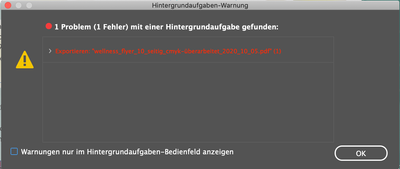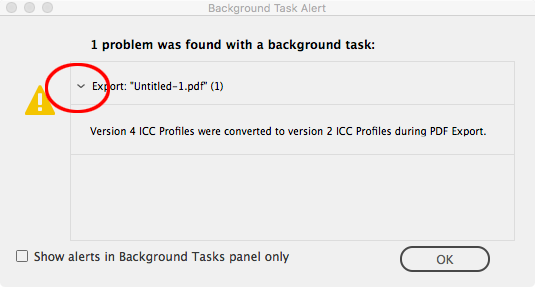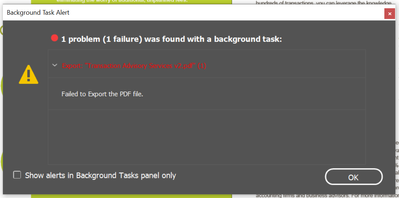Adobe Community
Adobe Community
PDF Export Failure ID 2021
Copy link to clipboard
Copied
Hi Community.
I created a flyer with the 2020 v ersion and recently updated ID to 2021. When I now try to export the file to PDF, I get strange message:
1 Problem (1 Error) with a background task:
Export "filename.pdf"
Thats it, no more info, no PDF export possible. WTF Adobe?
Need help as fast as possible, or I cannot have the customer file printed!
Copy link to clipboard
Copied
If you click ">" to the left of the warning you should get an explanation of the error.
Copy link to clipboard
Copied
The warning message is... "the background task, exporting the file to pdf, could not be completed!" Right, that IS a great explanation!
Copy link to clipboard
Copied
To my understanding the export would still happen when hit OK, but you are getting some info about the export. The warning dialog seems a bit too worrysome
Copy link to clipboard
Copied
No, there is no export
Copy link to clipboard
Copied
Did you ever get a resolution? I just started having the same problem, and when I click the arrow to the left of the error text, I get the following information: Failed to Export the PDF file. Well, no sh*t. And then I click OK, and nothing happens. The dialogue box goes away and the export has stopped.
Copy link to clipboard
Copied
No, I never got any explanation nor help ot tipp.
From one day to the next it was gone. Somebody told me, it was supposed to be a Font issue, but that it was definitely not. I deleted avery singe item in the file and tried the export to find out, if it is a grafix issue ofr a font issue, but even the blank page was not exportable. More so, try to save the file as jpg and I got a blank jpeg file (off course it was with all alements back in).
I restared the Mac and suddenly it worked.
So strange and random!
Copy link to clipboard
Copied
Okay, so I messed around a bit more with the file, looked at other threads and tried a few things. One thing that worked was saving the problem file as an IDML file. Once I did that, I closed out of InDesign, opened the IDML file and saw that some (but not all) of the raster graphics were now grayed-out boxes. My conclusion was that those raster files that were now being represented by grayed-out boxes had become corrupt for some reason. Saving as an IMDL somehow removed those corrupt files. So I then resaved the IMDL file as a regular ID file, opened that ID file, recreated the graphics in photoshop, and replaced them in the new ID file. Went to do a PDF export and all is now well. Hope that makes sense.
Copy link to clipboard
Copied
Is it a multipage document? If so can you export one of the pages? Is the problem with a single document, or all documents? Have you tried Saving As an IDML?