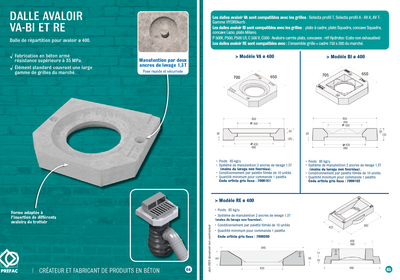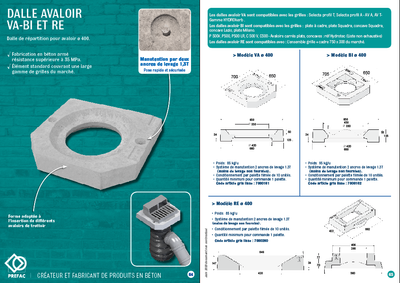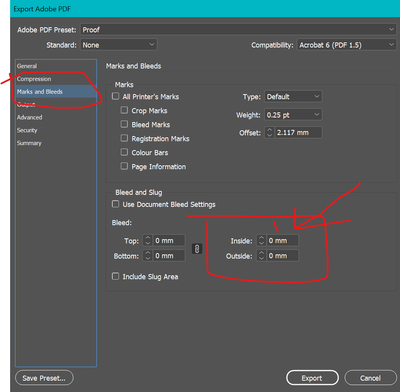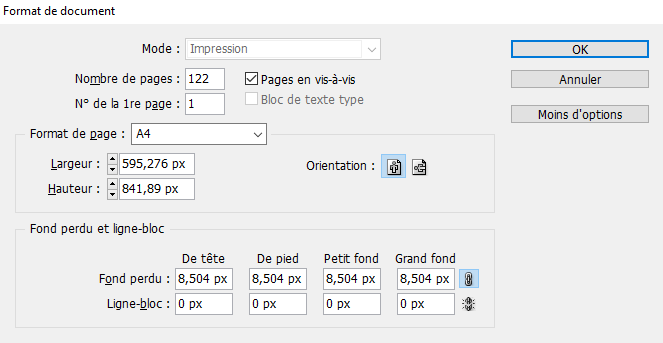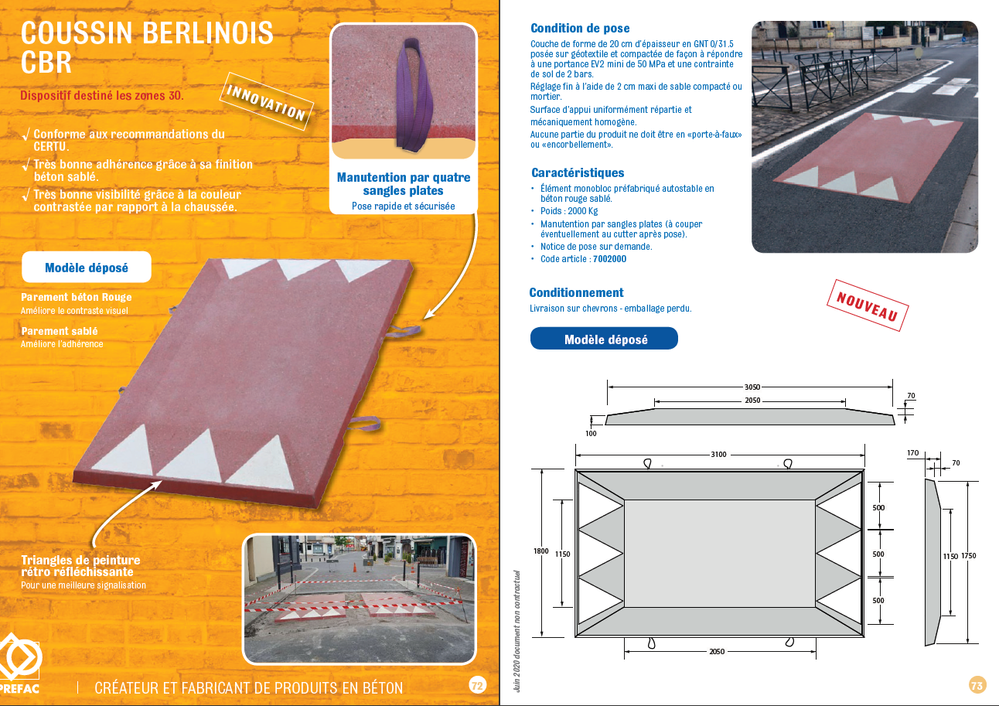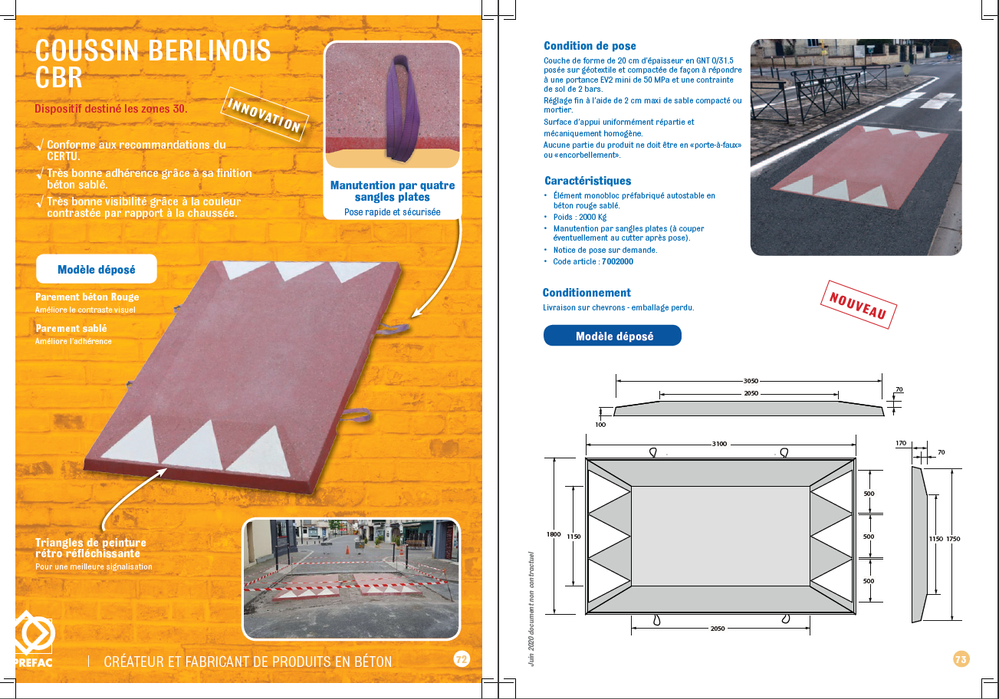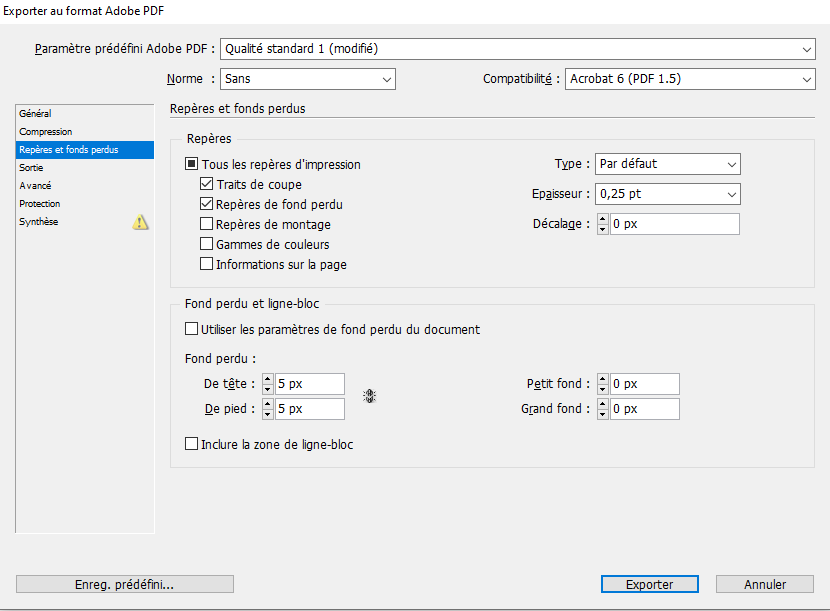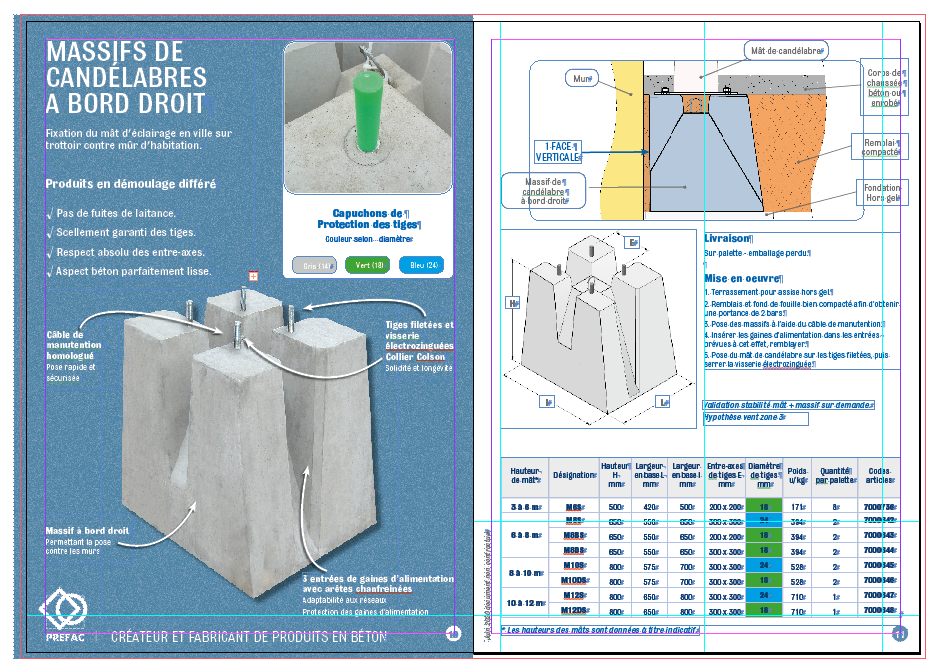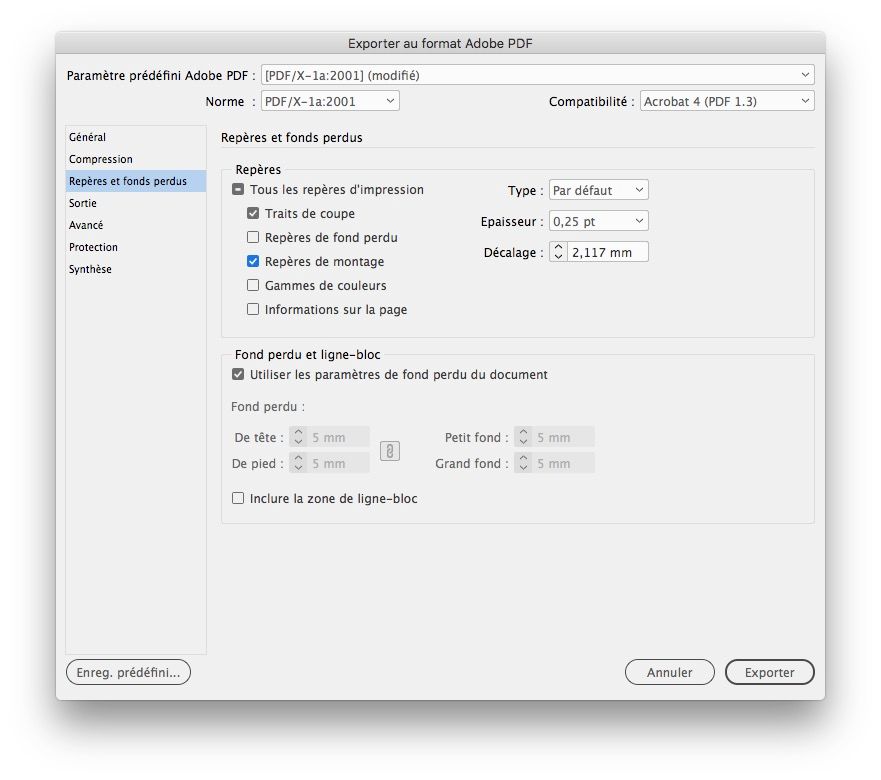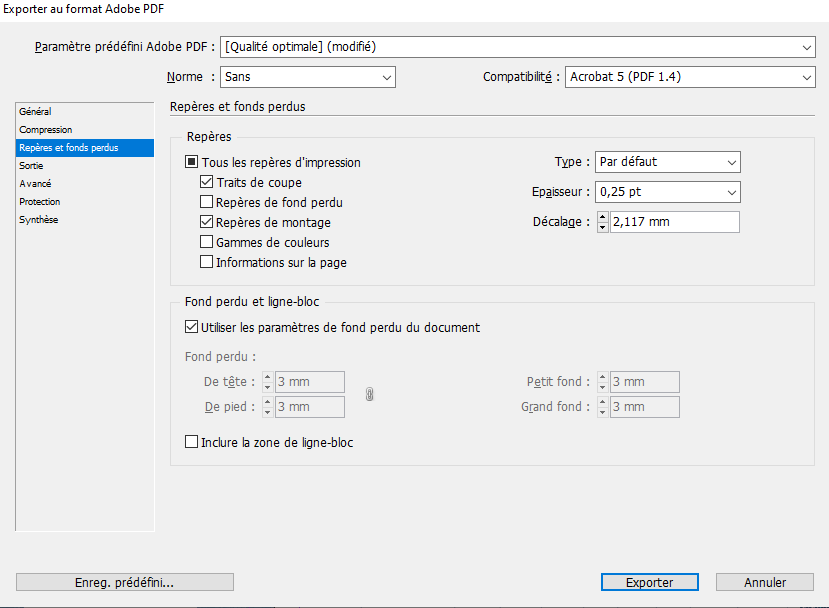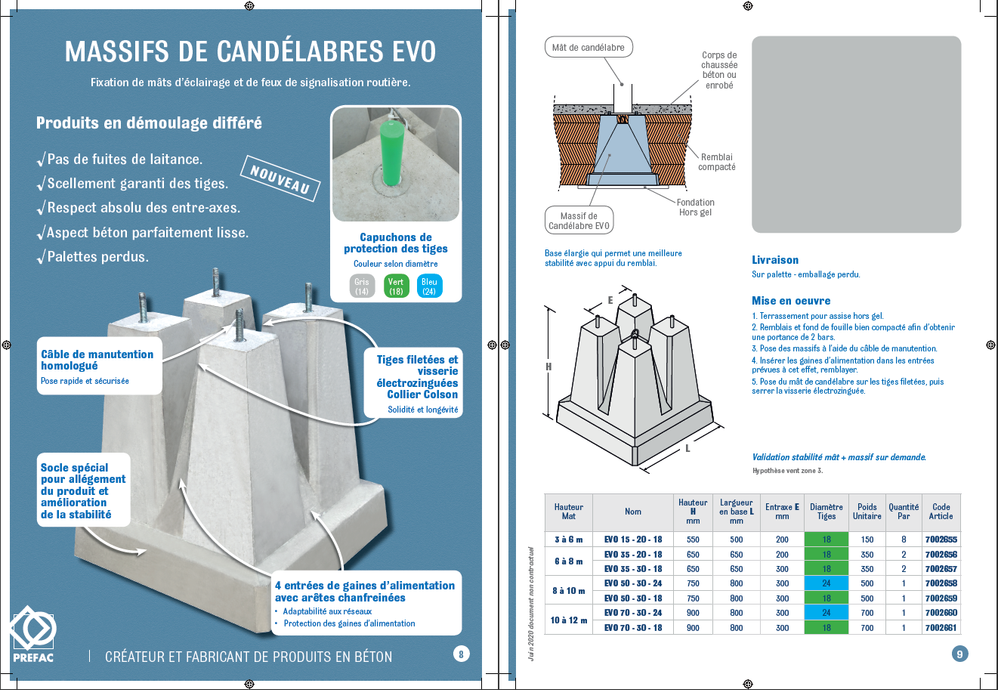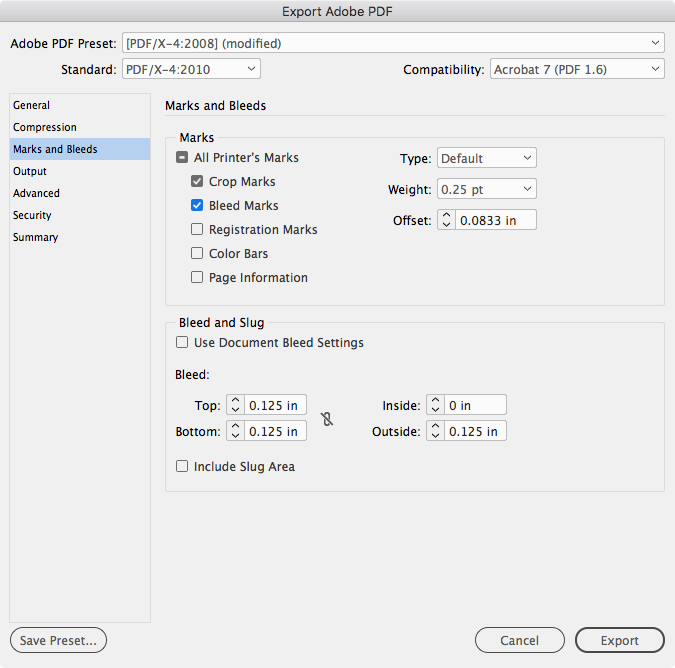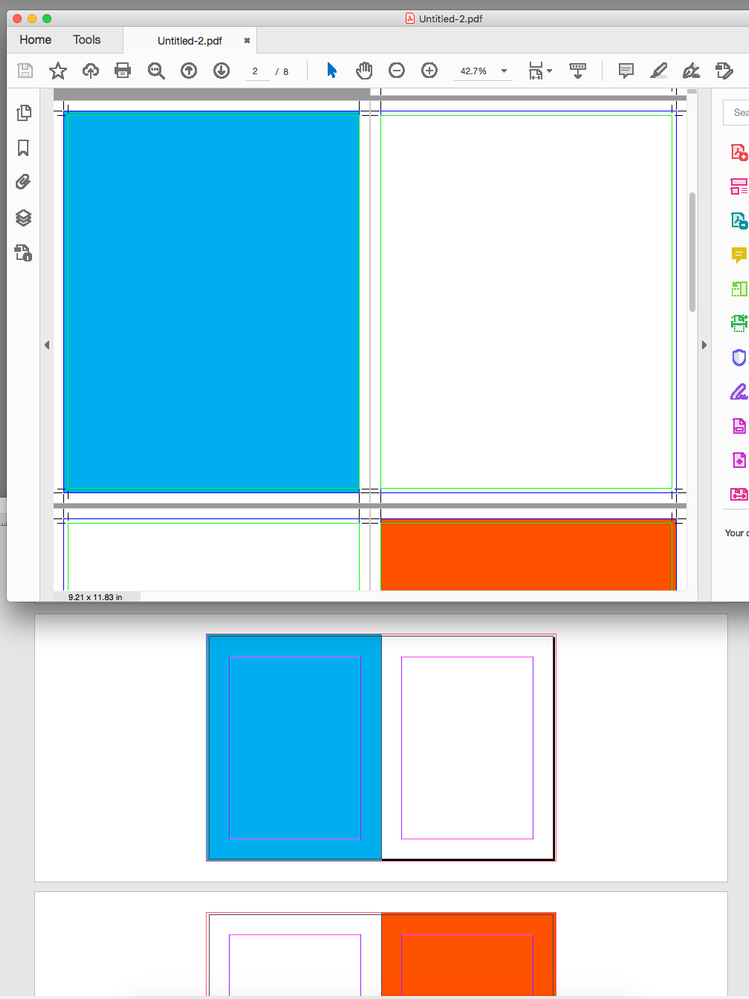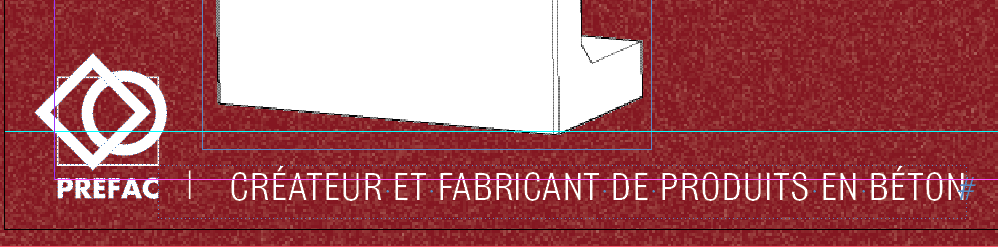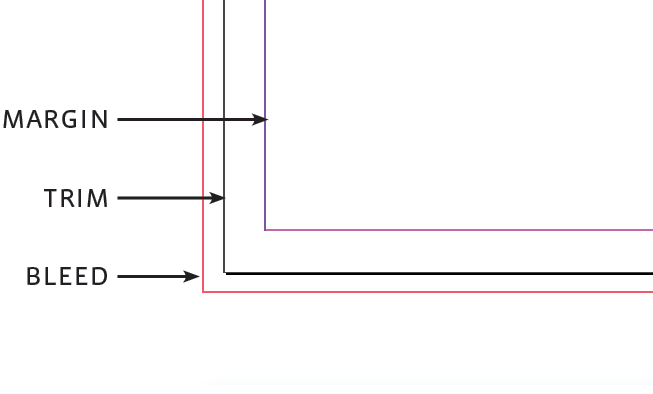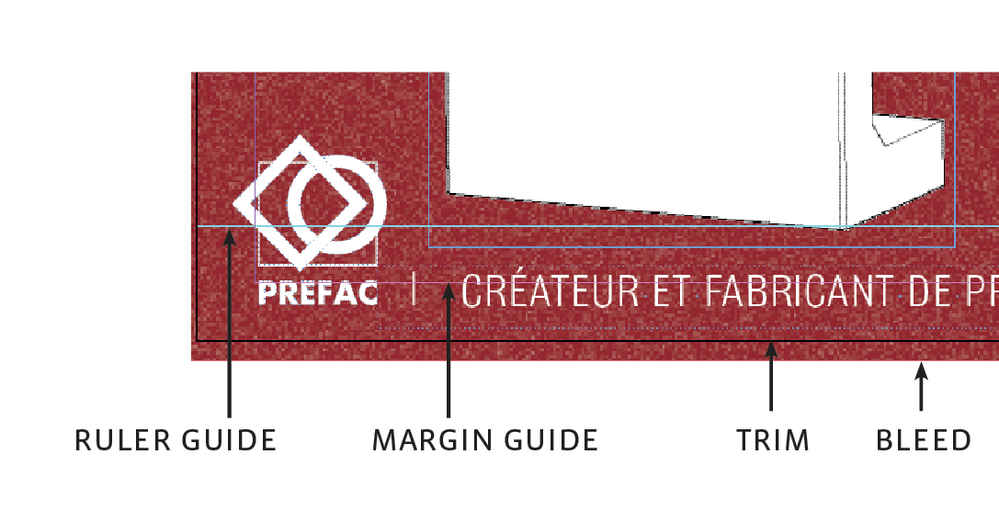Adobe Community
Adobe Community
Copy link to clipboard
Copied
Hi everyone!
I'm working on a catalogue in InDesign (120 pages) and I came across something that I can't seem to figure it out.
When I'm working on my document, there's no problem at all. But when I export it (single pages), all the content moves a little, creating the following result (you can see a small part of the first page moving to the second one, and also the left margin of the first page being cut):
I don't understand what's happenning, since the result should be this one, but I can only achieve it when I export it facing pages:
I've worked on this project last year and everything was fine. This year I came back and it was like this. I though the file was corrupted or something so I created a new one saving the old one as .idml. But nothing seems to work.
Anyone has any idea of what the problem might be?
Thank you in advance.
 1 Correct answer
1 Correct answer
So you setup your Margins and Bleed settings that way.
But in your File>Export and select PDF settings you can select if you want to include your bleed or not.
Here it shows on the Marks and Bleed section - you have the option to include the bleeds
And your inside bleed margins - set this to 0 if you want.
Some printers require this information though - so check with them .
For a proof you won't need to include the bleed
Copy link to clipboard
Copied
Are you including bleeds in your PDF?
If so this is normal behaviour as it would be trimmed off or lost in the spine (not visible).
If it's a proof you don't need to include bleeds.
If it's for print then include crop marks.
You can change your bleed settings on the PDF export to not include the Inside pages by setting the inside bleed settings to 0.
Copy link to clipboard
Copied
It doesn't seem to work. Could it be something related to the way the document is set up?
Copy link to clipboard
Copied
So you setup your Margins and Bleed settings that way.
But in your File>Export and select PDF settings you can select if you want to include your bleed or not.
Here it shows on the Marks and Bleed section - you have the option to include the bleeds
And your inside bleed margins - set this to 0 if you want.
Some printers require this information though - so check with them .
For a proof you won't need to include the bleed
Copy link to clipboard
Copied
Oh that actually worked. Thank you 😄
However I still have a problem. The left margin of the first page still gets cut:
Any idea?
Copy link to clipboard
Copied
It must be off the page in InDesign... can't think of any other reason.
Copy link to clipboard
Copied
Anyway, thanks for the help. It really made a huge difference 😉
Copy link to clipboard
Copied
Bonjour,
Il y a quelque chose que je ne comprends pas : pourquoi avoir défini les unités de mesure en pixels ? S'il s'agit d'un catalogue imprimé, c'est très étrange… Et s'il s'agit d'un catalogue destiné à être consulté en ligne, pourquoi alors avoir défini des fonds perdus ?
Peux-tu faire une capture d'écran de la page AVEC les repères de marges et de fonds perdus visibles ?
Copy link to clipboard
Copied
C'est un catalogue pour être imprimé. Voici les captures d'ecran:
Copy link to clipboard
Copied
On ne s'est pas compris : je voudrais voir une capture d'écran de ta page InDesign mais avec les repères de marge, etc. En ce qui concerne tes paramètres d'export, tu n'y es pas du tout ! Déjà, commence par travailler avec des unités métriques (mm, cm, ce que tu veux) mais pas des pixels, ça n'a aucun sens pour du print ! Ensuite, je vois que tu demandes à créer des repères de fonds perdus à l'export PDF, ça n'a aucun intérêt. Il faut juste que les valeurs de fonds perdus soient cohérentes avec celles que tu as définies quand tu a créé ton document. Là, tu demandes 5 pixels… Quand tu exportes ton PDF, il suffit que tu coches la case « utiliser les paramètres de fonds perdus du document », pour peu qu'ils soient corrects, en général, une valeur de 3 à 5 mm est demandée. Et exporte ton fichier en simples pages, pas en planches.
Copy link to clipboard
Copied
Ah ok! J'avais pas compris.
Copy link to clipboard
Copied
Qulle est la valeur des fonds perdus de ton fichier (en mm) ? En tout cas, ce qu'on voit de ta capture semble correct.
Tes paramètres d'export en PDf devraient ressembler à ça :
Tu remarqueras que la valeur du fond perdu est grisée car la case « utiliser les paramètres de fond perdu du document » est cochée. Tu aurais aussi pu choisir de ne pas mettre de fond perdu sur le petit fond. Note aussi que contrairement aux captures que tu avais postées, il faut un décalage des traits de coupe. Tu avais mis 0, tu peux laisser la valeur par défaut.
Copy link to clipboard
Copied
Hum, avec les paramétres d'export comme ça:
c'est ça le résultat, donc j'ai encore le meme problème:
Copy link to clipboard
Copied
Tu peux m'envoyer ton fichier InDesign ? Supprime toutes les autres pages et laisse uniquement cette double page et la page gabarit. Il y a un truc bizarre avec le logo qui semble se déplacer.
Copy link to clipboard
Copied
Set the only the Inside bleed to 0—you have both the Inside and Outside bleeds (Petit and Grand) set to 0. Should be this:
Copy link to clipboard
Copied
Hi! It's a little better, but on the left margin there's still a cut. It's perceptible on the logo.
The right margin it's already done. I really don't understand what's the problem here.
Copy link to clipboard
Copied
Your logo is in the bleed area and will get trimmed—if you don’t want that to happen you’ll need to move it inside of the crop marks. The typical safe distance from the page trim is .25”.
Copy link to clipboard
Copied
I thought about that, but then I don't understand why the bottom part doesn't get trimmed as well, since it's outside as well, like this:
Copy link to clipboard
Copied
Looks like you are confusing the page margin guides with the page trim—the magenta guide is the margin and the black guide is the page trim:
Copy link to clipboard
Copied
Ce serait beaucoup plus simple de regarder ton fichier InDesign…
Copy link to clipboard
Copied