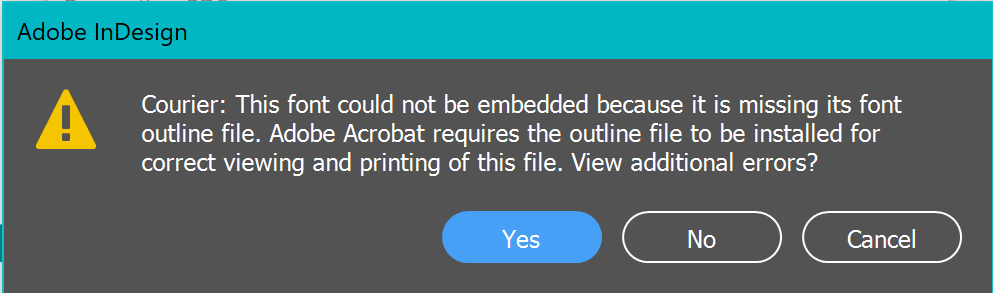Adobe Community
Adobe Community
PDF export issue InDesign
Copy link to clipboard
Copied
Copy link to clipboard
Copied
Moving this post to the InDesign forum for better support.
-Manan
Copy link to clipboard
Copied
Which version of InDesign and OS?
Which version (kind) of PDF and how did you produce it?
Is the font you used definately installed, try another font and see if that effect still happens.
Try resetting your InDesign preferences.
Copy link to clipboard
Copied
Hi,
Windows 10, Indesign 2020 - but I am not sure in which version the file was created (got it from the agency).
pdf interactive and print - the same mistake.
The font was replaced after I got te indesign file. This is the only page that the problem occurs. The font was replaced in the whole document. As I looked in Acrobat the signs are in Courier (original font Helvetica Neue). After replacing it for a different font OR changing font into outlines still have the signs.
Also, one "=" occurs on the background.
Any ideas?
Thanks a lot.
Copy link to clipboard
Copied
Ah, the file was created on Mac and I work on Windows.
Copy link to clipboard
Copied
Do you get a warning on font usage when opening the InDesign file? Is this text marked in pink?
Apple's native version of Helvetica-Neue has caused some problems with InDesign before; I make sure to only use a purchased version.
Copy link to clipboard
Copied
There was no warning. The font is purchased original version. The problem occurs only on one page of the whole file of 40 pages.
Copy link to clipboard
Copied
I suggest you change the font thoughout and re-export. Choose Interactive for a digital publication and if it's for print ask your printer. If you don't know who's going to print it choose PDF-X/4 and single pages (not spreads) and tick Use Document Bleed Settings and Crop Marks.
Copy link to clipboard
Copied
Hi,
Thanks a lot, but still no difference. But I have an error about courier font. The weird thing is that there is no courier font in whole document (checked that with find). See attached screenshot.
Thanks.