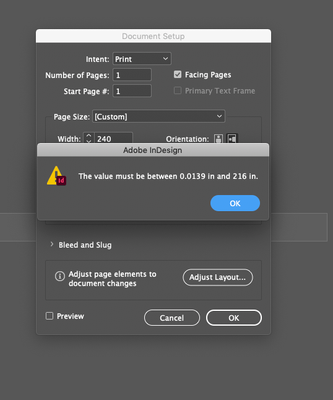Adobe Community
Adobe Community
Copy link to clipboard
Copied
I created a 6' x 20' banner design which will be printed on vinyl. When exporting to PDF (Print), I get an error saying that I have exceeded the maximum resolution/size.
I am unsure of how to rectify this issue and do not want to use Photoshop as an alternative.
Please advise.
 1 Correct answer
1 Correct answer
Max size coming out of InDesign to PDF is a little more than 16 square feet. Work at 50% scale; then print at 200%
Copy link to clipboard
Copied
work proportionaly. are you working with vectors? you could make the document 3 by 10.
can we see what you have going?
Next, check your file, is not that size, 20 feet is 240 inches. Indesign does not even make document that size:
Copy link to clipboard
Copied
Max size coming out of InDesign to PDF is a little more than 16 square feet. Work at 50% scale; then print at 200%
Copy link to clipboard
Copied
I concur. Work on a scaled size. For banners that size, you could even work at 1/4 size (which is what I usually do for wall graphics that size). Even if you are working with images, it's very unlikely, at your final size, you need to have image graphics much above 50dpi, so even a 1/4 size file saved at 300dpi would result in 75dpi final at-size resolution... more than enough.
Copy link to clipboard
Copied
Everyone with a printer over 200 inches will have to deal with this because that's the PDF size limit. Ask the print provider what they prefer - don't guess!