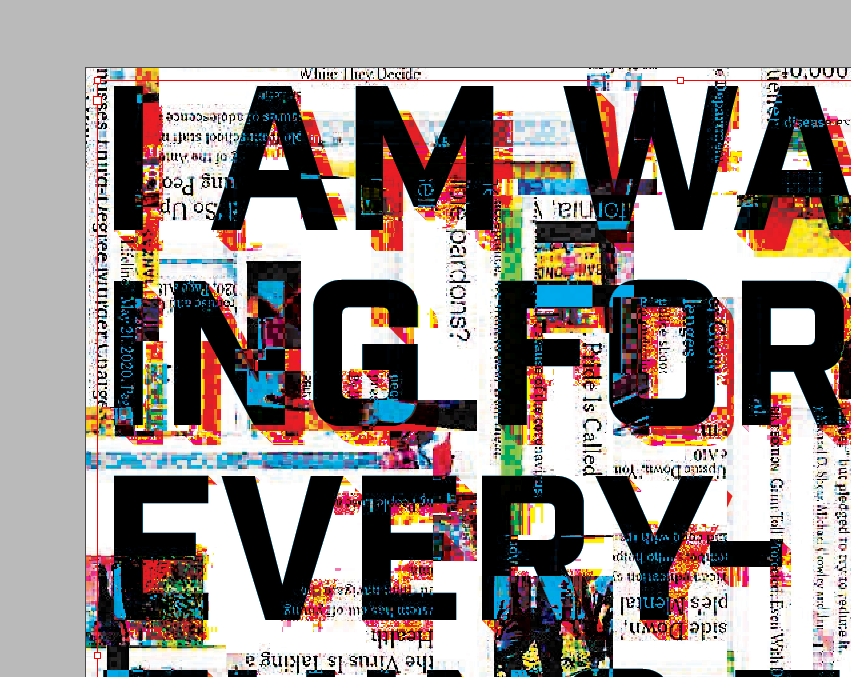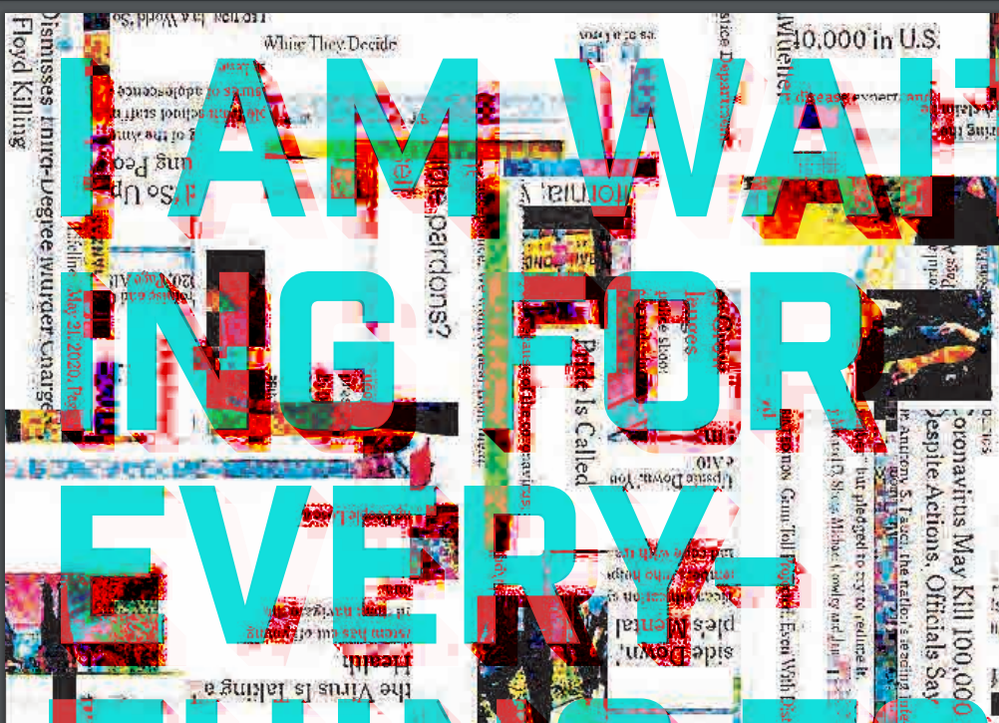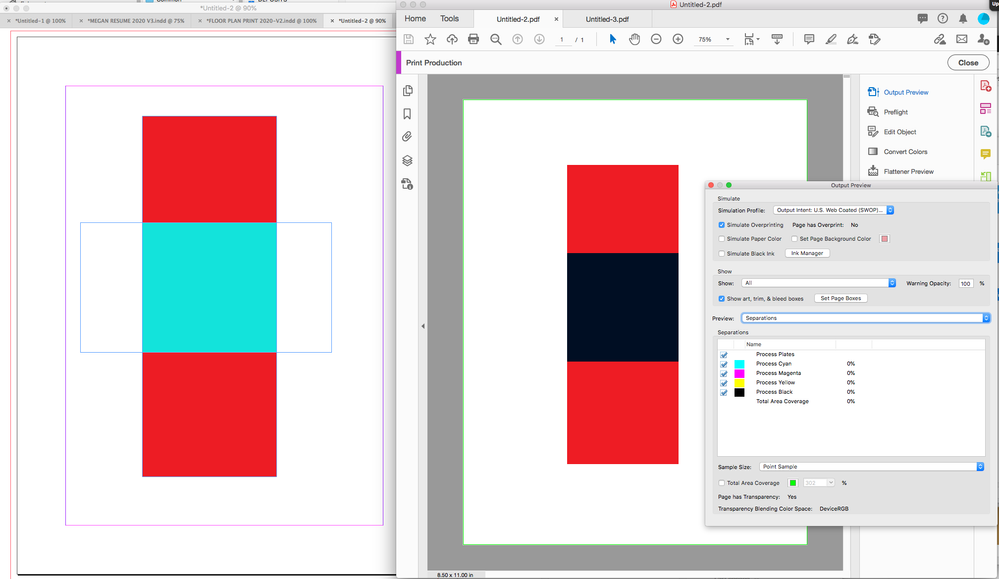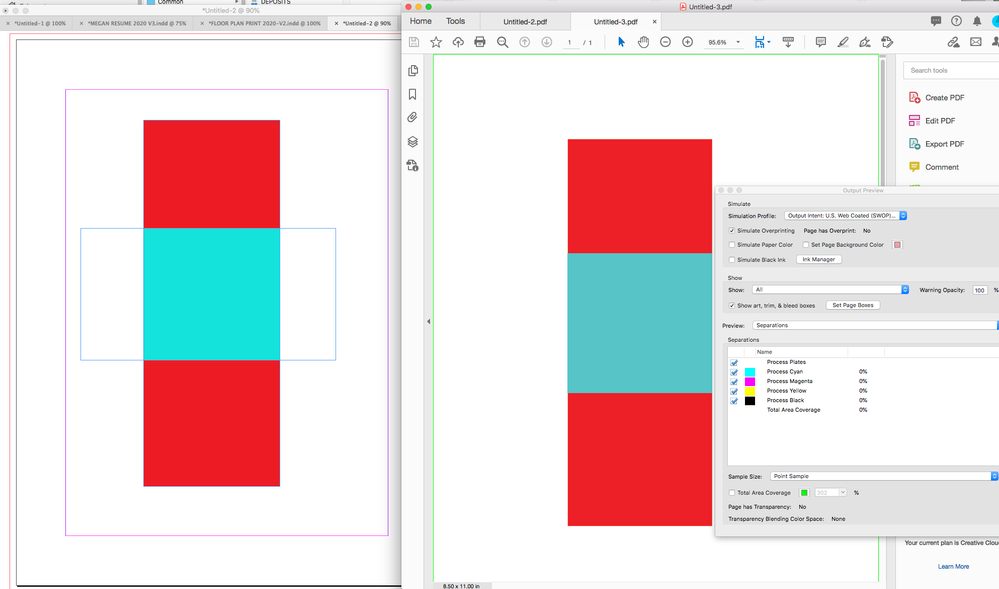Adobe Community
Adobe Community
- Home
- InDesign
- Discussions
- PDF Export Not Correctly Displaying "Exclusion" Bl...
- PDF Export Not Correctly Displaying "Exclusion" Bl...
Copy link to clipboard
Copied
I have text in my Indesign file that has the "exclusion" blending mode applied. It looks fine in InDesign, and turns out fine when I export it as .PNG. This is how it looks:
However, when I export this as .PDF, it comes out like this:
Does anyone know a fix for this?
 1 Correct answer
1 Correct answer
A Blending Mode Effect changes depending on the document’s Transparency Blend Space—some modes produce very different results when switching between blend spaces.
Setting your blend space to RGB in InDesign and exporting to a press preset that keeps transparency live and includes a CMYK Output Intent (PDF/X-4), could produce unexprected results with some blend modes. For example here is a red fill set to Exclusion over a white fill, exported to PDF/X-4 with Output Preview turned on in Acrobat
...Copy link to clipboard
Copied
A Blending Mode Effect changes depending on the document’s Transparency Blend Space—some modes produce very different results when switching between blend spaces.
Setting your blend space to RGB in InDesign and exporting to a press preset that keeps transparency live and includes a CMYK Output Intent (PDF/X-4), could produce unexprected results with some blend modes. For example here is a red fill set to Exclusion over a white fill, exported to PDF/X-4 with Output Preview turned on in Acrobat:
While an export to the flattened PDF/X-1a produces the expected output preview: