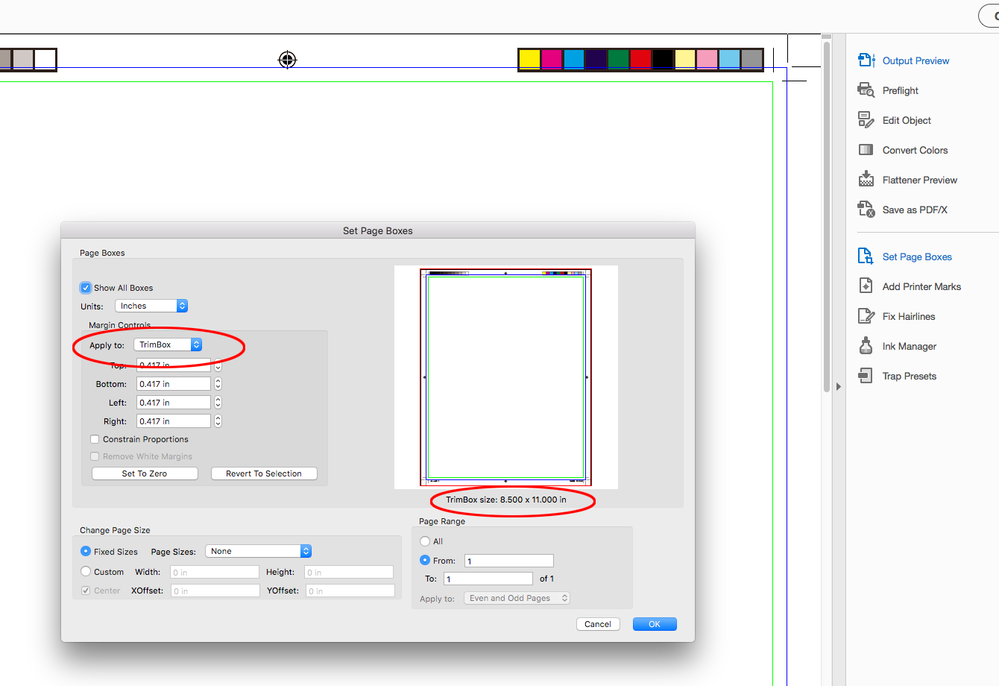Adobe Community
Adobe Community
- Home
- InDesign
- Discussions
- Re: PDF export setting for media size vs. Print si...
- Re: PDF export setting for media size vs. Print si...
Copy link to clipboard
Copied
Hello all,
I send files to several print vendors but one, in particular, is asking if possible I can set the media size specification in the PDF to show the final trim size. Apparently, there is a template management system that is used to select the page layout based on PDF sizes. I export with document bleed settings and crops but they have to measure the crops and determine the final size. Any ideas?
 1 Correct answer
1 Correct answer
The printer should be able to easily get the trim size in AcrobatPro either via Preflight or Set Page Boxes>TrimBox:
Copy link to clipboard
Copied
The printer should be able to easily get the trim size in AcrobatPro either via Preflight or Set Page Boxes>TrimBox:
Copy link to clipboard
Copied
Thanks Rob for your reply. I will follow up with them and see if this is what they are referring to.