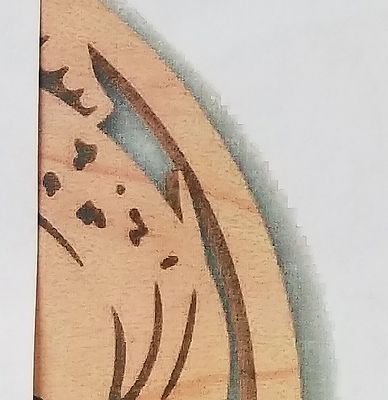Adobe Community
Adobe Community
- Home
- InDesign
- Discussions
- PDF printing poor graphics - digitized shadows etc...
- PDF printing poor graphics - digitized shadows etc...
Copy link to clipboard
Copied

Tami
 2 Correct answers
2 Correct answers
I assume you are printing PDF files from Acrobat and not content from InDesign. Is that correct?
Assuming you are printing from Acrobat to that printer, make sure that you are using the PostScript driver and not a PCL driver. And if it is a PostScript driver and if you are on Windows, that the driver is a “Type 3 Windows printer driver” and not a “Type 4 Windows printer driver” (the latter doesn't permit any Adobe applications to properly output PostScript to such devices.
Let us know if thi
...As I indicated, there are two types of printer drivers in Windows 10. There are Type 3 printer drivers, based on GDI, and Type 4 printer drivers, based on Microsoft's now-highly discredited XAML (XPS) technology. For Type 3 PostScript drivers (typically based on the Windows PSCRIPT5.DLL driver module and associated with a .PPD file), Adobe and other vendor's graphic arts applications can directly generate PostScript and send same to the printer directly, bypassing the driver's PostScript generat
...Copy link to clipboard
Copied
I assume you are printing PDF files from Acrobat and not content from InDesign. Is that correct?
Assuming you are printing from Acrobat to that printer, make sure that you are using the PostScript driver and not a PCL driver. And if it is a PostScript driver and if you are on Windows, that the driver is a “Type 3 Windows printer driver” and not a “Type 4 Windows printer driver” (the latter doesn't permit any Adobe applications to properly output PostScript to such devices.
Let us know if this resolves your problem.
Copy link to clipboard
Copied
Thank you Dov,
I had tried a couple different drivers but it looks like they were all Type 3 PCL drivers. I installed a PostScript driver and tried it again, and yes I am printing out of Acrobat. It's better but still not smooth like it used to be. I'm not sure if somehow a setting got switched or if it happened because of an update, but if so, was it Adobe, Windows, or HP??? Any other ideas?
Copy link to clipboard
Copied
As I indicated, there are two types of printer drivers in Windows 10. There are Type 3 printer drivers, based on GDI, and Type 4 printer drivers, based on Microsoft's now-highly discredited XAML (XPS) technology. For Type 3 PostScript drivers (typically based on the Windows PSCRIPT5.DLL driver module and associated with a .PPD file), Adobe and other vendor's graphic arts applications can directly generate PostScript and send same to the printer directly, bypassing the driver's PostScript generation. This leads to proper printing of graphically complex content including transparency (including drop shadows, reflections, etc.) and color management.
I honestly have no idea what PostScript driver(s) Hewlett-Packard distributes these days. You may need to contact their support organization directly to get the driver you need if they are in fact distributing the defective Type 4 driver technology for their PostScript driver.
Copy link to clipboard
Copied
Thank you, that gives me a few more details to go off of. I'll keep digging. If I can find the root of the issue, I'll let you know.
Tami