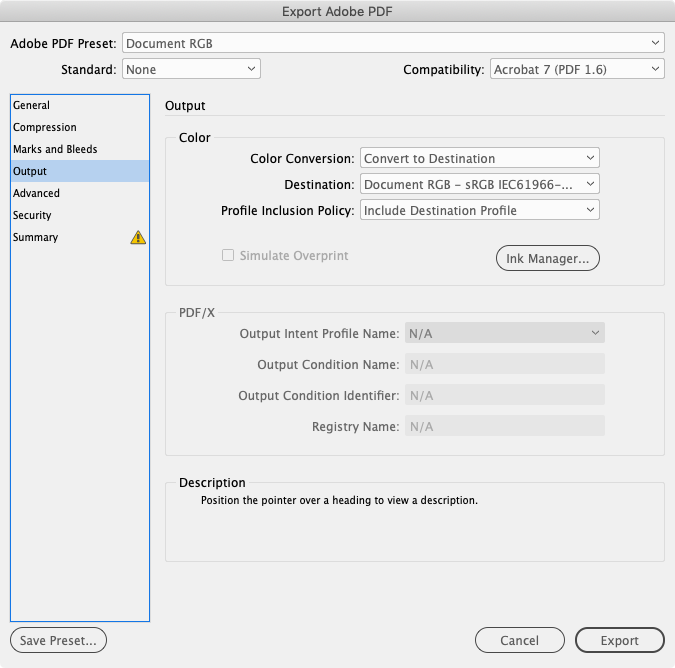Adobe Community
Adobe Community
- Home
- InDesign
- Discussions
- PDF prints différently after being imported into I...
- PDF prints différently after being imported into I...
Copy link to clipboard
Copied
Hello,
I'm getting a pdf file from my CAD software vectorworks.
I then import it to Indesign so that I can make a booklet with titles, page numbers ...
If I print the original pdf of the plan (the one I import to Indesign) it looks perfect : proper light grey and very clear lines and texts.
But when I print the document out of Indesign the very light grey at the background prints greenish and the texts/lines/hatches look blurry.
I've been trying to play with colour profile / colour management / printing direct from Indesign or making a pdf, but it always ends up very different than the original file.
I print on a Ricoh IM C3000 if that matters.
Does anyone have an idea on how to fix this ?
Thank you so much,
M
 1 Correct answer
1 Correct answer
All of the objects in the PDF are listed as DeviceRGB—RGB color with no profile. When you place DeviceRGB the InDesign document’s assigned RGB profile is used. Try setting your document’s RGB profile to sRGB (Edit>Assign Profiles). If that doesn‘t help when printing from InDesign, try an Export to PDF with these Output Settings and print from Acrobat:
Copy link to clipboard
Copied
Je réponds en français puisque le fichier joint l'est.
Ce PDF a bien été importé ? pas copié-collé ? Que dit le panneau Liens ?
Quand j'importe ce fichier dans un fichier InDesign et que je fais un PDF, je n'ai aucun problème.
Copy link to clipboard
Copied
All of the objects in the PDF are listed as DeviceRGB—RGB color with no profile. When you place DeviceRGB the InDesign document’s assigned RGB profile is used. Try setting your document’s RGB profile to sRGB (Edit>Assign Profiles). If that doesn‘t help when printing from InDesign, try an Export to PDF with these Output Settings and print from Acrobat: