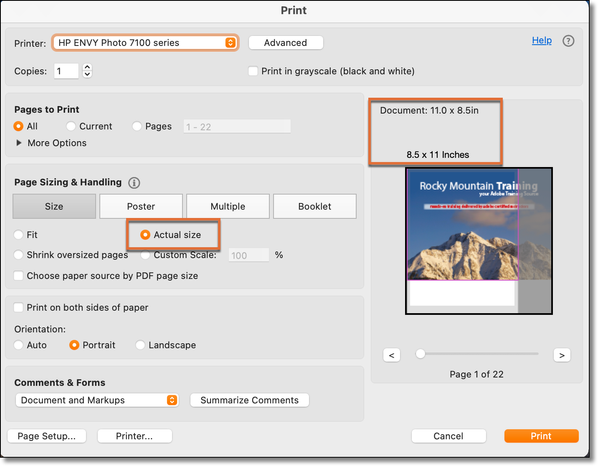Adobe Community
Adobe Community
Turn on suggestions
Auto-suggest helps you quickly narrow down your search results by suggesting possible matches as you type.
Exit
0
PDF will be scaled down
New Here
,
/t5/indesign-discussions/pdf-will-be-scaled-down/td-p/11807683
Feb 04, 2021
Feb 04, 2021
Copy link to clipboard
Copied
Hello everybody,
maybe someone has a tip for me. When I write a PDF from indesign it is automatically reduced to 97%.
The print window shows 97% scaling, how can I fix this?
Many Thanks
TOPICS
How to
,
Import and export
Community guidelines
Be kind and respectful, give credit to the original source of content, and search for duplicates before posting.
Learn more
Advisor
,
/t5/indesign-discussions/pdf-will-be-scaled-down/m-p/11807708#M413124
Feb 04, 2021
Feb 04, 2021
Copy link to clipboard
Copied
Hello Melanie,
Is there a reason you're printing to a pdf and not exporting to a pdf?
Regards,
Mike
Community guidelines
Be kind and respectful, give credit to the original source of content, and search for duplicates before posting.
Learn more
Community Expert
,
/t5/indesign-discussions/pdf-will-be-scaled-down/m-p/11807798#M413132
Feb 04, 2021
Feb 04, 2021
Copy link to clipboard
Copied
While you may be correct, I would not make that assumption. There are people from all over the world posting here and many do not speak English as a first language. I hope she's exporting hence my earlier reply.
Community guidelines
Be kind and respectful, give credit to the original source of content, and search for duplicates before posting.
Learn more
Community Expert
,
/t5/indesign-discussions/pdf-will-be-scaled-down/m-p/11807709#M413125
Feb 04, 2021
Feb 04, 2021
Copy link to clipboard
Copied
What do you mean by "write a PDF?" You should be exporting PDF.
Assuming that is what you've done, print scaling is a function of Acrobat and can be turned off there.
Assuming that is what you've done, print scaling is a function of Acrobat and can be turned off there.
Community guidelines
Be kind and respectful, give credit to the original source of content, and search for duplicates before posting.
Learn more
Community Expert
,
LATEST
/t5/indesign-discussions/pdf-will-be-scaled-down/m-p/11807835#M413134
Feb 04, 2021
Feb 04, 2021
Copy link to clipboard
Copied
Hi @Melanie5F8B:
First check the actual paper size in the PDF using File > Properties > Description. Is the paper size listed incorrectly?
The default print output setting in Acrobat and Reader is Fit, which scales the output. Try setting it to Actual Size. Does that take care of it?
~Barb
Community guidelines
Be kind and respectful, give credit to the original source of content, and search for duplicates before posting.
Learn more
Resources
Learn and Support
Resources
Crash and Slow Performance
Copyright © 2024 Adobe. All rights reserved.