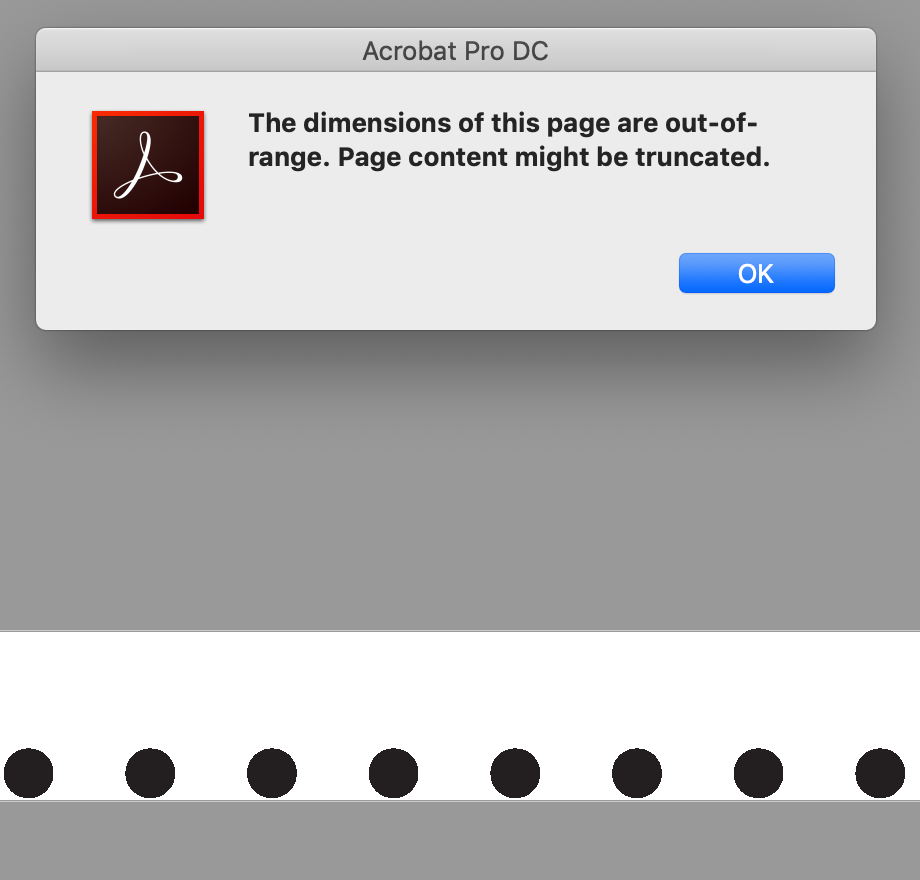Adobe Community
Adobe Community
- Home
- InDesign
- Discussions
- PDF with single dotted line is not displayed
- PDF with single dotted line is not displayed
PDF with single dotted line is not displayed
Copy link to clipboard
Copied
Copy link to clipboard
Copied
What application are you using to view the PDF?
I see the dotted line here in Acrobat.
Copy link to clipboard
Copied
I was using Preview.app on macOS Mojave. The issue was that it wasn't visible/usable in ID.
Copy link to clipboard
Copied
I also see the dotted line in Acrobat and Reader, however I get an error message about the very small height (.04" in Acrobat and .00" in Reader).
Also, the color space is device gray (not RGB or CMYK) which might be an issue with some viewers?
Edit: your PDF placed into InDesign will not appear. If opened in Illustrator and the artboard increased slightly, then saved as a new PDF using the Illustrator defaults, it works normally.
Copy link to clipboard
Copied
So, this is an ID bug? Or is the PDF actually faulty?
This is generated PDF (by another tool) that I need to import in an ID document.
Copy link to clipboard
Copied
The dimensions of the page are out-of-range. I would say the PDF is not useable as an InDesign link, unless modified in Illustrator.
Copy link to clipboard
Copied
I wrote: Yes, it is not usable in ID. But is that a bug? In other words, is there a page size limit in the PDF standard or are there some non-standard related limits in Adobe tools (and different ones for different tools at that)?
Update: the standard says: The minimum page size should be 3 by 3 units in default user space; the maximum should be 14,400 by 14,400 units.
Copy link to clipboard
Copied
As in a reply noted below: there is a limit in the PDF standard. Adobe tools report on that limit (it seems that different tools may report on older versions of the limit). The PDF needs to have a minimum page size of 3x3 units. The unit can be set as well, so this PDF could be correct if it used smaller units.
ID does not accept it outside the limit.