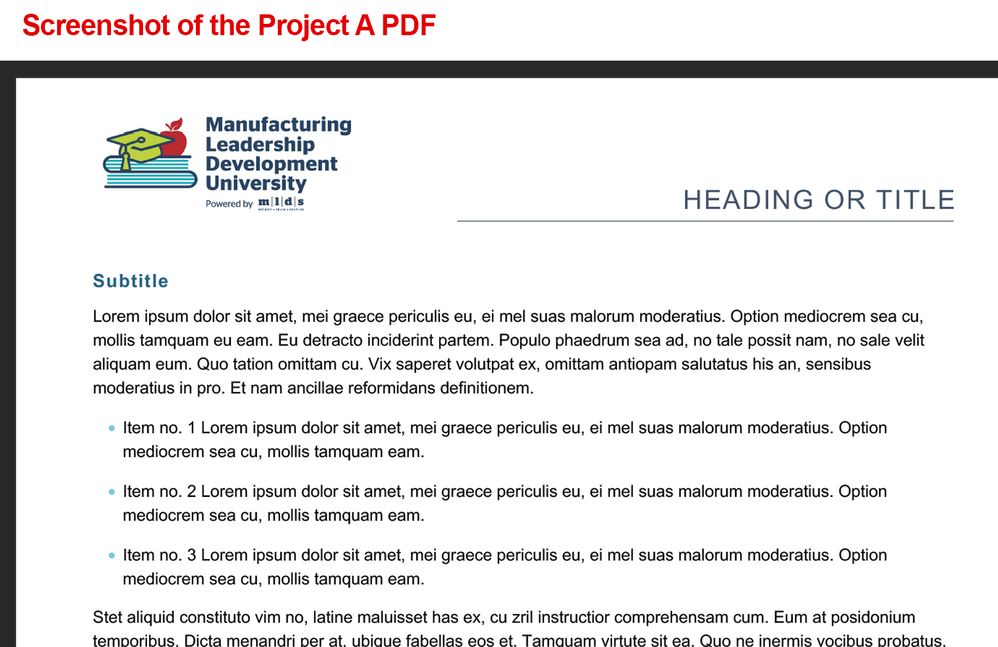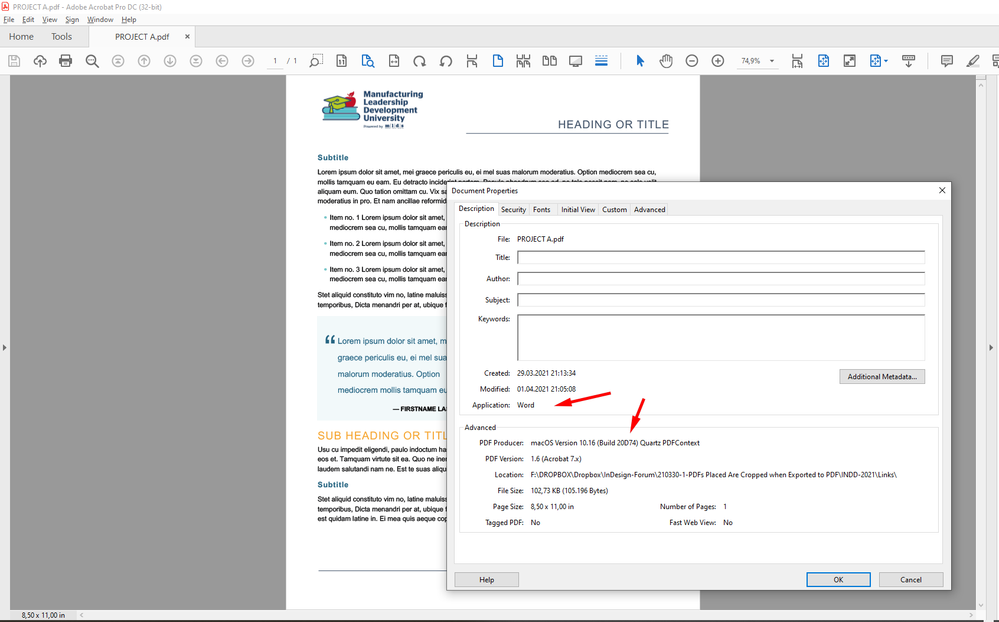Adobe Community
Adobe Community
- Home
- InDesign
- Discussions
- Re: PDFs placed in InDesign have some elements cro...
- Re: PDFs placed in InDesign have some elements cro...
Copy link to clipboard
Copied
I work on a Mac using Adobe Creative Suite along with others on my team. Frequently we are asked to pull together a portfolio of work samples to share with prospective clients. For speed, we often place multiple PDFs of existing work onto a single page in a new InDesign document (at reduced scale) and render a new PDF of the InDesign file (ex: "posters," "brochures," etc.). We have noticed that sometimes individual elements, boxes, or logos appear in the new PDF as cropped even though they are not cropped in the original PDF. We can't figure out why this would happen, or how to fix it. Just wondering if anyone else has had this happen and if a cause or fix was found?
Thanks,
Bexterinni
 1 Correct answer
1 Correct answer
"So, at the end of the day, this is just an InDesign bug?"
Hm. Yes. Something's wrong with InDesign's export function in conjunction with placed PDFs that are written with the Mac OS Quartz engine that MS Word on Mac OS is using for saving PDFs from Word documents. Could be that with previous versions of Mac OS this never was an issue due to a different Quartz engine. But this is pure speculation…
The important message: We have a fix with Acrobat Pro DC. A workaround by exporting to EPS from
...Copy link to clipboard
Copied
What is your OS version and what is your InDesign version?
Copy link to clipboard
Copied
OS is Big Sur, and InDesign is 16.1.
Copy link to clipboard
Copied
Hi Bexterinni,
will the cropping also occur if you render the sample PDF pages with PhotoShop before you place them in InDesign?
Is the issue reproducible, is it tied to specific sample PDF pages? Or is it erratic?
Regards,
Uwe Laubender
( ACP )
Copy link to clipboard
Copied
Thanks for your reply. I want to be sure i understand the question: do you mean that i should test rendering the placed PDFs using Photoshop from InDesign before placing them in the new InDesign file, OR do you mean i should test taking the existing PDF and saving it as a jpeg or something, and then placing that into the new InDesign file? We have not tested either method yet, the purpose of using/placing the existing PDFs into the new InDesign was to save time since they already existed from when the previous projects were completed.
Copy link to clipboard
Copied
Yes, I would test rendering the PDF pages in PhotoShop. The ones you like to place in InDesign.
If done in highres you could place a JPEG rendered if things go wrong with placing a PDF page.
Regards,
Uwe Laubender
( ACP )
Copy link to clipboard
Copied
Thank you for this suggestion, it does work, but there are drawbacks. For example, the vector graphics on the page no longer render as crisp since the Photoshop conversion creates a raster JPEG or PNG image. Also, it's an extra step to create the pages as JPEGs or PNGs when the PDFs already exist. I'm still curious as to WHY this is happening though, and I feel like there has to be a solution so that we can continue to use the PDFs. We've done this successfully in the past, so I'm not sure why this has started happening now. It is a replicable issue, and happens the exact same way (same logos cut off on the same pages) when multiple users export the PDF from the same InDesign file, or even when the example PDF page is placed into a brand new document, the same logos are cut off the exact same way. Very perplexing.
Copy link to clipboard
Copied
I just tested exporting to a JPG from the new InDesign file with multiple PDFs placed, and the logos are not cropped on the JPG file. I also opened up the PDF that shows the logos cropped, and if i select "edit" in Acrobat, i can either "delete crop" or manually adjust the bounding box to open up and show the entire logos in the PDF. So, i have to assume that this is perhaps an Acrobat issue and not InDesign (which means i've posted in the wrong forum). I'm still perplexed as to why Acrobat would impose different cropping on these logos when they are not that way in the original PDF.
Copy link to clipboard
Copied
Hi Bexterinni,
what I'm missing here in this thread are some screenshots showing a sample of this issue.
And also a sample PDF where the issue occurs so that we could test placing in InDesign and exporting to PDF again.
Best put the files on Dropbox or a similar service and post a download link.
Thanks,
Uwe Laubender
( ACP )
Copy link to clipboard
Copied
Copy link to clipboard
Copied
Hi Bexterinni,
thank you for the sample files!
Tested with my German InDesign 2021 on Windows 10. Also with the old InDesign CS6 on the same machine.
And yes, I can see the issues. And also some more or different ones if I try to export to e.g. PDF/X-1a or yet different ones if I print to PostScript and distill to PDF.
One solution that worked:
Open the original PDFs in Acrobat Pro DC and export to Encapsulated PostScript EPS.
Place the EPS files in your layout instead of the original PDFs.
Do not replace the already placed PDFs with the EPS files. That could lead to smaller scaled graphics.
FWIW: The PDFs are from Word on Mac OS and were created using the Quartz engine. Document properties of the PDFs in Acrobat Pro are showing this.
PDF Producer: Mac OS Version 10.16 (Build 20D74) Quartz PDFContext.
Regards,
Uwe Laubender
( ACP )
Copy link to clipboard
Copied
And also do a bug report at InDesign UserVoice:
https://indesign.uservoice.com/forums/601180-adobe-indesign-bugs
Thanks,
Uwe Laubender
( ACP )
Copy link to clipboard
Copied
Thank you so much for your research, I though I was going crazy. I really appreciate you finding an easier workaround for this issue.
So, at the end of the day, this is just an InDesign bug?
– bexterinni
Copy link to clipboard
Copied
"So, at the end of the day, this is just an InDesign bug?"
Hm. Yes. Something's wrong with InDesign's export function in conjunction with placed PDFs that are written with the Mac OS Quartz engine that MS Word on Mac OS is using for saving PDFs from Word documents. Could be that with previous versions of Mac OS this never was an issue due to a different Quartz engine. But this is pure speculation…
The important message: We have a fix with Acrobat Pro DC. A workaround by exporting to EPS from Acrobat. At least it is working with my Acrobat on Windows 10. Can you confirm that solution with your Acrobat Pro on Mac OS ?
Regards,
Uwe Laubender
( ACP )
Copy link to clipboard
Copied
I used the method you describe exporting to EPS from Acrobat, and I can confirm it works perfectly. I also confirmed that those documents were, in fact, created in Word, which I did not realize until you said so, so I asked.
I can't thank you enough for your detective work and solving my problem. 🙂
– bexterinni
Copy link to clipboard
Copied
"…also confirmed that those documents were, in fact, created in Word, which I did not realize until you said so, so I asked."
You can detect that easily in Acrobat Pro DC from Document Properties > Description :
Regards,
Uwe Laubender
( ACP )