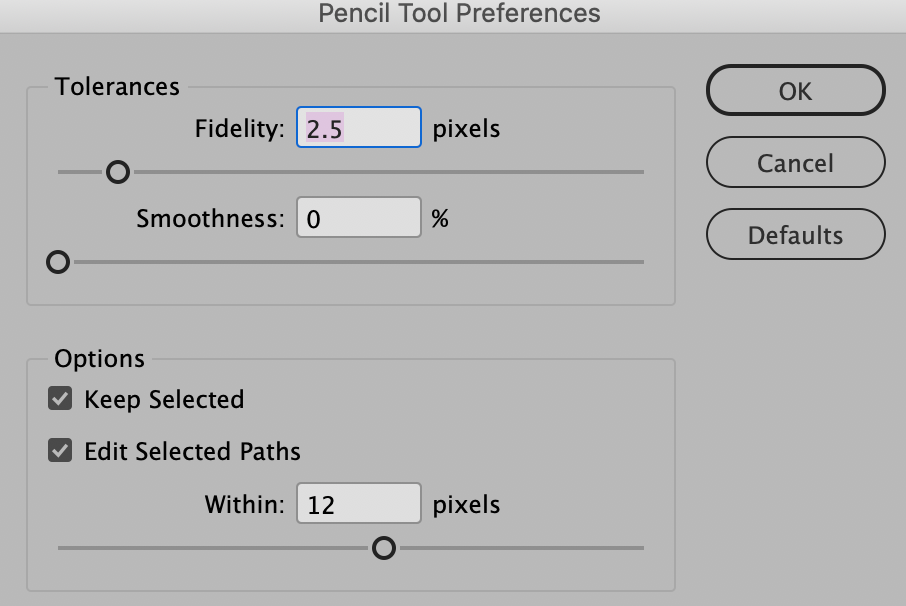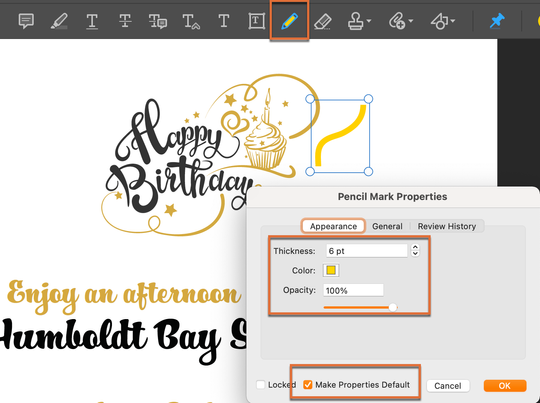Adobe Community
Adobe Community
Pencil Tool Preferences
Copy link to clipboard
Copied
Can anyone help me figure out why my pencil tool doesn't hold it's preferences? I like to keep the stroke and color set in a particular way so I can do markups easily, but for some reason the CC version is NOT holding my preferences.
Copy link to clipboard
Copied
The only Pencil Tool Preferences are the ones you see when you double-click on the tool. It doesn't save the stroke weight or color as a preference:
Copy link to clipboard
Copied
Copy link to clipboard
Copied
Boy, that's a bummer. The last version did save stroke and color preferences, and it saved me SO much time. Anyone else have the answer?! 🙂
Copy link to clipboard
Copied
There has NEVER been a version of the Pencil tool in InDesign that saved stroke weight and color preferences. You must be thinking of a different application.
You can't do it in Illustrator either.
Copy link to clipboard
Copied
Hi @Erynn16B8:
Steve's right—InDesign has never saved the stroke and color with the Pencil tool. Photoshop does remember your last Pencil settings, plus you can save presets. That said, you said you are looking to do "markups easily", so I'm thinking you mean Acrobat/Reader.
After you add markup in Acrobat or Reader, right click it > Properties. Set your favorite color and stroke width then be sure to enablen the Make Properties Default checkbox. Click OK and Acrobat or Reader will remember your settings. If you are using the new Share for Review, be sure to click the Open in Acrobat button to access these controls.
~Barb
Copy link to clipboard
Copied
Good eye, Barb. I could tell he was talking about another application but I missed the phrase, "do markups."
Copy link to clipboard
Copied
No, I know what I'm taking about. I worked in publishing for 15 years and used the tool almost daily. I am also a SHE, not a HE 🙂
I'll keep hoping someone can help solve the mystery!
Copy link to clipboard
Copied
Here's a screen capture of the process I'm using in the way I've used it with previous versions. Typically, i can select the pencil tool and set the stroke (1pt) and color (100y). Then when I draw with it, the tool will remember that's how I'd like it to appear. In this version, it just draws with no stroke or color and I have to THEN go back and set the two to my liking. Anyone got any bright ideas?