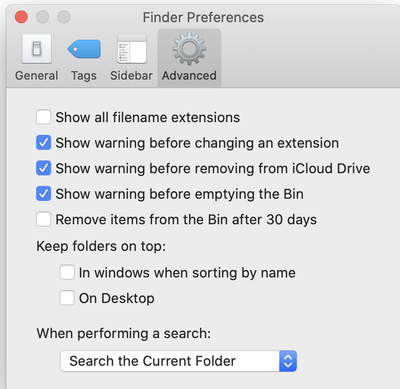Adobe Community
Adobe Community
- Home
- InDesign
- Discussions
- Permanently hide file extension when saving
- Permanently hide file extension when saving
Copy link to clipboard
Copied
I don't like having ".indd" at the end of the file name when saving since I have to change the number at the end of a filename for revisions etc. I know I can hide it when you click the list icon from the save as dialog box (shown in screenshot attached), however after a while it resets back to having "hide file extension" unticked and "indd" comes back. Is there a fix so it is permanently unticked or another method I'm not aware of?
If it makes a difference, I'm on Catalina OS and Indesign 2021.
Thanks.
 2 Correct answers
2 Correct answers
This is really a Mac question and not an InDesign question, so not sure if this is a more long-lasting result. Give it shot and come back to let us know?
https://support.apple.com/guide/mac-help/show-or-hide-filename-extensions-on-mac-mchlp2304/mac
~Barb
You hide the extension via the Finder’s File>Get Info dialog, which can be scripted. Save this code as an AppleScript to your InDesign Scripts folder and assign it the Command S or another key command:
tell application id "com.adobe.indesign"
tell active document
save
set filepath to file path & name as string
end tell
tell application "Finder"
set extension hidden of document file filepath to true
end tell
end tell
This version will save converted files (files from earlier ID
...Copy link to clipboard
Copied
This is really a Mac question and not an InDesign question, so not sure if this is a more long-lasting result. Give it shot and come back to let us know?
https://support.apple.com/guide/mac-help/show-or-hide-filename-extensions-on-mac-mchlp2304/mac
~Barb
Copy link to clipboard
Copied
Thanks for your reply. I just checked and Show filename extensions was already unchecked.
Copy link to clipboard
Copied
You hide the extension via the Finder’s File>Get Info dialog, which can be scripted. Save this code as an AppleScript to your InDesign Scripts folder and assign it the Command S or another key command:
tell application id "com.adobe.indesign"
tell active document
save
set filepath to file path & name as string
end tell
tell application "Finder"
set extension hidden of document file filepath to true
end tell
end tell
This version will save converted files (files from earlier ID versions), without the Save As dialog. Only use this version if you have an incremental backup system because it overwrites files from earlier versions.
tell application id "com.adobe.indesign"
tell active document
try
set filepath to file path & name as string
end try
if converted is true then
save to filepath
else
save
end if
set filepath to file path & name as string
end tell
--hide the extension
tell application "Finder"
set extension hidden of document file filepath to true
end tell
end tell
Copy link to clipboard
Copied
Also, if you hide an extension via the Finder’s Get Info, the extension is still going to show in the Save As dialog, so even when it is hidden the extension might get in your way on the Save As.