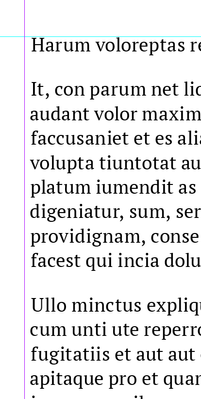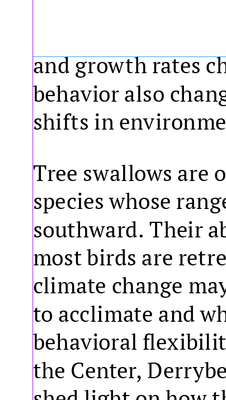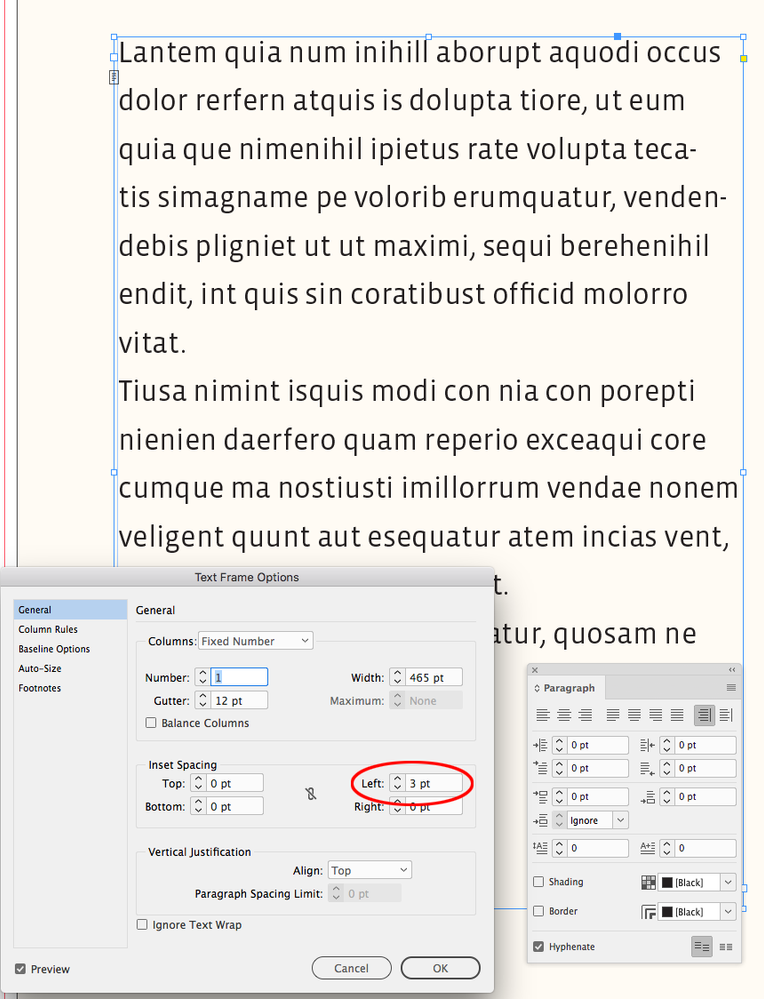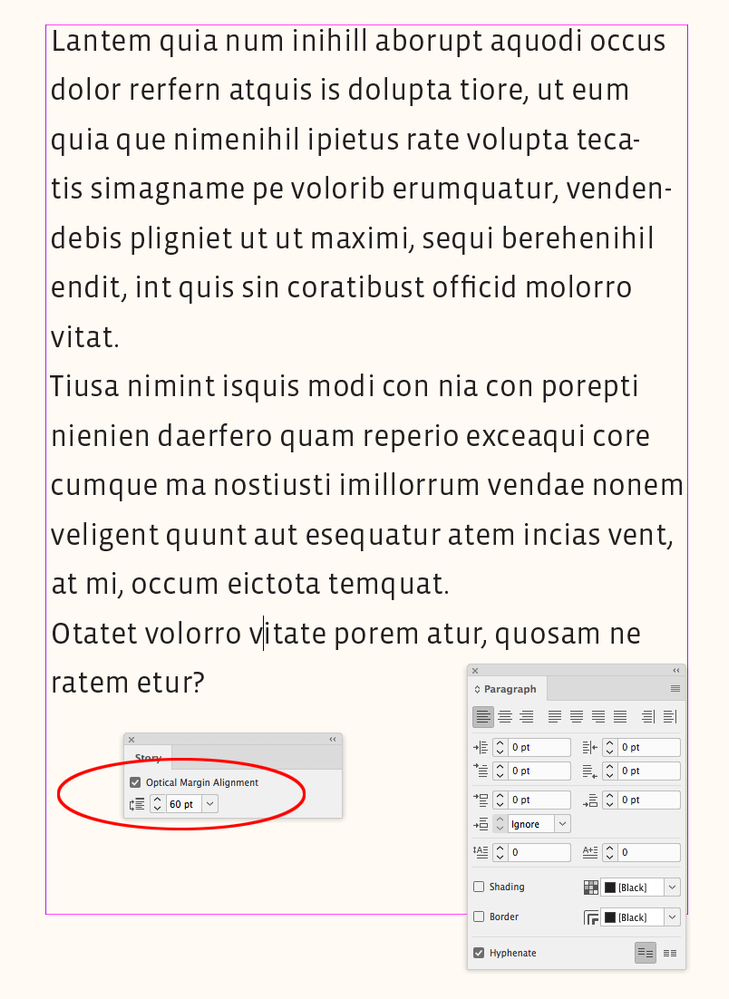Adobe Community
Adobe Community
Copy link to clipboard
Copied
Hi all; am having an issue I've never had before. I'm copy-pasting text into InDesign from Word, and a small left indent has appeared on everything I paste or type. The left image below shows what it's doing, and the right shows how it's supposed to look (which I realize is a given, but for clarity's sake).
I have changed the paragraph and character styles, and there's no indent in either of them, or in the paragraph styling itself. I've tried making other text boxes and there's still an indent. I'm working on a magazine that I have split into halves (working from home on a laptop instead of my desktop that can handle it, RIP), and it's doing the same thing in both files -- to be fair, they do have the same set of paragraph and character styles, but I still don't understand where the indent is coming from.
Help?
 1 Correct answer
1 Correct answer
The text frame could have an inset:
or it could be Optical Margin Alignment set to a large amount
Copy link to clipboard
Copied
The text frame could have an inset:
or it could be Optical Margin Alignment set to a large amount
Copy link to clipboard
Copied
Aha! Optical margin alignment was set to 41pt for some godforsaken reason. Thank you!!