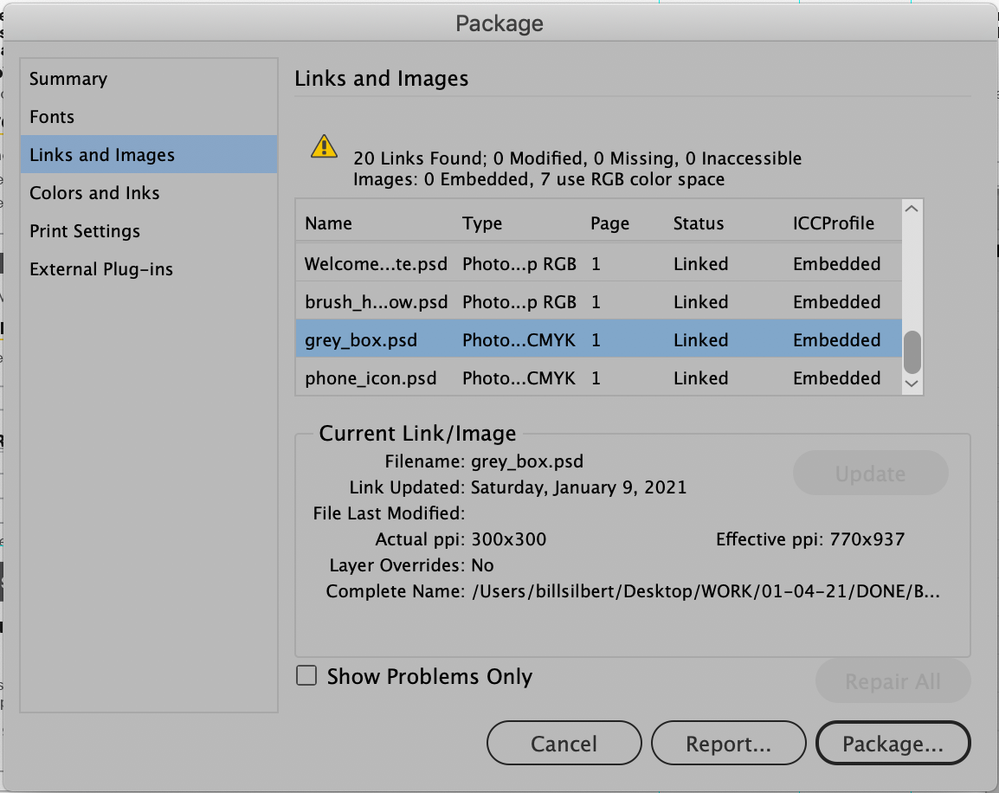Adobe Community
Adobe Community
- Home
- InDesign
- Discussions
- Re: Photos are blurry once packaged through indesi...
- Re: Photos are blurry once packaged through indesi...
Copy link to clipboard
Copied
I've been trying to package a portfolio that I made for weeks. I've changed the PPIs, have my folder in a high resolution, embedded images, and everything you can name. The photos and texts have great resolution until I package my file. Before I package, there is an error with links and images, yet all of the images are linked, nothing is missing, and nothing is inaccessible. Why are they only blurry after packaging, and how can I fix this error?
Moved from Using the Community (which is about the forums) to a better forum... Mod
To find a forum for your program please start at https://community.adobe.com/
 2 Correct answers
2 Correct answers
Do you mean that the actual images have been reduced in size and/or resolution after being packaged? Or do you maybe mean that the screen view of the images when seen through InDesign is blurry? If the latter is the case then see what happens when you go through View>Display Performance>High Quality Display. If the former is the case then during the package process what is the Effective ppi of the images as shown in the Links and Images tab of the Package dialog that appears? For the images to l
...Embedding images in InDesign is usually not recommended, leave the images linked, packaging the InDesign file will include all used links*. What does the error message say? Is the PDF created by packaging blurry? If so, change the compression settings to Do not downsample.
*links that use other links or fonts won't include the (secondary) links and fonts when InDesign is packaged.
Copy link to clipboard
Copied
Do you mean that the actual images have been reduced in size and/or resolution after being packaged? Or do you maybe mean that the screen view of the images when seen through InDesign is blurry? If the latter is the case then see what happens when you go through View>Display Performance>High Quality Display. If the former is the case then during the package process what is the Effective ppi of the images as shown in the Links and Images tab of the Package dialog that appears? For the images to look good the effective ppi (what the resolution is at the size the image is being used) should be around 300 ppi.
Copy link to clipboard
Copied
Embedding images in InDesign is usually not recommended, leave the images linked, packaging the InDesign file will include all used links*. What does the error message say? Is the PDF created by packaging blurry? If so, change the compression settings to Do not downsample.
*links that use other links or fonts won't include the (secondary) links and fonts when InDesign is packaged.