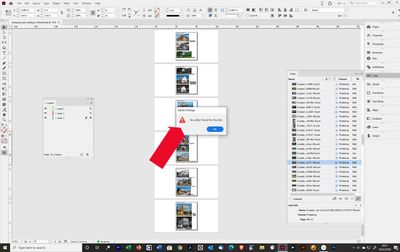Adobe Community
Adobe Community
- Home
- InDesign
- Discussions
- Photoshop link not working in latest update
- Photoshop link not working in latest update
Copy link to clipboard
Copied
After the new update, when I select a photoshop image and or select it in the links panel and click on the pencil I get a error message that an "editor for this link cannot be found." Is there a fix or work around?
Thanks,
Joe
PS: Photoshop is updated as well.
 1 Correct answer
1 Correct answer
AND THE WINNER IS: File associations. The dumb operating system had not associated a psd file with Photoshop. Go figure.
Steve, you da' man
Copy link to clipboard
Copied
Photoshop files can be in many different formats. Exactly what format is the file you're selecting in the Links panel?
Also: Please tell us what operating system (exactly) you're running. Please tell us (exactly) what InDesign version you're using.
Copy link to clipboard
Copied
Another question: When you updated Photoshop did you DELETE the older version of Photoshop? Did you actually open the new version of Photoshop so InDesign recognizes it? Might be a good idea to do that.
Copy link to clipboard
Copied
Windows 10-64 with latest update
InDesign 16.0 - 64
Photoshop 22.0.0
Image files saved as PSD
Yes and Yes on delete old programs.
Factoid: Illustrator files open OK with the pencil.
Thanks in advance for your help,
Jow
Copy link to clipboard
Copied
I just tested a file I had created in InDesign 2020. Opened in InDesign 2021 and saved the file (to save it in new format). Had no problem clicking a PSD file with the pencil icon in the Links panel to open it in Photoshop 2021.
Working on a Mac, if that makes any difference.
Copy link to clipboard
Copied
I'll delete preferences and see if that makes any difference.
Thanks,
Joe
Copy link to clipboard
Copied
Deleting preferences did not work. Still getting the error message
Thanks,
Joe
Copy link to clipboard
Copied
Folks, this problem persists, can anyone help?
Thanks,
Joe
Copy link to clipboard
Copied
I'm not a Windows user. Maybe a Windows user could make a suggestion. It may have to do with the way the file associations are set up on your computer.
Copy link to clipboard
Copied
Steve, thanks for sticking with me. That file association idea is great and easy to check.
Thanks again,
Joe
Copy link to clipboard
Copied
AND THE WINNER IS: File associations. The dumb operating system had not associated a psd file with Photoshop. Go figure.
Steve, you da' man