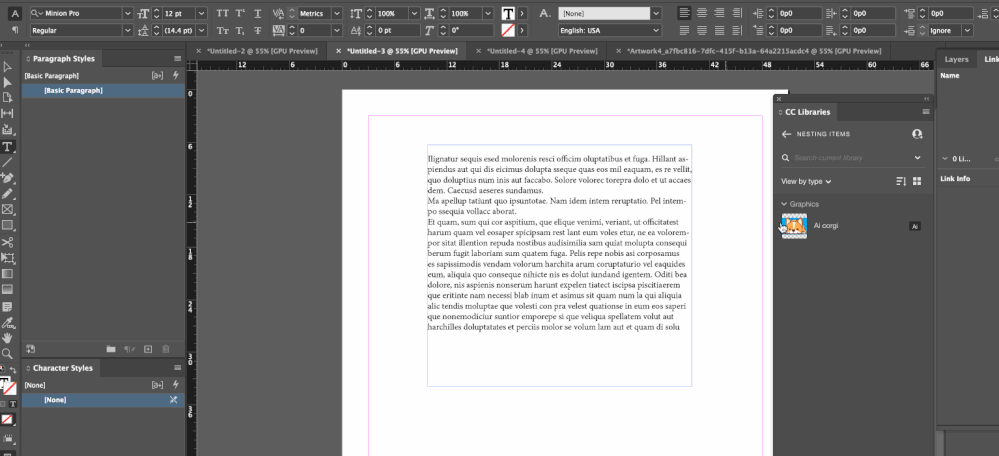Adobe Community
Adobe Community
- Home
- InDesign
- Discussions
- Place a link to an INDD into an INDD via CC Librar...
- Place a link to an INDD into an INDD via CC Librar...
Copy link to clipboard
Copied
I'm trying to figure out the right strategy to create a family of related forms using ID. They will all share a common branded header section, but the bodies of the forms will vary. Ideally, I was hoping to create the common form header once, as an INDD or INDT, and "place" it in multiple documents such that any changes to the original header could be automatically propagated to the places where it's placed. I've managed to do this via a simple File-->Place operation, however, I'd prefer to leverage the functionality of CC libraries for our team.
So far, to create the reusable header asset, I've tried dragging the objects from my source document where I have designed the common header into CC Libraries, thinking I'd then be able to drag and "link" reference to that asset back into other documents, but it just seems to allow me to copy the objects into the target documents only, and not a link as I would have hoped. In other words I expected this drag/drop to work analogously to how File-->Place works, but it doesn't.
I'm assuming I'm either missing a basic function, or that conceptually I am approaching this the wrong way, so if anyone has suggestions how to handle this scenario I'd appreciate it.
Thanks,
Bob
 1 Correct answer
1 Correct answer
Here's my take on the situation:
- When you add a text frame to the CC Library in InDesign, and drag it back out, it is linked to the library item. Edits work as expected.
- When you add a graphic frame to the CC Library in InDesign, and drag it back out into an InDesign document, it is not linked to the library item. This is a current InDesign limitation. I get around this by adding my graphic elements to my Library in Illustrator and Photoshop, which do not have that limitation. Once in the Libra
Copy link to clipboard
Copied
You can do it by placing an INDD file into a INDD file, as you have found.
Your understanding of the way libraries are designed is flawed: They are designed a way to share assets from an application (graphics, text, colors, etc.) Only incidentally you can also save part of an InDesign layout into a library, If you do this, it wouldn't work with graphics included (unless you choose to embed the graphics, not a good workflow). The section of a layout is saved in two formats (PDF so it can be placed into an application like Illustrator or Photoshop and IDML so it could be reused in InDesign. And it then would need to be copied as "chunk of code" which could be reused, not relinked (as you have found). So it's just not intended for what you want to do.
Copy link to clipboard
Copied
Thanks. I'm sorry but I didn't understand your explanation, probably because I didn't explain what I was doing/wanted to do very clearly.
My expectation was based on the fact that I can use assets created in Illustrator in seemingly this same way using an analogous workflow.(i.e., I can drag a selection of objects from Illustrator into CC Libraries, then re-use that library item in other documents by placing a link to the asset). Maybe AI objects are special?
For example, when I drag a selection of AI objects into a CC Library ("assets from an application", as you say), then attempt to use that CC Library item in an INDD, I get both the option to *Place link* and the option to *Place copy*. When I copy a selection of INND objects into a CC Library, and attempt to use that CC Library item in another INDD, I only get the option to "Place copy". I was curious why I didn't have the same option, but perhaps it's just because it's not supported.
Bob
Copy link to clipboard
Copied
Hi @MTSBob:
What is the form header comprised of? Does it fit on a single page in a single text frame? Or is it a graphic? A combination?
~Barb
Copy link to clipboard
Copied
It is a group of text frames, form objects, and a linked asset to another CC Library item (which in and of itself is artwork sourced natively from AI).
Copy link to clipboard
Copied
It wouldn't work with a linked asset to another CC Library item. Library items can't link to other library items. They must be "free standing."
Copy link to clipboard
Copied
Hmmm...ironically, that's the sole aspect of what I did that actually seems to work as I expected. Maybe it's a red herring, but the chain of reference from one library item to the other library item is maintained perfectly.
Copy link to clipboard
Copied
Here's my take on the situation:
- When you add a text frame to the CC Library in InDesign, and drag it back out, it is linked to the library item. Edits work as expected.
- When you add a graphic frame to the CC Library in InDesign, and drag it back out into an InDesign document, it is not linked to the library item. This is a current InDesign limitation. I get around this by adding my graphic elements to my Library in Illustrator and Photoshop, which do not have that limitation. Once in the Library, I can add them to the InDesign layout as linked graphics. Edits work as expected.
- When you add a group to the CC Library in InDesign, it is added as a graphic, and so, is limited by point number 2.
On a separate note, I add a linked CC Library graphic (from Illustrator) to a text frame in InDesign as an inline image, and then added that frame to the library. Editing the linked CC Library graphic in Illustrator updated the inline graphic in the linked text frame, indicating that you can, in fact, nest library items. See animation, below.
~Barb
Copy link to clipboard
Copied
Thanks for confirming. I've been relying on this nesting technique of AI objects into libraries for some time to compose and aggregate graphics with a lot of reuse and minimal re-editing every time some constituent needs to be modified. I can only hope the same capability would be extended to ID in the future because it's enables an incredibly useful and powerful workflow.
Bob