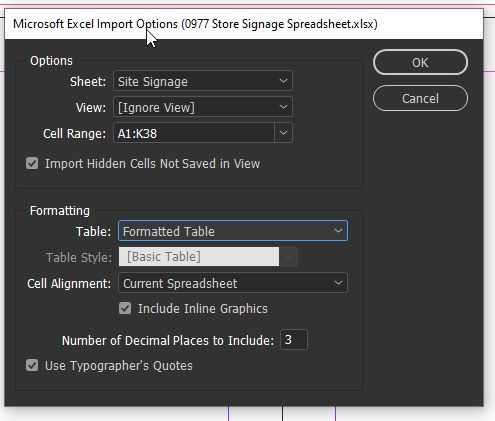Adobe Community
Adobe Community
- Home
- InDesign
- Discussions
- Re: Place Excel file into InDesign with excel char...
- Re: Place Excel file into InDesign with excel char...
Place Excel file into InDesign with excel character formatting
Copy link to clipboard
Copied
Hello,
Im trying to place an excel file into Indesign. Some of the text in the cells have multiple Formats/Colors in them for example some cell text is bold while other text is red. Is it possible to carry this over into InDesign?
Copy link to clipboard
Copied
@Kyle5E80 It depends. I have done it successfully before but it’s always different based on the document so you’ll need to test when you place the Excel document (check “Show Import Options”) based on the Formatting options you select in the settings prior to importing. Did you set up table styles in InDesign prior to importing?
Copy link to clipboard
Copied
I have my styles set up in InDesign and the overall L/F of the table isn't the problem. The problem I run into is that one collumn of the excel document has cells with multiple character styles. Random lines within these cells are bolded or red. Without being able to import that information from excel I will have to manually highlight lines of text and apply different character styles. Being that I'm working with large tables this will take forever.
Copy link to clipboard
Copied
I see, wow, okay, that's probably above my knowledge base, lol. Seems if one cell has multiple character styles you are going to need some type of script or action that will recognize and convert/retain them. Hopefully, someone here in the Community will have a great solution for you. Is there any way the Excel document could be exported to Word and then place Word into InDesign, which gives you greater character control? Or will the entire spreadsheet unravel?
Another thought: Could you use a GREP style for the bold and red text so it will be automatically applied with the paragraph style throughout?
Copy link to clipboard
Copied
If there is a pattern to the text syntax you can create a grep code. Is there one?