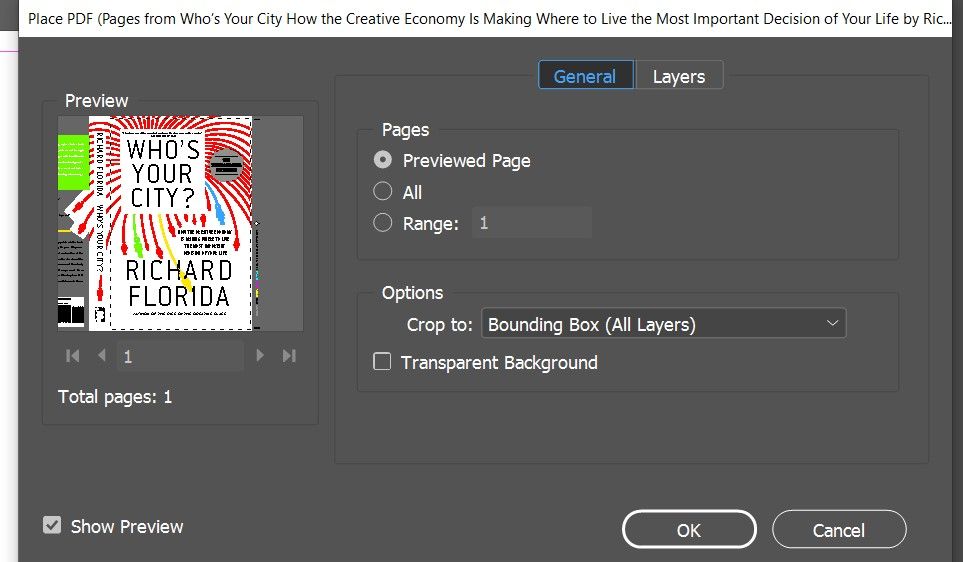Adobe Community
Adobe Community
Place PDF Cover Page
Copy link to clipboard
Copied
I'm trying to place a PDF cover to edit it. Using "show import options". Back cover and spine is also on the cover page of the PDF (first page). The problem is that I can not place the whole front-back-spine cover. In the preview the back and spine cover is visible (image attached).
From Options>Crop-to:
- Bounding Box (visible layers only)
- Bounding Box (all layers)
- Crop
- Media
are available.
Copy link to clipboard
Copied
Setting the Crop To: menu to Media should do it.
I'm trying to place a PDF cover to edit it.
In case it matters, you won't be able to "edit" it, per se.
Copy link to clipboard
Copied
Another thing to look at is how many pages are actually in the PDF. It might be multiple pages displayed as a single spread.
Copy link to clipboard
Copied
I see you're trying to Place the file to edit it?
You cannot edit Placed links, they are inserted as links and non-editable.
It's a PDF you are placing - the best bet to make changes is to edit the source file.