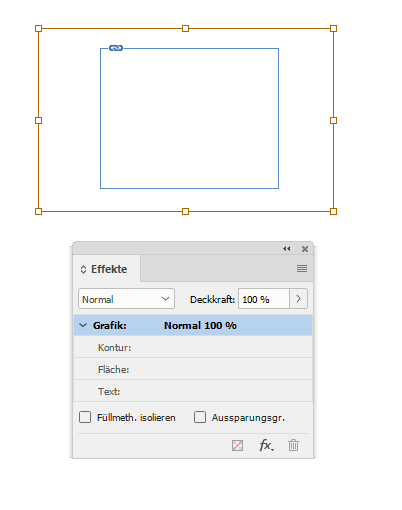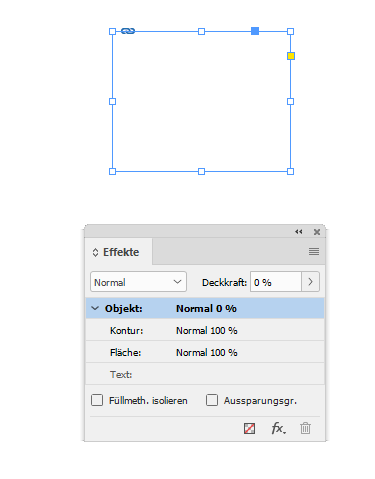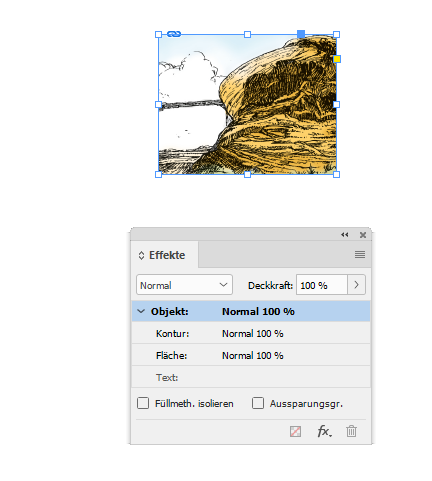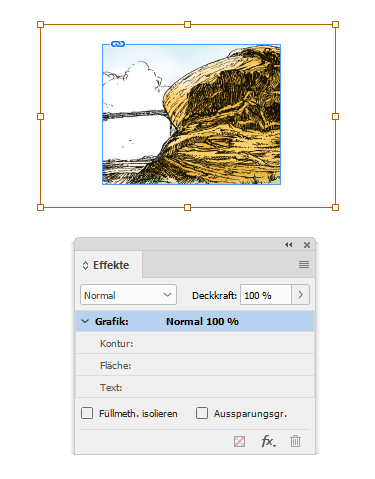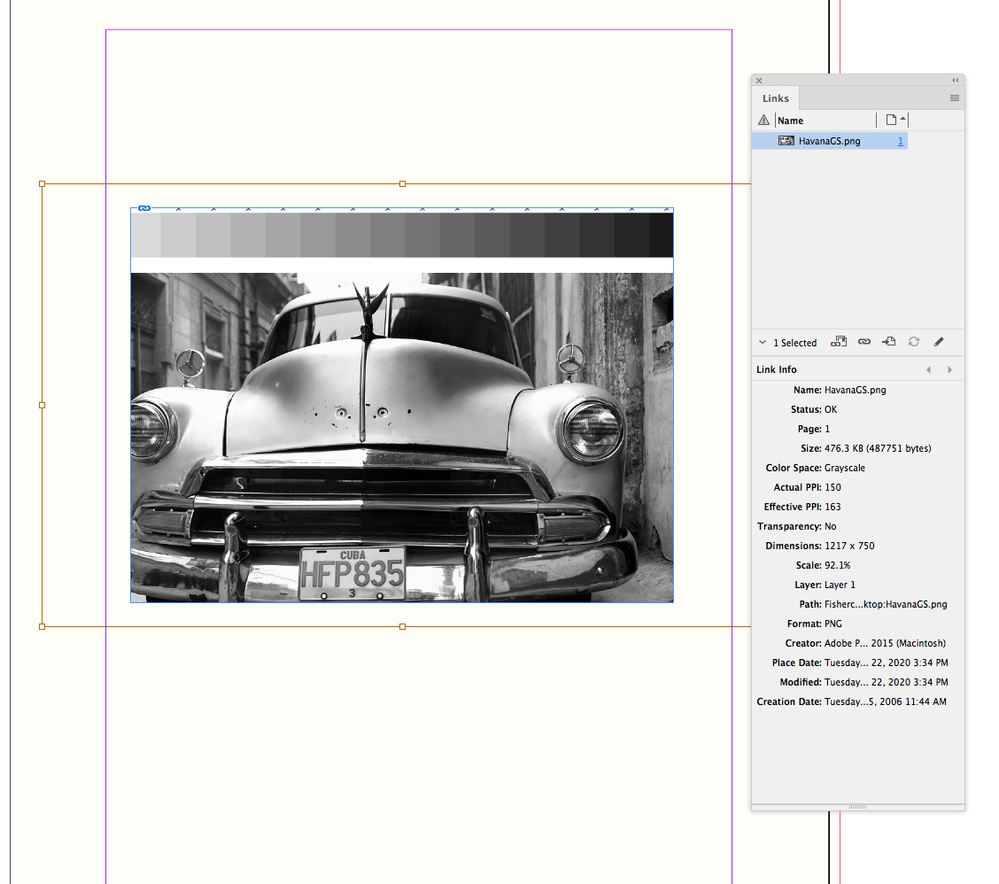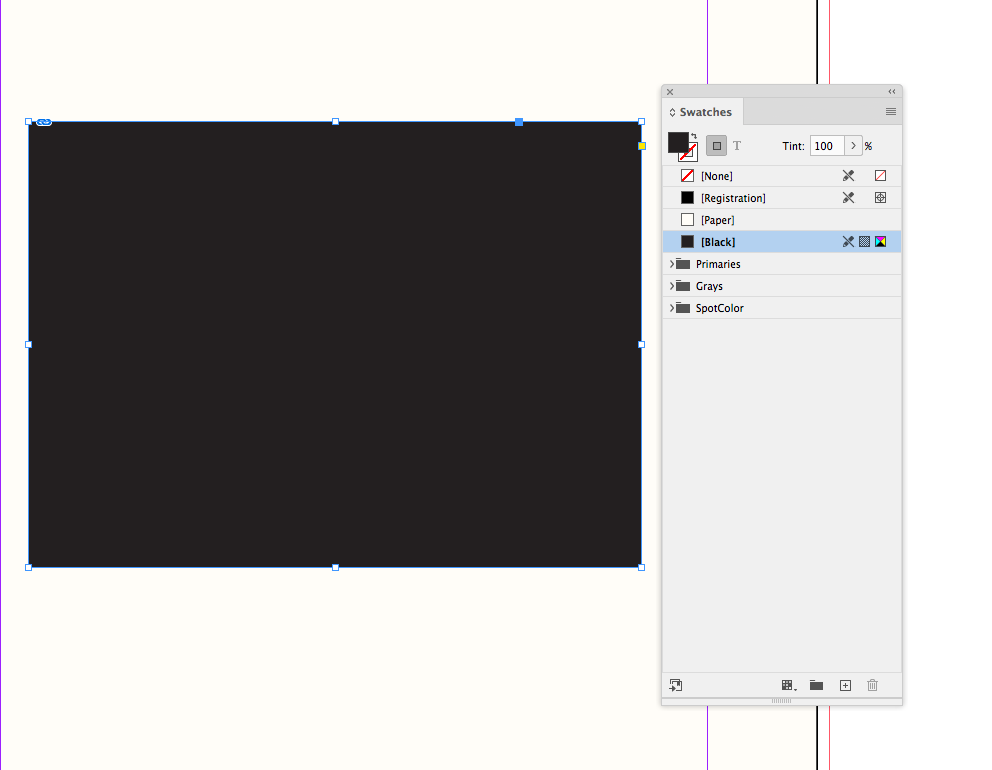Adobe Community
Adobe Community
Placed image is invisible
Copy link to clipboard
Copied
Can someone please help me because I am pulling my hair out!
I have designed a magazine in InDesign and I am nearly finished except putting just one more image in and it's not having any of it. I am trying to put a PNG file onto a whole A5 page, when I place the image it is coming up invisible! I can still resize the image but there is nothing there. I have tried this in several different ways now and even tried it in a new document, but still not working. The closest I have got to it is a solid black box instead of the image?
If someone can help I would appreciate it as I need to get my magazine to print!
thank you!
Copy link to clipboard
Copied
Can you scroll out just to double check it's not a bit of the png (unlikely).
Are there any clues in the Links panel?
Does unticking GPU Performance under the GPU Performance tab in InDesign Preferences help?
Copy link to clipboard
Copied
I don't seem able to update my last post, I would have added, which version of InDesign and OS do you have?
Copy link to clipboard
Copied
Thank you for your reply.
No, it isn't part of the image sadly. I haven't seen the black box again now it is an invisible image all the time. In the links panel, it is saying it is linked to the image I need and I don't seem to have the GPU option?
I am using version 2020 and Microsoft 10.
Thank you!
Copy link to clipboard
Copied
In the links panel, it is saying it is linked to the image I need
And what is its effective resolution?
Copy link to clipboard
Copied
Knowing that time is of the essence, can you share that one page, including the linked image?
~Barb
Copy link to clipboard
Copied
Sorry, how would I do this, please?
Thank you!
Copy link to clipboard
Copied
You can put the files on dropbox and add the link here (public) or message the link to me privately by clicking on my name, above this reply.
~Barb
Copy link to clipboard
Copied
You might try opening the PNG file into Photoshop; resave the file as a .PSD native Photoshop file; and then place that new file into InDesign.
Copy link to clipboard
Copied
And if transparency is of no importance, try saving the file as JPG and placing that instead of the PNG.
Copy link to clipboard
Copied
Yes, agree with Mike, open the image in Photoshop and resave in .psd format, then import the new image in InDesign.
Copy link to clipboard
Copied
Hi Sophie,
hm. Could you open the PNG file in PhotoShop and do a screenshot with the Layers panel open?
FWIW: Maybe the frame you inserted the image to is set with a transparency effect.
So in effect the frame is perhaps set to 0% opacity? Like in this example:
Image selected, opacity of image itself is 100%:
Container frame of the image selected, opacity of the container frame is set to 0%.
In effect that means, all what the frame contains, the image, is invisible:
Container frame of the image selected. Opacity of the container frame changed from 0% to 100%.
The image is fully visible:
Image selected:
Thanks,
Uwe Laubender
( ACP )
Copy link to clipboard
Copied
Also, if the color mode of your PNG is Grayscale make sure its container frame isn’t filled with [Black]: